Battle Brothers is a turn based strategy RPG mix which has you leading a mercenary company in a gritty, low-power, medieval fantasy world. You decide where to go, whom to hire or to fight, what contracts to take and how to train and equip your men in a procedurally generated open world campaign. Do you have what it takes to lead them through bloody battles and to victory? The game consists of a strategic worldmap and a tactical combat layer. On the worldmap you can freely travel in order to take contracts that earn you good coin, find places worth looting, enemies worth pursuing or towns to resupply and hire men at. This is also where you manage, level up and equip your Battle Brothers. Once you engage a hostile party the game will switch to a tactical map where the actual fighting takes place as detailed turn based combat.
| Developers | Overhype Studios |
|---|---|
| Publishers | Overhype Studios, Ukiyo Publishing |
| Genres | Adventure, Casual, Indie, RPG, Strategy |
| Platform | GOG.com |
| Languages | English |
| Release date | 2017-03-24 |
| Steam | Yes |
| Metacritic score | 80 |
| Regional limitations | 3 |
Be the first to review “Battle Brothers GOG CD Key” Cancel reply
- OS
- Windows XP, Windows Vista, Windows 7, Windows 8, Windows 10
- Processor
- 1.2 Ghz
- Memory
- 1024 MB RAM
- Graphics
- OpenGL 3.3 compatible video card with 512 MB
- Storage
- 1500 MB available space
- Additional Notes
- Make sure your video drivers are up-to-date!
Go to https://www.gog.com/redeem
Enter the code and then press "CONTINUE"
After a short amount of time you will see the details about the product, please press "CONTINUE" again.
Download and install the GOG.com downloader
Login to the software and get back to the product page
Go to https://www.gog.com/account and look for the "Games" tab.
Press the box of the product you want to download.
Activate the GOG.com Download Mode on the right side of product menu.
Choose the installation package from the list and save it with the GOG Downloader.


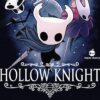
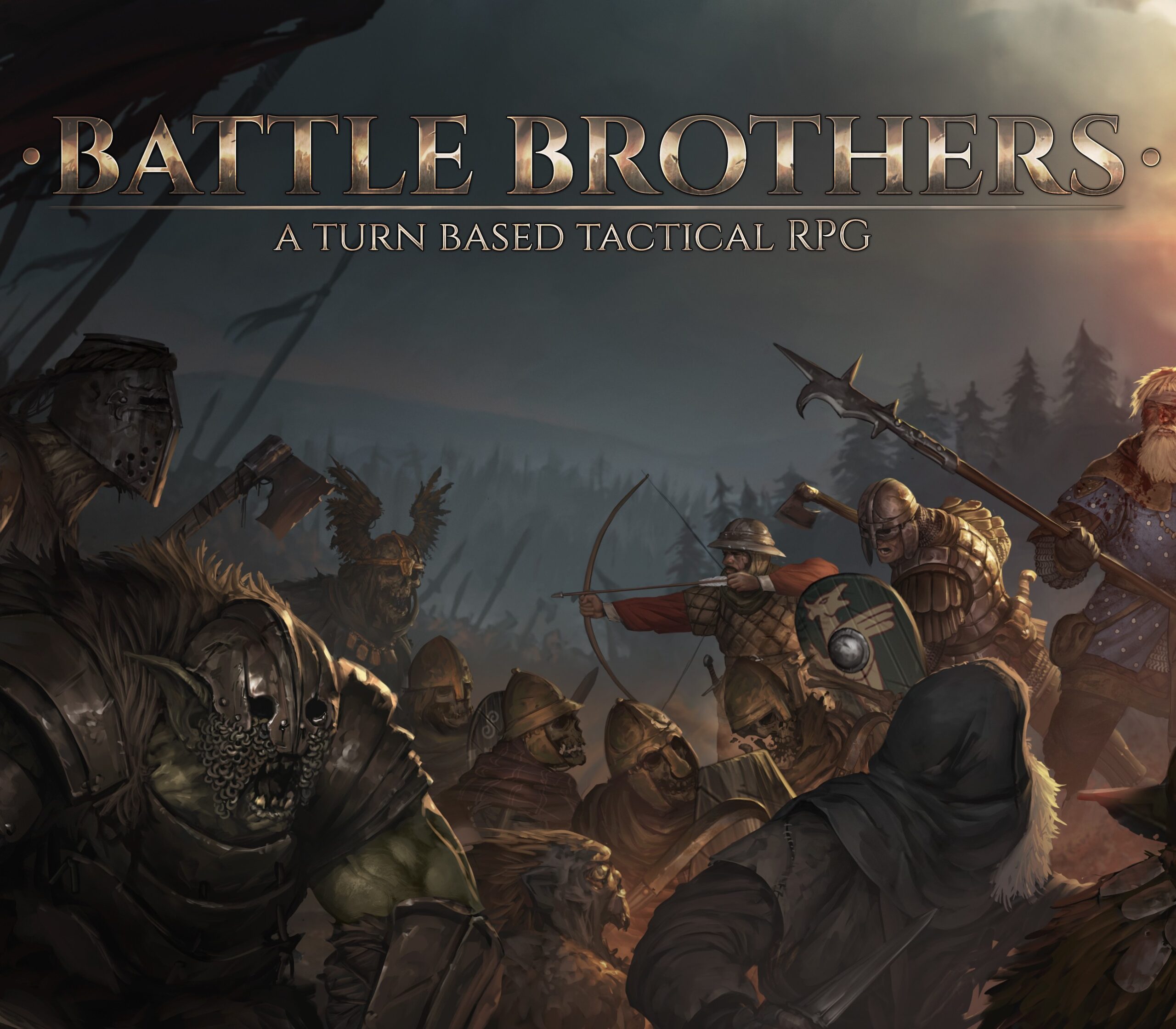


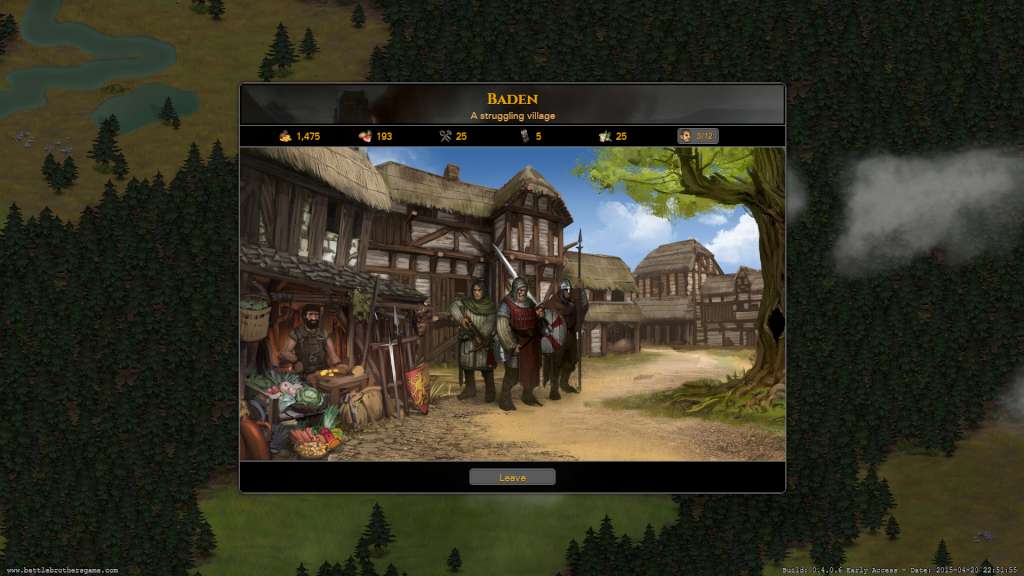











Reviews
There are no reviews yet.