Get ready for a whole new war, as DICE's massively popular online shooter Battlefield: Bad Company™ 2 makes the journey back to the 60's and the infamous Vietnam war. At the heart of this expansion lie four distinct, brand-new multiplayer maps based on the Vietnam War. Each map brings a new gameplay experience and fresh visuals, with characteristics such as foxholes, tunnels and dense jungles from where the enemy can launch surprise attacks. Also, 15 classic Vietnam-era weapons and 6 vehicles are available from the moment you go online. All four multiplayer game modes from Battlefield: Bad Company 2, including the genre-defining Conquest Mode, will be playable in Battlefield: Bad Company 2 Vietnam. The expansion is integrated with the full game persistence, so no matter what theatre of war you participate in, you will continue to level up your soldier as usual.
| Developers | EA Digital Illusions CE |
|---|---|
| Publishers | Electronic Arts |
| Genres | Action, FPS |
| Platform | Origin / EA app |
| Languages | English, French, German, Italian, Japanese, Polish, Russian, Spanish |
| Release date | 2010-02-03 |
| Steam | Yes |
| Age rating | PEGI 16 |
| Metacritic score | 87 |
| Regional limitations | 1 |
Be the first to review “Battlefield Bad Company 2 + Vietnam DLC EU Origin CD Key” Cancel reply
- Required
- Internet connection required to install and play.
- OS
- Windows XP SP3 / Vista SP1 / Windows 7
- Processor
- Intel Core 2 or better / AMD 64 X2 or better
- Memory
- 1 GB for XP / 1.5 GB for Vista and Windows 7
- Hard Drive
- At least 10 GB of free space
- DVD-ROM
- 8x Speed
- Video Card
- 256MB RAM with support for shader model 3*
- Sound Card
- Direct X 9.0c compatible
- DirectX
- Version 9.0c (included)
- Online
- 2 – 10 Players
- Input
- Keyboard, Mouse, VOIP headset
- Supported video cards
- Nvidia GeForce 6800 or better, ATI Radeon X1600 or better. Laptop versions of these chipsets may work but are not supported. Updates to your video and sound card drivers may be required.
Click "Download Origin" (from the upper left corner)
Login into downloaded application
Install and start application, login with your Account name and Password
(create one here: http://store.origin.com/ if you don't have).
Redeem Product Code
From the "Origin" drop-down menu (upper right corner) choose "Redeem Product Code...",
enter your code and click "Next".
Download your Game
After successful code verification go to the "MY GAMES" tab and start downloading.



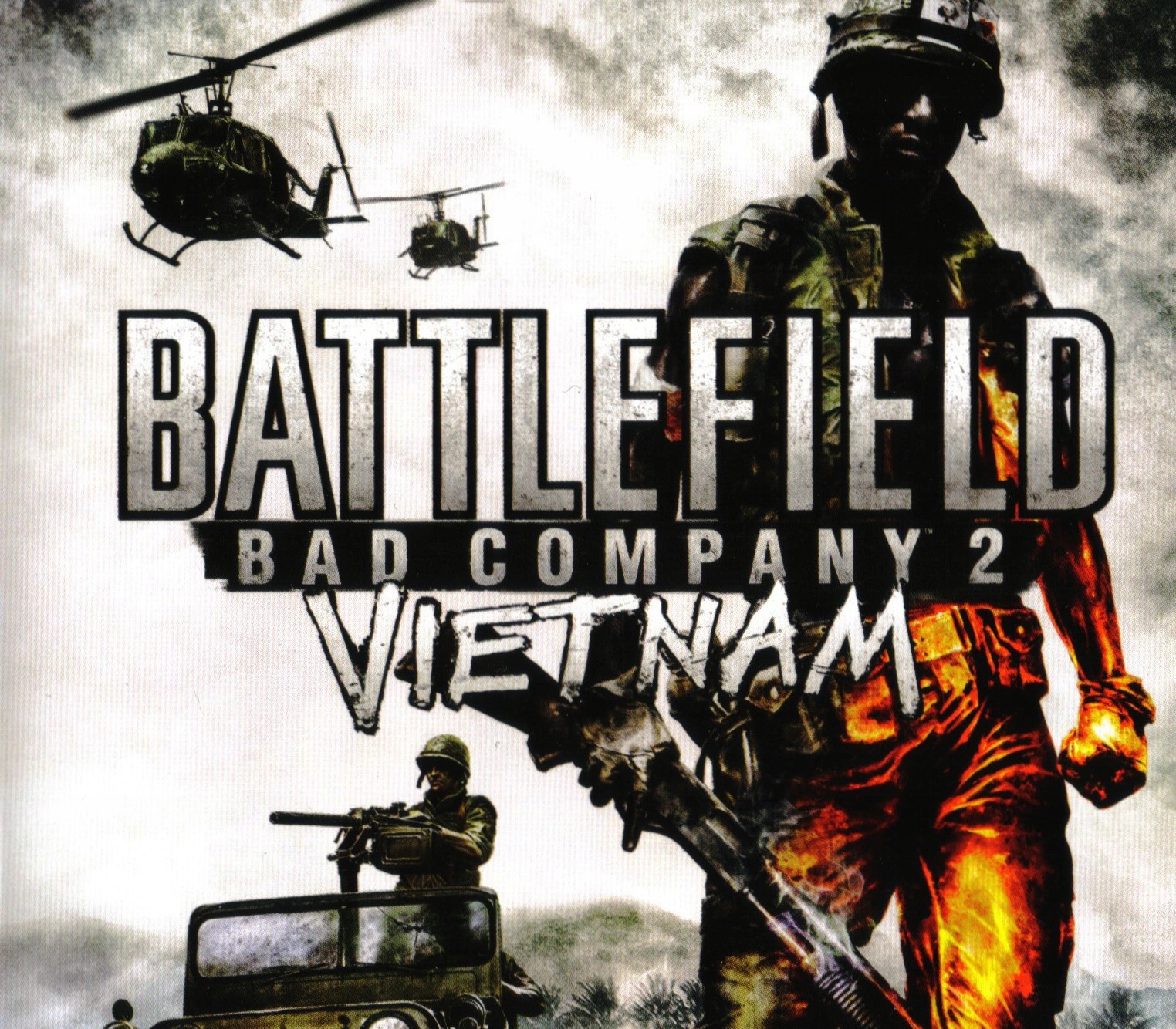














Reviews
There are no reviews yet.