BC Kings features several new elements not commonly found in strategy games. In addition to gathering resources, training an army and defeating the enemy, you will have to solve adventure and role-playing elements as well.The campaign is built around the epic story of the brave hero Mradin, and his trusty old friend Giesnik. As you complete the main objectives, you'll run across several side-quests where you can earn Shell-coins that can be spent on upgrading your main characters. Along the way to victory you'll figure out the biggest mysteries of all time, like the purpose of Stonehenge and the mystery of the Yeti, and much more…Story driven campaign with side quests and adventure elements63 unique units 32 unique buildings 84 technologies to research 8 devastating magic spells
| Developers | Mascot Entertainment |
|---|---|
| Publishers | Strategy First |
| Genres | Strategy |
| Platform | Steam |
| Languages | English |
| Release date | 2008-09-15 |
| Steam | Yes |
| Regional limitations | 3 |
Be the first to review “BC Kings Steam CD Key” Cancel reply
- OS
- Windows XP or Vista
- Processor
- 1GHz processor or better
- Memory
- 512MB memory
- Graphics
- 3D accelerated graphics hardware
- DirectX®
- DirectX 9
- Hard Drive
- 300MB of free space
- Sound
- DirectX compatible sound card
Click "Install Steam" (from the upper right corner)
Install and start application, login with your Account name and Password (create one if you don't have).
Please follow these instructions to activate a new retail purchase on Steam:
Launch Steam and log into your Steam account.
Click the Games Menu.
Choose Activate a Product on Steam...
Follow the onscreen instructions to complete the process.
After successful code verification go to the "MY GAMES" tab and start downloading.


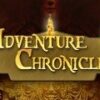















Reviews
There are no reviews yet.