Beacon is a sci-fi themed Action Roguelike. Played as a top-down shooter, you must fight your way through a randomly generated hostile world, all the while trying to locate your emergency distress beacon and escape the planet into which your ship has crashed. While you’re making your way through these areas you’ll not only find weapons and items to help you; You’ll also be collecting DNA from the enemies you defeat. Then, when you inevitably die, you’re given the opportunity to combine the DNA you’ve collected to your own, granting you different stats and potentially gameplay-altering physical mutations for your next run. Beacon aims to create a bridge between fast, frenetic action and long-term strategy, where your actions can be felt and built upon hours down the line.
| Developers | monothetic |
|---|---|
| Publishers | monothetic |
| Genres | Action, Indie |
| Platform | Steam |
| Languages | English |
| Release date | 2019-02-27 |
| Steam | Yes |
| Regional limitations | 3 |
Be the first to review “Beacon Steam CD Key” Cancel reply
- OS
- Windows 7
- Processor
- 3.2 GHz Quad Core Processor
- Memory
- 4 GB RAM
- Graphics
- GeForce GTX 660, Radeon R7 370 or equivalent with 2 GB of video RAM
- DirectX
- Version 11
- Storage
- 3 GB available space
Click "Install Steam" (from the upper right corner)
Install and start application, login with your Account name and Password (create one if you don't have).
Please follow these instructions to activate a new retail purchase on Steam:
Launch Steam and log into your Steam account.
Click the Games Menu.
Choose Activate a Product on Steam...
Follow the onscreen instructions to complete the process.
After successful code verification go to the "MY GAMES" tab and start downloading.








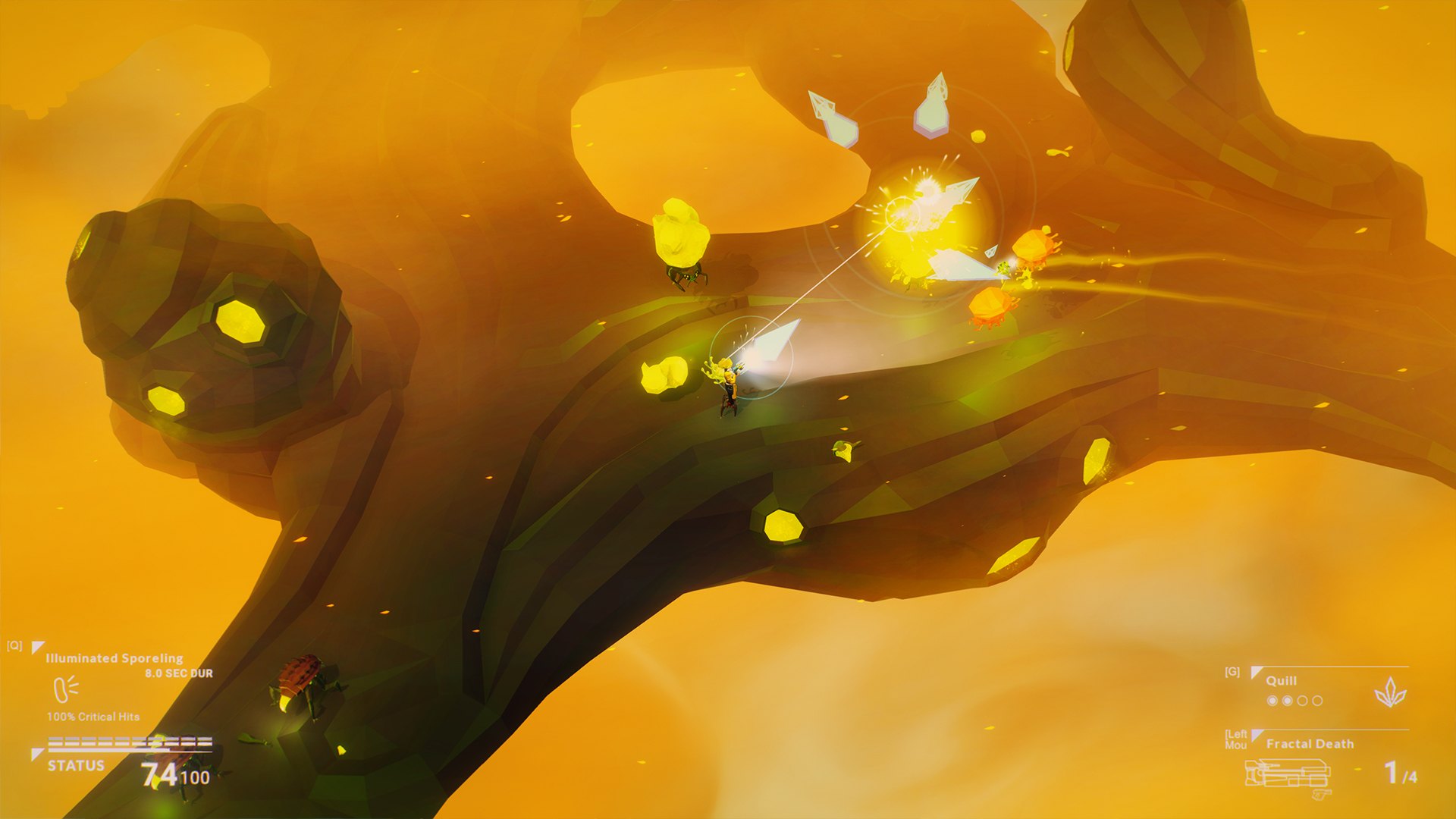









Reviews
There are no reviews yet.