3,78 €
1 in stock
Categories: Casual, Horror, Indie, Narrative, PC, Point & click, Steam
Tags: base, indie valley
The Bear With Me – Collector's Edition contains all three episodes, telling the whole story of Amber and Ted. It also includes the original soundtrack, a digital art book and full puzzle and script design documents.
| Developers | Exordium Games |
|---|---|
| Publishers | Exordium Games |
| Genres | Casual, Horror, Indie, Story rich |
| Platform | Steam |
| Languages | English, French, German, Italian, Russian, Spanish |
| Release date | 2016-08-08 |
| Steam | Yes |
| Regional limitations | 3 |
Be the first to review “Bear With Me Collector’s Edition Steam CD Key” Cancel reply
Windows
- OS
- Windows XP+
- Processor
- SSE2 instruction set support, generally everything made since 2004 should work
- Memory
- 2 GB RAM
- Graphics
- DX9 (shader model 2.0) capabilities; generally everything made since 2004 should work
- DirectX
- Version 9.0
- Storage
- 1200 MB available space
Mac
- OS
- Mac OS X 10.7+
- Processor
- SSE2 instruction set support, generally everything made since 2004 should work
- Memory
- 2 GB RAM
- Graphics
- DX9 (shader model 2.0) capabilities; generally everything made since 2004 should work
- Storage
- 1100 MB available space
Linux
- OS
- Ubuntu 12.04+
- Processor
- SSE2 instruction set support, generally everything made since 2004 should work
- Memory
- 2 GB RAM
- Graphics
- DX9 (shader model 2.0) capabilities; generally everything made since 2004 should work
- Storage
- 1220 MB available space
Go to: http://store.steampowered.com/ and download STEAM client
Click "Install Steam" (from the upper right corner)
Install and start application, login with your Account name and Password (create one if you don't have).
Please follow these instructions to activate a new retail purchase on Steam:
Launch Steam and log into your Steam account.
Click the Games Menu.
Choose Activate a Product on Steam...
Follow the onscreen instructions to complete the process.
After successful code verification go to the "MY GAMES" tab and start downloading.
Click "Install Steam" (from the upper right corner)
Install and start application, login with your Account name and Password (create one if you don't have).
Please follow these instructions to activate a new retail purchase on Steam:
Launch Steam and log into your Steam account.
Click the Games Menu.
Choose Activate a Product on Steam...
Follow the onscreen instructions to complete the process.
After successful code verification go to the "MY GAMES" tab and start downloading.


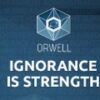
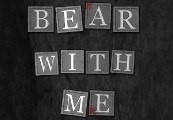



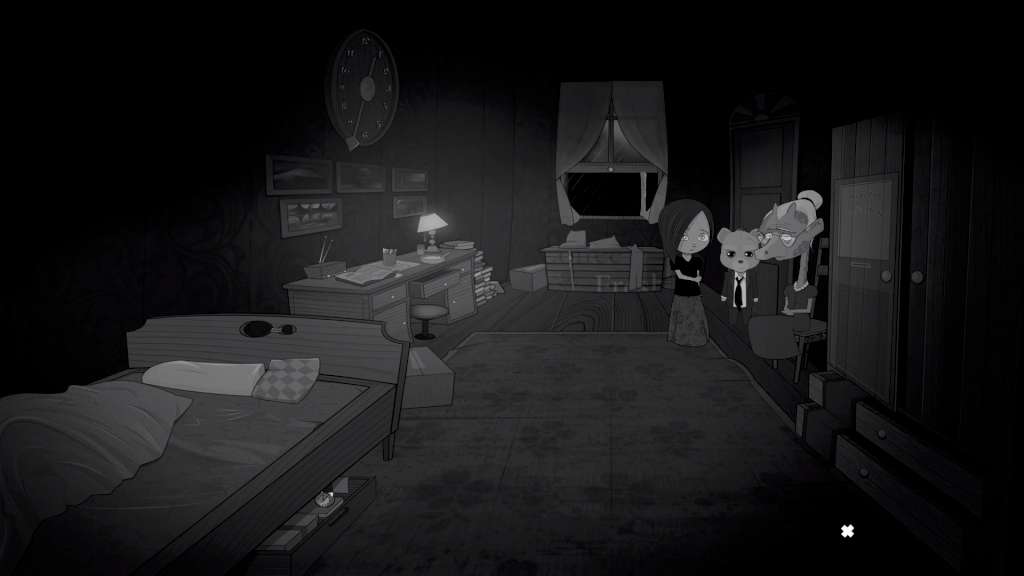
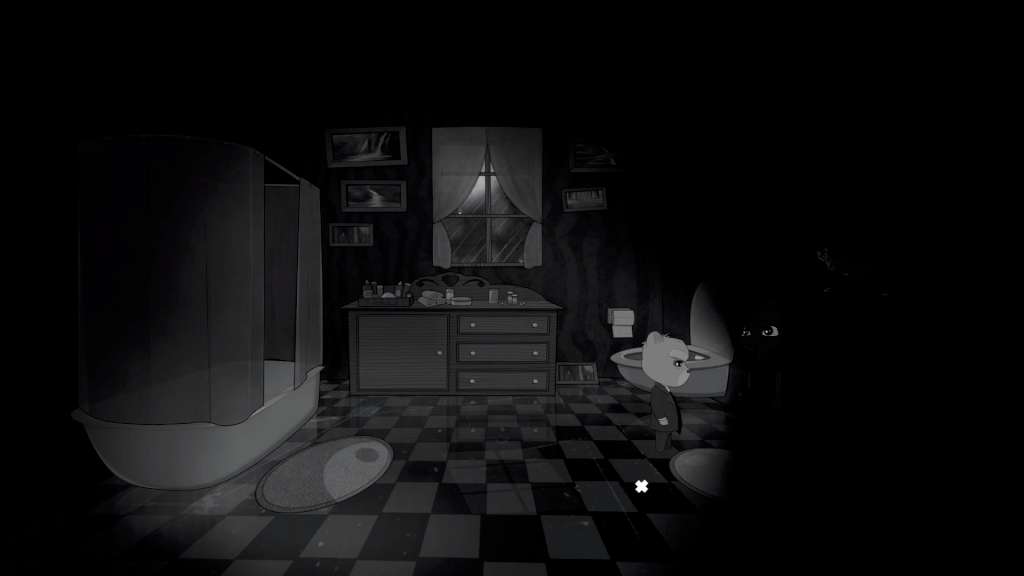









Reviews
There are no reviews yet.