You were a disciple of the Divine, a servant of light on a never-ending crusade to fight evil. But fate has made a terrible turn on you. During an epic battle with a powerful necromancer, dreadful daemon named Samuel tricked you and dragged you to his dimension. There you were trapped and tortured. But like every typical daemon lord, he had a very twisted, sadistic sense of humour, so he decided to chain your soul to that of a Deathknight. Thus he cursed you to spend the rest of eternity bound to a creature you were fighting all you life. Now you must work together to escape your prison and find a way to break this curse!
| Developers | Larian Studios |
|---|---|
| Publishers | Hip Interactive, Ubisoft Europe |
| Genres | RPG |
| Platform | Steam |
| Languages | English, French, German, Polish, Russian |
| Release date | 2004-04-27 |
| Steam | Yes |
| Age rating | PEGI 12 |
| Metacritic score | 73 |
| Regional limitations | 6 |
Be the first to review “Beyond Divinity RU VPN Required Steam CD Key” Cancel reply
Windows
- OS
- Windows XP
- Processor
- Pentium 4 1.4 GHz
- Memory
- 256 MB RAM
- Graphics
- DirectX compatible 3D card
- DirectX®
- 9.0c
- Hard Drive
- 2300 MB HD space
- Sound
- DirectX compatible
This is the Russian version of the game.Buy this product only if you understand the risk and at your own responsibility!
Russian IP address is required to activate the key on Steam!Use a Russian VPN to do so. (Quick & Easy Instructions here)
If you experience any issues redeeming the key, follow these instructions:
Open your Steam client, and log in to your account,
in the Steam settings, choose Account tab, then Manage Steam Guard Account Security and deauthorize all other devices,
close Steam client, and then start your VPN app,
open Steam client and login to your account. In your account details, update your store country to match your VPN location,
redeem the key in Steam.
Russian IP address is required to activate the key on Steam!Use a Russian VPN to do so. (Quick & Easy Instructions here)
If you experience any issues redeeming the key, follow these instructions:
Open your Steam client, and log in to your account,
in the Steam settings, choose Account tab, then Manage Steam Guard Account Security and deauthorize all other devices,
close Steam client, and then start your VPN app,
open Steam client and login to your account. In your account details, update your store country to match your VPN location,
redeem the key in Steam.



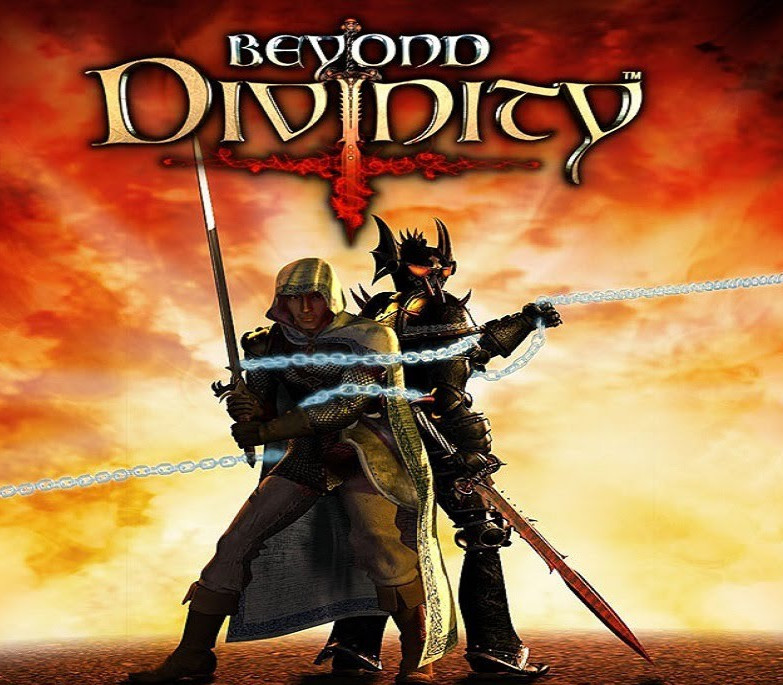













Reviews
There are no reviews yet.