Beyond Good & Evil is an action-adventure game with elements of puzzle-solving and stealth-based games. The player controls the protagonist, Jade, from a third-person perspective. Jade can run, move stealthily, jump over obstacles and pits, climb ladders, push or bash doors and objects, and flatten herself against walls. As Jade, the player investigates a number of installations in search of the truth about a war with an alien threat.
| Developers | Ubisoft Milan, Ubisoft Montpellier, Ubisoft Shanghai |
|---|---|
| Publishers | Ubisoft, Ubisoft Entertainment |
| Genres | Action, Adventure |
| Platform | Steam |
| Languages | English, French, German, Italian, Spanish |
| Release date | 2003-11-11 |
| Steam | Yes |
| Age rating | PEGI 12 |
| Metacritic score | 83 |
| Regional limitations | 3 |
Be the first to review “Beyond Good and Evil Steam Gift” Cancel reply
Windows
- OS
- Windows® 2000/XP (only)
- Processor
- 700 MHz Pentium® III, Celeron®, or AMD Athlon™ (1 GHz recommended)
- Memory
- 64 MB minimum, 128 MB recommended (256 MB recommended for XP)
Graphics:DirectX® 9-compatible 32 MB video card (specific cards supported: ATI® Radeon™ 9700 and Pro, ATI Radeon 9000 and Pro, GeForce™ 4 Ti 4600/Ti 4400/MX 460/MX 440, GeForce3 and Ti500, GeForce2 GTS/MX400/MX)
- DirectX Version
- DirectX 9.0
- Sound
- DirectX 9-compatible sound card
- Hard Drive
- 2.2 GB
"Please remember that we are NOT responsible for any problems that may arise from purchasing and using Steam Gifts. You are doing it at your own risk.
"Please note, that due to recent Valve Steam Gift policy update Steam Gifts for games that are covered by VAC ban program can no longer be added to Inventory. Make sure that you are logged in to the proper account before entering the link as Steam Gifts can be only added to your library or rejected.
How do I use a Steam gift given to me?
If you do not already have Steam, download and install Steam here. Once you have Steam installed, you will be prompted to create an account or login to an existing Steam account. If you do not have an account, please create one.
You will receive an e-mail containing a link that will open Steam allowing you to redeem your gift. After clicking the link, you will receive a notification at the top right corner in the Steam client informing that you have a new gift.
"Please note, that due to recent Valve Steam Gift policy update Steam Gifts for games that are covered by VAC ban program can no longer be added to Inventory. Make sure that you are logged in to the proper account before entering the link as Steam Gifts can be only added to your library or rejected.
How do I use a Steam gift given to me?
If you do not already have Steam, download and install Steam here. Once you have Steam installed, you will be prompted to create an account or login to an existing Steam account. If you do not have an account, please create one.
You will receive an e-mail containing a link that will open Steam allowing you to redeem your gift. After clicking the link, you will receive a notification at the top right corner in the Steam client informing that you have a new gift.



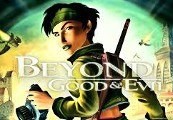
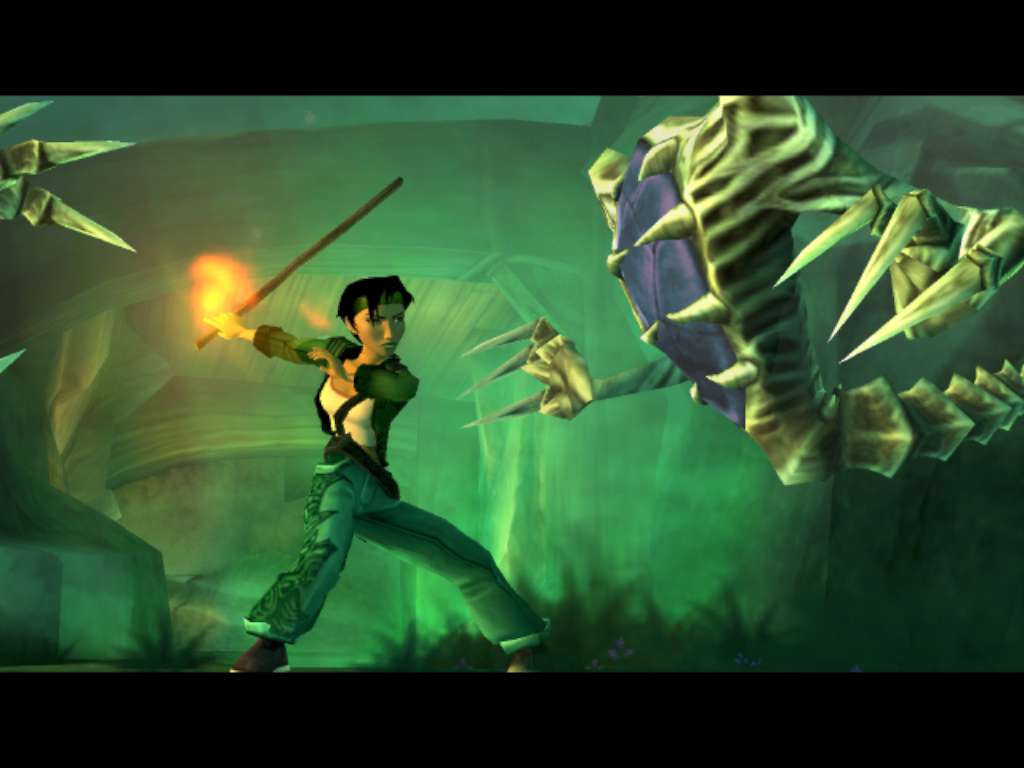
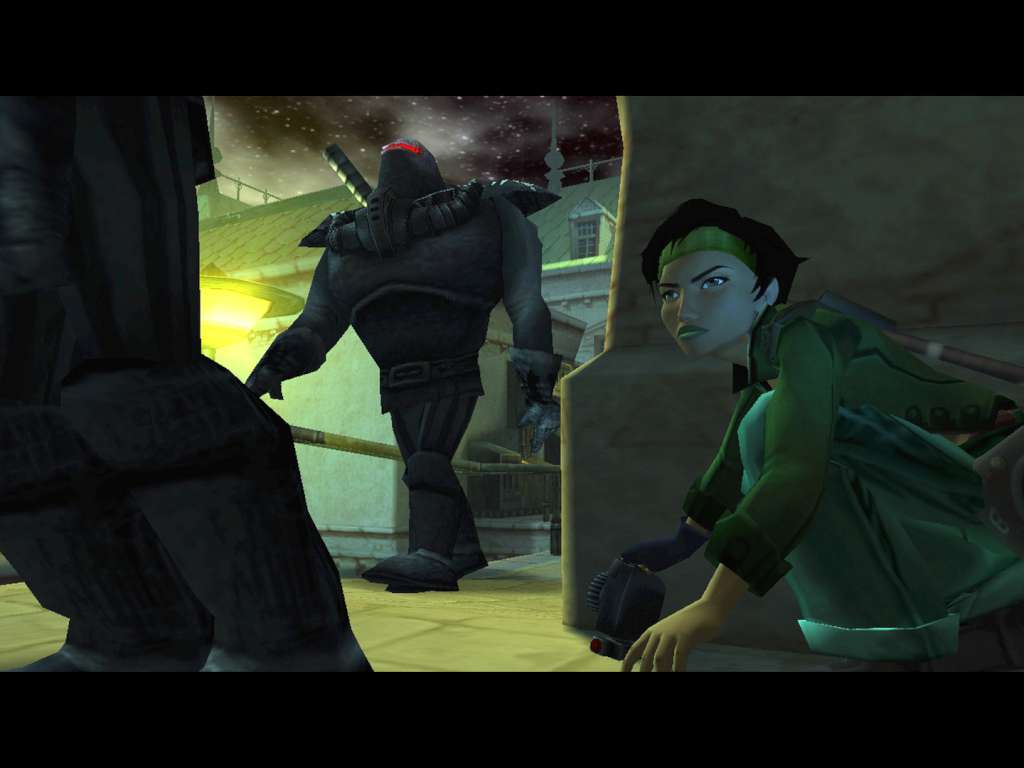











Reviews
There are no reviews yet.