Beyond Space is a cutting-edge 3D space shooter game that immerses players in the darkest plots in a similar vein to the best Space Operas.Scores of planetary systems, nebulas and asteroid fields to explore. Fully detailed 3D Graphics, mesmerizing, beautifully painted spacescapes, spectacular special effects, and rendered glows, lights, sun flares and reflections.All of which intensified with an ambient yet dynamic soundtrack and great sound effects.
| Publishers | Plug In Digital |
|---|---|
| Genres | Action, Adventure, Simulation |
| Platform | Steam |
| Languages | English, French, German, Italian, Polish, Russian, Spanish |
| Release date | 2014-06-16 |
| Steam | Yes |
| Regional limitations | 3 |
Be the first to review “Beyond Space Remastered Edition Steam CD Key” Cancel reply
Windows
- OS
- Microsoft Windows XP, 7, 8
- Processor
- Intel Core 2 Duo @ 2Ghz / AMD Athlon 64 X2
- Memory
- 2 GB RAM
- Graphics
- 256 MB OpenGL 3.2 or DirectX 10 compliant card
- DirectX
- Version 10
- Hard Drive
- 2 GB available space
- Sound Card
- DirectX compatible sound card
Mac
- OS
- OS X 10.8 or later
- Processor
- 2 GHz Dual Core Intel CPU
- Memory
- 2 GB RAM
- Graphics
- 256 MB OpenGL 3.2 compatible
- Hard Drive
- 2 GB available space
Go to: http://store.steampowered.com/ and download STEAM client
Click "Install Steam" (from the upper right corner)
Install and start application, login with your Account name and Password (create one if you don't have).
Please follow these instructions to activate a new retail purchase on Steam:
Launch Steam and log into your Steam account.
Click the Games Menu.
Choose Activate a Product on Steam...
Follow the onscreen instructions to complete the process.
After successful code verification go to the "MY GAMES" tab and start downloading.
Click "Install Steam" (from the upper right corner)
Install and start application, login with your Account name and Password (create one if you don't have).
Please follow these instructions to activate a new retail purchase on Steam:
Launch Steam and log into your Steam account.
Click the Games Menu.
Choose Activate a Product on Steam...
Follow the onscreen instructions to complete the process.
After successful code verification go to the "MY GAMES" tab and start downloading.








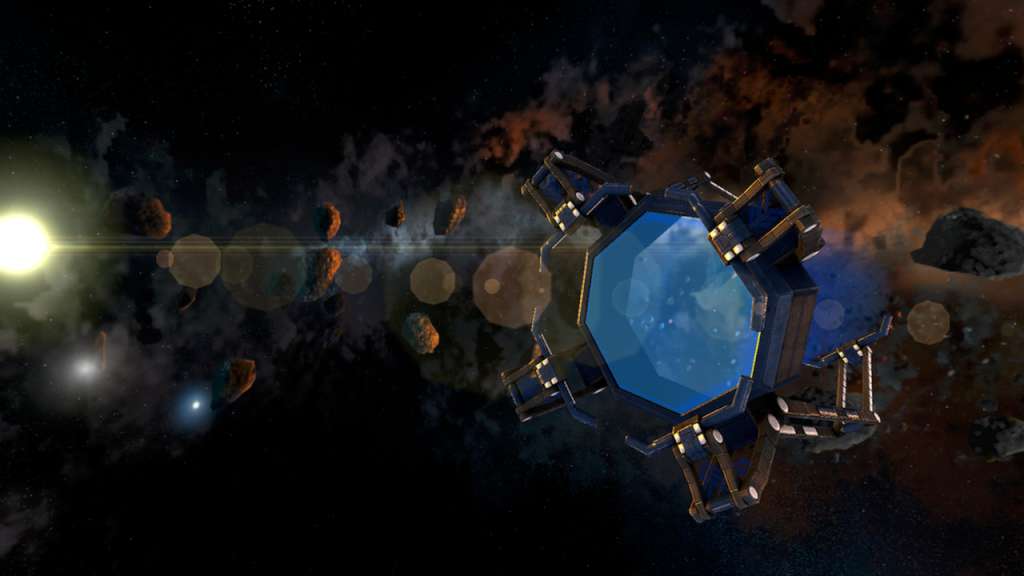








Reviews
There are no reviews yet.