The Machine Age has begun in the immersive and atmospheric squad-based shooter Binary Domain. Regain control of a futuristic Tokyo from an emerging robotic threat in the year 2080. The story starts when Dan Marshall and his squad are sent to bring the robotic community under control as they begin to infiltrate society and slowly take over undetected, leaving humans redundant in their wake. Fighting through the derelict lower levels of the city, players control an international peace-keeping squad that soon starts to question their surroundings and the choices they make. Are the robots becoming more human, or are humans becoming more like machines? Thrilling encounters with these highly intelligent robotic enemies require you to think tactically, make challenging, real-time moral decisions and build up trust with your team mates in order to guide your squad to safety and success.
| Developers | Devil's Details, Ryū Ga Gotoku Studios |
|---|---|
| Publishers | Sega |
| Genres | Action, Adventure, Platformer, Story rich, Third-Person Shooter |
| Platform | Steam |
| Languages | English, French, German, Italian, Spanish |
| Release date | 2012-04-27 |
| Steam | Yes |
| Age rating | ESRB M |
| Regional limitations | 3 |
Be the first to review “Binary Domain Collection Steam CD Key” Cancel reply
- OS
- Microsoft Windows 7/Vista/XP
- Processor
- Intel Core 2 Duo @ 2.66 GHz or AMD equivalent
- Memory
- 2GB RAM (XP)/3GB RAM (Windows 7 / Vista)
- Graphics
- NVIDIA GeForce GT220 (512MB) / ATI Radeon HD 2600 XT (512MB)
- Hard Drive
- 8 GB free hard drive space
Click "Install Steam" (from the upper right corner)
Install and start application, login with your Account name and Password (create one if you don't have).
Please follow these instructions to activate a new retail purchase on Steam:
Launch Steam and log into your Steam account.
Click the Games Menu.
Choose Activate a Product on Steam...
Follow the onscreen instructions to complete the process.
After successful code verification go to the "MY GAMES" tab and start downloading.



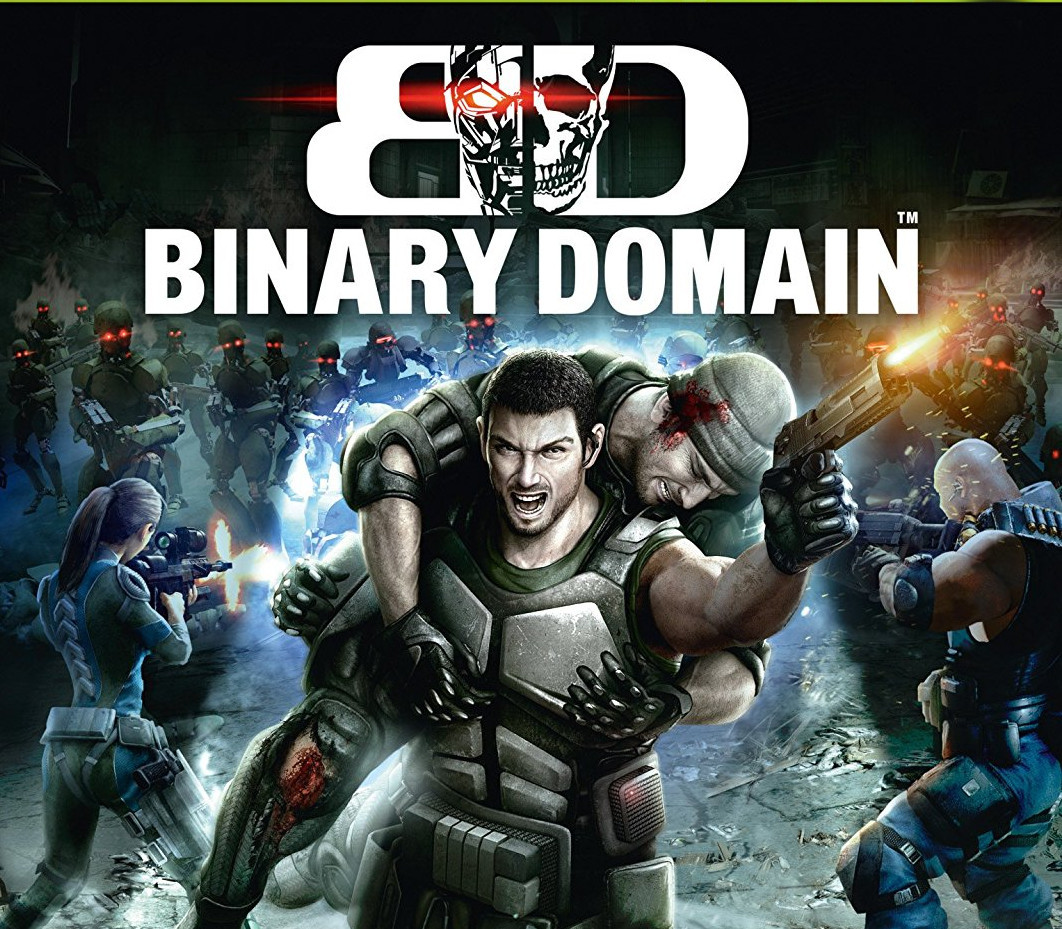

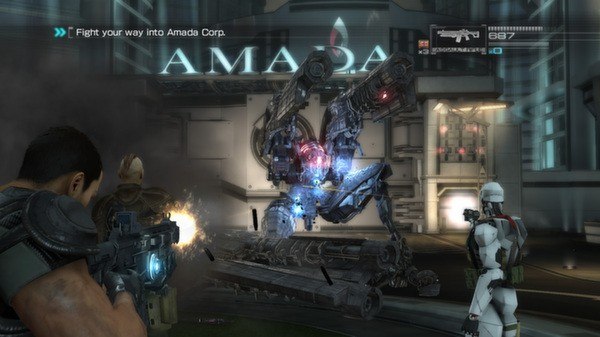












Reviews
There are no reviews yet.