FATE is the penultimate chapter in the six-part BIT.TRIP series and will leave you wondering what’s next.A fresh take on the dual-stick shooter genre, FATE mashes sides-scrolling action with 360 degree firepower in CommanderVideo’s most dangerous journey yet! Exciting features include… • Collect power-ups to call on CommanderVideo’s friends for powerful shot upgrades! • A chiptune-inspired dubstep soundtrack helps bring the action to a whole new level! • Video game worlds collide with appearances from Super Meat Boy and Mr. Robotube! • Chiptune artist Minusbaby helps set the tone with a special guest appearance! Ride the vibe in BIT.TRIP FATE to discover where CommanderVideo’s true mission will take him.
| Publishers | Gaijin Games, QubicGames S.A. |
|---|---|
| Genres | Action, Indie |
| Platform | Steam |
| Release date | 2013-07-11 |
| Steam | Yes |
| Age rating | ESRB E |
| Metacritic score | 74 |
| Regional limitations | 3 |
Be the first to review “BIT.TRIP FATE Steam CD Key” Cancel reply
- OS
- Windows XP SP3
- Processor
- 2.0+ GHz
- Memory
- 512 MB RAM
- Graphics
- OpenGL 2.1 and shader model 3 with 128 MB of memory
- DirectX®
- 9.0c
- Hard Drive
- 100 MB HD space
- Sound
- Any sound card capable of stereo output
- Additional
- Playing with a keyboard and mouse is recommended.
- OS
- OSX version Snow Leopard 10.6.3, or later
- Processor
- 2.0+ GHz
- Memory
- 512 MB RAM
- Graphics
- Open GL 2.1 and shader model 3 with 128 MB of memory
- Hard Drive
- 100 MB HD space
- Sound
- Any sound card capable of stereo output
- Additional
- Playing with a keyboard and mouse is recommended.
Click "Install Steam" (from the upper right corner)
Install and start application, login with your Account name and Password (create one if you don't have).
Please follow these instructions to activate a new retail purchase on Steam:
Launch Steam and log into your Steam account.
Click the Games Menu.
Choose Activate a Product on Steam...
Follow the onscreen instructions to complete the process.
After successful code verification go to the "MY GAMES" tab and start downloading.




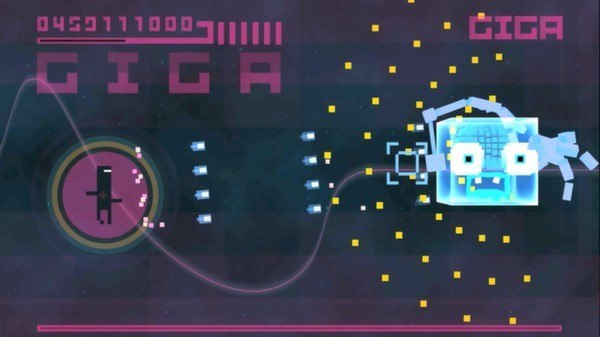













Reviews
There are no reviews yet.