BLACKHOLE is an award-winning hardcore platformer with over 15 hours of story-driven sci-fi comedy and gravity-twisting puzzles. Now on Xbox One and PlayStation 4 in Complete Edition! When the crew of the spaceship Endera is sucked into a black hole, it seems like the end. Fortunately, the ship crashes on Entity – an unidentified object resembling a planet. After the crash, the first member to wake up is the guy who makes coffee for the crew – you! There’s no one around and your only ally is Auriel, the ship’s computer’s sarcastic A.I. Together, you’ll need to come up with a plan to fix the spaceship, save the others and become heroes of planet Earth by closing the black hole once and for all. It won’t be an easy task, because the mysterious caves, lost cities, towering mountains and deep forests are full of tricky, gravity-defying puzzles and deadly traps.
| Developers | FiolaSoft Studio |
|---|---|
| Publishers | 1C Entertainment, FiolaSoft Studio |
| Genres | Action, Adventure, Indie |
| Platform | Steam |
| Languages | Czech, English |
| Release date | 2015-02-28 |
| Steam | Yes |
| Regional limitations | 1 |
Be the first to review “BLACKHOLE EU Steam CD Key” Cancel reply
- OS
- Windows Vista / Windows 7 / Windows 8.1
- Processor
- Intel Pentium IV 3 Ghz / AMD Athlon64 3000+
- Memory
- 2 GB RAM
- Graphics
- 512 MB / GeForce GTxxx or AMD similar
- DirectX
- Version 9.0c
- Hard Drive
- 2 GB available space
Click "Install Steam" (from the upper right corner)
Install and start application, login with your Account name and Password (create one if you don't have).
Please follow these instructions to activate a new retail purchase on Steam:
Launch Steam and log into your Steam account.
Click the Games Menu.
Choose Activate a Product on Steam...
Follow the onscreen instructions to complete the process.
After successful code verification go to the "MY GAMES" tab and start downloading.








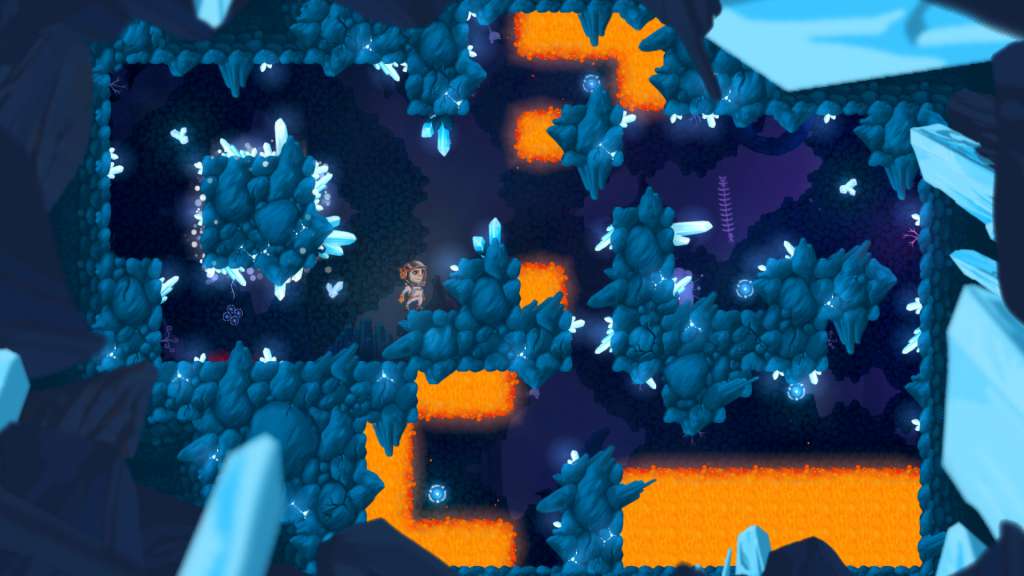
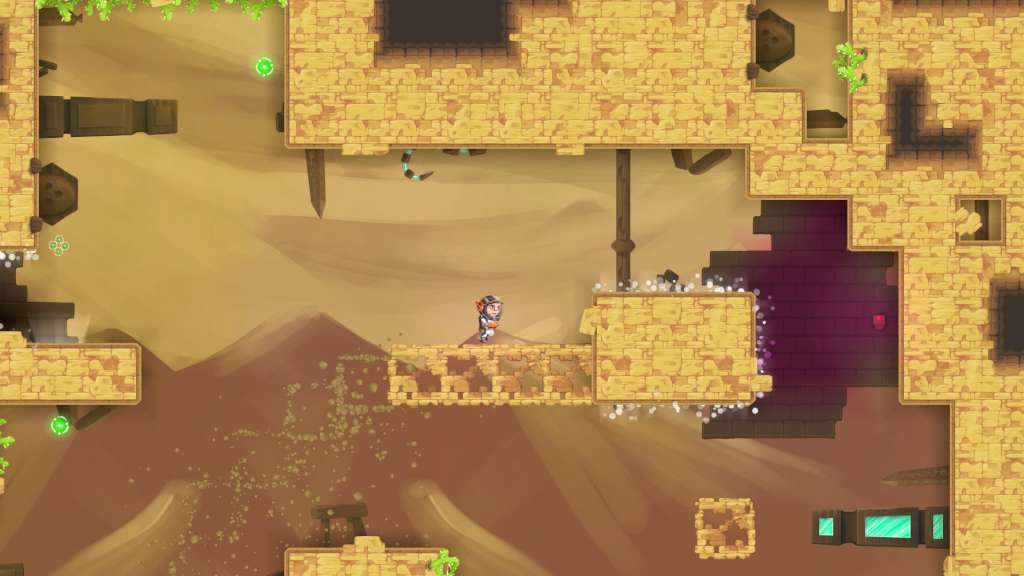








Reviews
There are no reviews yet.