In Blacklight: Tango Down, experience the bleeding edge of advanced warfare. Participate in the “NetWar”: a hyper-realistic battlefield letting you fight tomorrow’s conflicts with or against your friends in the gritty Blacklight universe. Make your stand across seven game modes with 12 different maps in intense online battles supporting up to 16 players. Or fight through four intense Black Ops missions co-operatively or alone; all the while gaining experience, collecting stats, and unlocking items. Earn new weapon attachments and items, improve your abilities, and engage your Hyper Reality Visor to locate enemies and take them out. Customize your character and weaponry from among thousands of combinations to become the soldier you always wanted to be.
| Developers | Zombie Studios |
|---|---|
| Publishers | Ignition Entertainment |
| Genres | Action, FPS |
| Platform | Steam |
| Languages | English |
| Release date | 2010-07-14 |
| Steam | Yes |
| Age rating | PEGI 16 |
| Metacritic score | 65 |
| Regional limitations | 3 |
Be the first to review “Blacklight: Tango Down Steam CD Key” Cancel reply
- OS
- Windows XP / Vista / Windows 7
- Processor
- Dual Core Processor
- Memory
- 1GB RAM
- Graphics
- ATI x1800+ / Nvidia 6800+
- Hard Drive
- 2 GB Space Free
- Sound
- DirectX 9.0c compliant sound card
- Other Requirements
- 64Kbps+ Internet Connection Required / 256 Kbps+ Recommended
- Other Requirements
- Requires installation and log-in to Games For Windows - LIVE.
Click "Install Steam" (from the upper right corner)
Install and start application, login with your Account name and Password (create one if you don't have).
Please follow these instructions to activate a new retail purchase on Steam:
Launch Steam and log into your Steam account.
Click the Games Menu.
Choose Activate a Product on Steam...
Follow the onscreen instructions to complete the process.
After successful code verification go to the "MY GAMES" tab and start downloading.


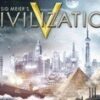














Reviews
There are no reviews yet.