"Bleed 2 is a relentless arcade action game about shooting, dodging, reflecting bullets, slowing time, and lots and lots of bosses. The player controls a young girl named Wryn — the world's greatest (and only remaining) hero. Together, they must battle an invading force of villains and live up to her title as the Greatest Hero of All Time!"
| Developers | BOOTDISK REVOLUTION |
|---|---|
| Publishers | BOOTDISK REVOLUTION, Digerati Distribution, EastAsiaSoft |
| Genres | Action, Indie, Platformer |
| Platform | Steam |
| Languages | English |
| Release date | 2017-08-02 |
| Steam | Yes |
| Age rating | ESRB T |
| Metacritic score | 83 |
| Regional limitations | 1 |
Be the first to review “Bleed 2 EU Steam CD Key” Cancel reply
Windows
- OS
- Windows 7/Vista/XP
- Processor
- 2.0 Ghz dual core
- Memory
- 2 GB RAM
- Graphics
- 512MB video card (XNA 4.0 compatible, Shader Model 2.0 or higher)
- DirectX
- Version 9.0c
- Storage
- 500 MB available space
- Sound Card
- DirectX-compatible sound card
- Additional Notes
- Xbox 360 controller supported
Mac
- OS
- Snow Leopard 10.6.8, 32/64-bit
- Processor
- 2.0 GHz Dual Core
- Memory
- 2 GB RAM
- Graphics
- OpenGL 3.0+, 2.1 with ARB extensions acceptable
- Storage
- 500 MB available space
- Additional Notes
- SDL_GameController devices fully supported
Linux
- OS
- glibc 2.15+, 32/64-bit. S3TC support is NOT required
- Processor
- 2.0 GHz Dual Core
- Memory
- 2 GB RAM
- Graphics
- OpenGL 3.0+, 2.1 with ARB extensions acceptable
- Storage
- 500 MB available space
- Additional Notes
- SDL_GameController devices fully supported
Go to: http://store.steampowered.com/ and download STEAM client
Click "Install Steam" (from the upper right corner)
Install and start application, login with your Account name and Password (create one if you don't have).
Please follow these instructions to activate a new retail purchase on Steam:
Launch Steam and log into your Steam account.
Click the Games Menu.
Choose Activate a Product on Steam...
Follow the onscreen instructions to complete the process.
After successful code verification go to the "MY GAMES" tab and start downloading.
Click "Install Steam" (from the upper right corner)
Install and start application, login with your Account name and Password (create one if you don't have).
Please follow these instructions to activate a new retail purchase on Steam:
Launch Steam and log into your Steam account.
Click the Games Menu.
Choose Activate a Product on Steam...
Follow the onscreen instructions to complete the process.
After successful code verification go to the "MY GAMES" tab and start downloading.



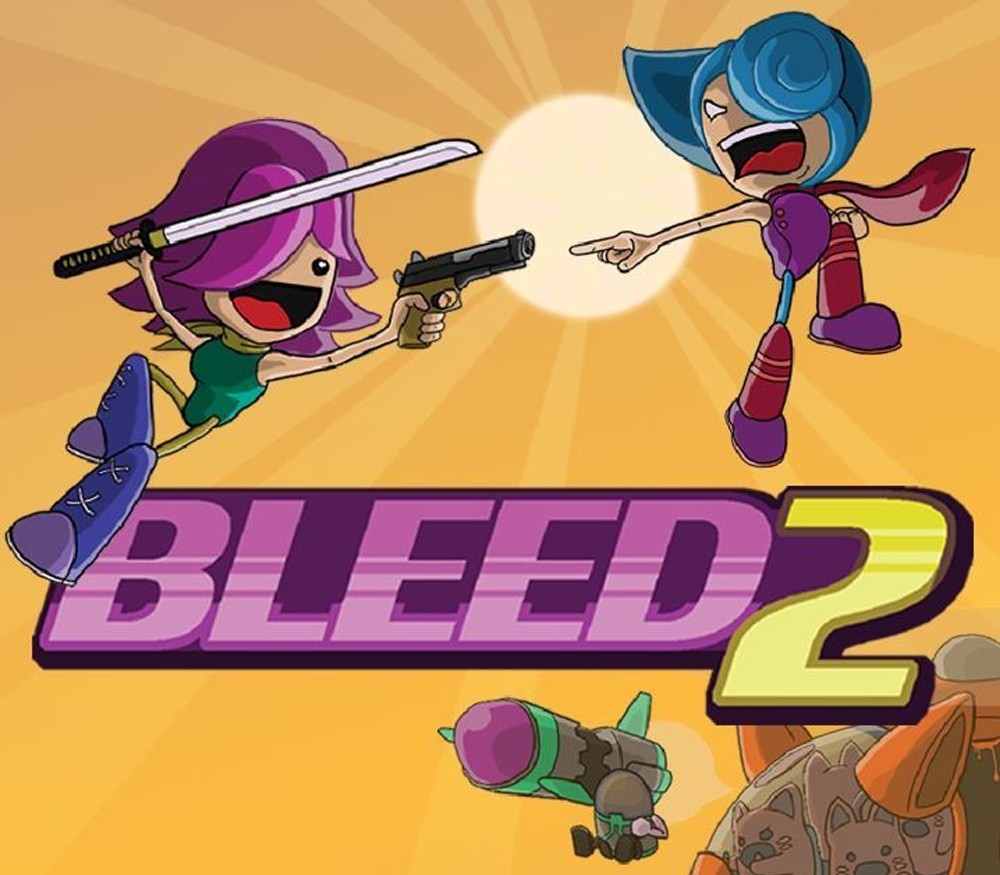














Reviews
There are no reviews yet.