From the studio behind DmC: Devil May Cry and Hellblade: Senua’s Sacrifice comes Bleeding Edge, a fast and frenetic 4v4 team brawler where every fighter comes mechanically enhanced for mayhem! Choose your fighter and join a team of super-charged renegades from the edges of society: burn rubber as bold and beautiful Buttercup with her detachable buzzsaw arms, tear it up as Black Metal rocker Nidhoggr with his electrifying guitar solos, or slash up the streets as New York’s most wanted ninja, Daemon.
| Developers | Ninja Theory |
|---|---|
| Publishers | Microsoft, Ninja Theory |
| Genres | Action |
| Platform | Steam |
| Languages | Arabic, Chinese, Danish, Dutch, English, Finnish, French, German, Italian, Japanese, Korean, Norwegian, Polish, Portuguese, Portuguese – Brazil, Russian, Spanish, Swedish, Turkish |
| Release date | 2020-03-24 |
| Steam | Yes |
| Age rating | ESRB RP |
| Metacritic score | 61 |
| Regional limitations | 3 |
Be the first to review “Bleeding Edge Steam CD Key” Cancel reply
Windows
- OS
- 7, 8, 10
- Processor
- Intel i5 4430 / AMD FX 8350
- Memory
- 8 GB RAM
- Graphics
- Nvidia GTX 760 / AMD Radeon 7950
- DirectX
- Version 11
- Network
- Broadband Internet connection
- Storage
- 15 GB available space
Additional Notes: Screen resolution: 1280 x 720. All of these min specs are for the Bleeding Edge technical alpha only and subject to change.
Go to: http://store.steampowered.com/ and download STEAM client
Click "Install Steam" (from the upper right corner)
Install and start application, login with your Account name and Password (create one if you don't have).
Please follow these instructions to activate a new retail purchase on Steam:
Launch Steam and log into your Steam account.
Click the Games Menu.
Choose Activate a Product on Steam...
Follow the onscreen instructions to complete the process.
After successful code verification go to the "MY GAMES" tab and start downloading.
Click "Install Steam" (from the upper right corner)
Install and start application, login with your Account name and Password (create one if you don't have).
Please follow these instructions to activate a new retail purchase on Steam:
Launch Steam and log into your Steam account.
Click the Games Menu.
Choose Activate a Product on Steam...
Follow the onscreen instructions to complete the process.
After successful code verification go to the "MY GAMES" tab and start downloading.



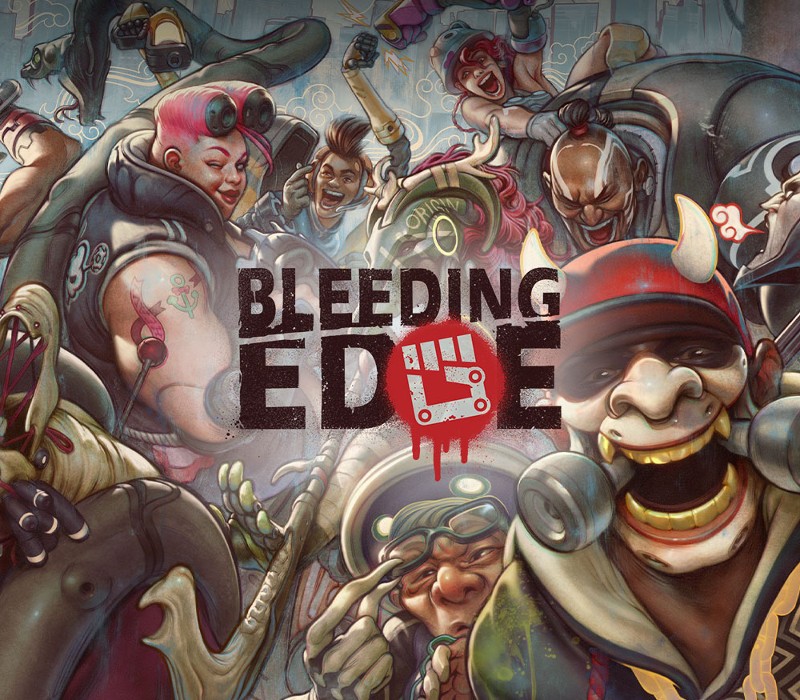















Reviews
There are no reviews yet.