| Platform | Battle.net |
|---|---|
| Regional limitations | 2 |
Be the first to review “Blizzard $50 US Battle.net Gift Card” Cancel reply
How to Redeem Battle.net Balance Card
In order to add Gift Cards to your Battle.net account, follow the instructions below:
Go to www.battle.net/balance
Log in to your Battle.net Account.
Enter the code into the code redemption box.
If all goes well, you will see a confirmation message and the amount will be added to your Battle.net Balance funds shortly thereafter.
Check that your funds have been correctly added by looking at your balance in the top-right of your account management screen.
In order to add Gift Cards to your Battle.net account, follow the instructions below:
Go to www.battle.net/balance
Log in to your Battle.net Account.
Enter the code into the code redemption box.
If all goes well, you will see a confirmation message and the amount will be added to your Battle.net Balance funds shortly thereafter.
Check that your funds have been correctly added by looking at your balance in the top-right of your account management screen.


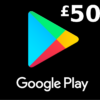







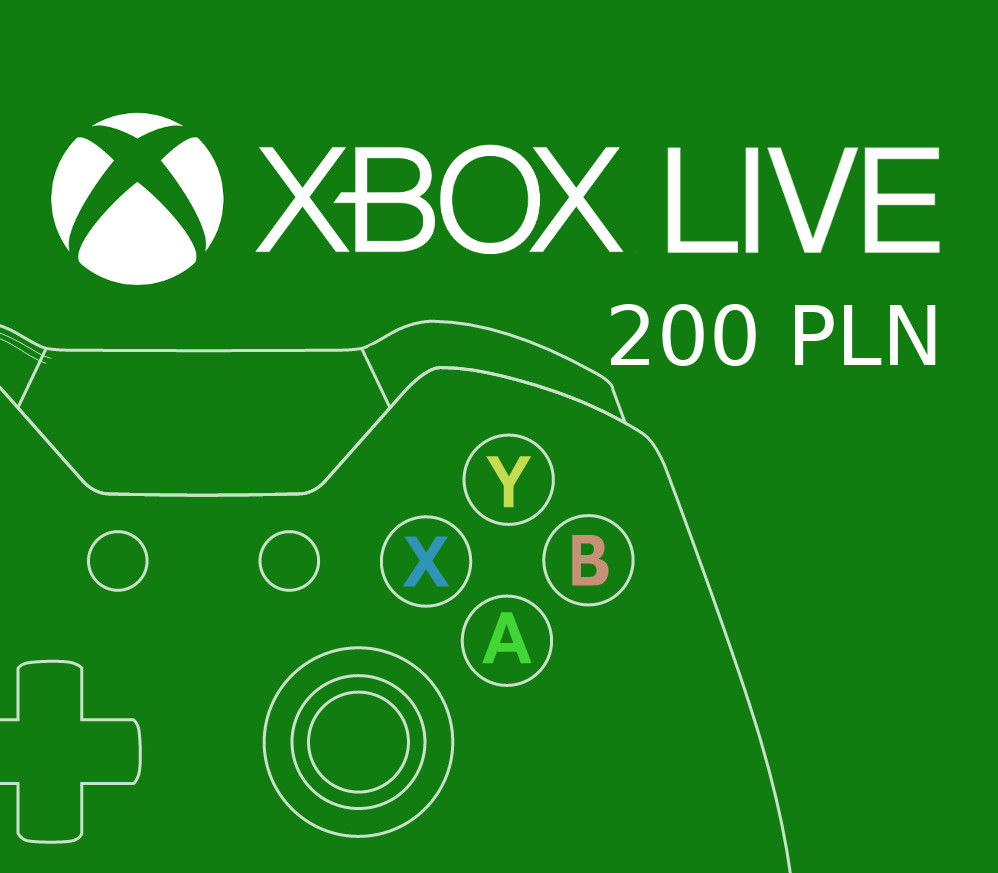


Reviews
There are no reviews yet.