Shoot 'n' loot your way through a brand new adventure that rockets you onto Pandora's moon in Borderlands: The Pre-Sequel. Discover the story behind Borderlands 2’s villain, Handsome Jack, and his rise to power in this brand new game in the Borderlands series. Taking place between the original Borderlands and Borderlands 2, the Pre-Sequel gives you a whole lotta new gameplay featuring the genre fusion of shooter and RPG gameplay that players can’t get enough of. Get high in low gravity and launch across the moonscape to take enemies down from above using new ice and laser weapons. Catch-a-ride on the lunar landscape with new vehicles equipped with deadly weapons allowing for more levels of destructive mayhem. So grab a friend (or two, or three), strap on a rocket, and take off on a brand new Borderlands adventure
| Developers | 2K Australia, Gearbox Software |
|---|---|
| Publishers | 2K Games, Take-Two Interactive |
| Genres | Action, Simulation, Sport |
| Platform | Steam |
| Languages | English, French, German |
| Release date | 2007-01-01 |
| Steam | Yes |
| Age rating | PEGI 18 |
| Regional limitations | 3 |
Be the first to review “Winter Sports Trilogy Super Pack Steam Gift” Cancel reply
Click "Install Steam" (from the upper right corner)
Install and start application, login with your Account name and Password (create one if you don't have).
Please follow these instructions to activate a new retail purchase on Steam:
Launch Steam and log into your Steam account.
Click the Games Menu.
Choose Activate a Product on Steam...
Follow the onscreen instructions to complete the process.
After successful code verification go to the "MY GAMES" tab and start downloading.







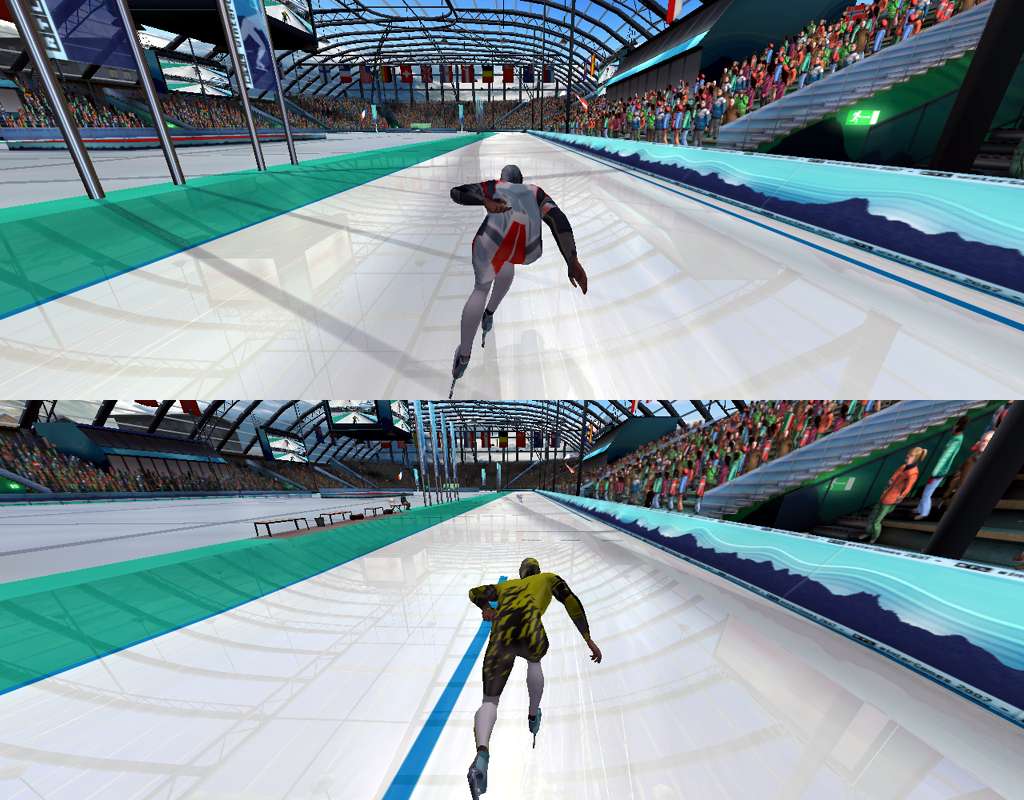










Reviews
There are no reviews yet.