BossConstructor is a game about building and flying your own spaceship!Building your Ship. The core feature of the game is its ship editor which allows you to freely assemble your own spaceships using a vast variety of modules (currently more than 60). The way you build your ships determines how they behave and what they are capable of doing. Since every module costs money, weight and energy, designing a good ship is a challenging yet rewarding task.
| Developers | Mirko Seithe |
|---|---|
| Publishers | Mirko Seithe |
| Genres | Action, RPG, Simulation |
| Platform | Steam |
| Languages | English, German |
| Release date | 2014-11-04 |
| Steam | Yes |
| Regional limitations | 3 |
Be the first to review “BossConstructor Steam CD Key” Cancel reply
Windows
- OS
- Windows Vista/7/8
- Processor
- 2 GHz Dual-core CPU
- Memory
- 2 GB RAM
- Graphics
- OpenGL compatible graphics card
- Hard Drive
- 350 MB available space
Mac
- OS
- Ubuntu 12.04 or later
- Processor
- 2 GHz Dual-core CPU
- Memory
- 2 GB RAM
- Graphics
- OpenGL compatible GPU with working 3D drivers
- Hard Drive
- 350 MB available space
- Additional Notes
- Distros other than Ubuntu may require manual JRE installation
Go to: http://store.steampowered.com/ and download STEAM client
Click "Install Steam" (from the upper right corner)
Install and start application, login with your Account name and Password (create one if you don't have).
Please follow these instructions to activate a new retail purchase on Steam:
Launch Steam and log into your Steam account.
Click the Games Menu.
Choose Activate a Product on Steam...
Follow the onscreen instructions to complete the process.
After successful code verification go to the "MY GAMES" tab and start downloading.
Click "Install Steam" (from the upper right corner)
Install and start application, login with your Account name and Password (create one if you don't have).
Please follow these instructions to activate a new retail purchase on Steam:
Launch Steam and log into your Steam account.
Click the Games Menu.
Choose Activate a Product on Steam...
Follow the onscreen instructions to complete the process.
After successful code verification go to the "MY GAMES" tab and start downloading.

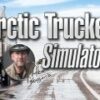


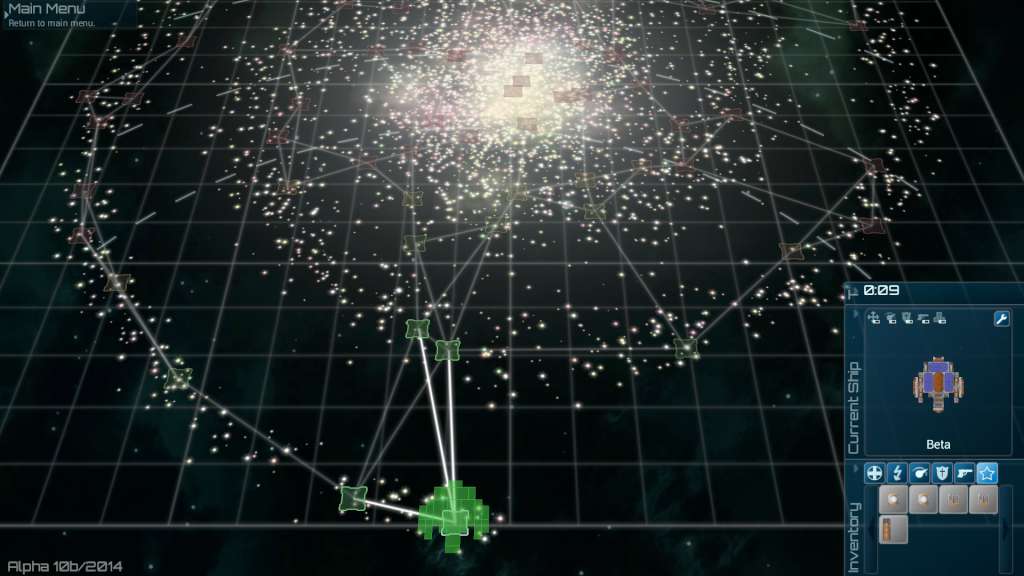



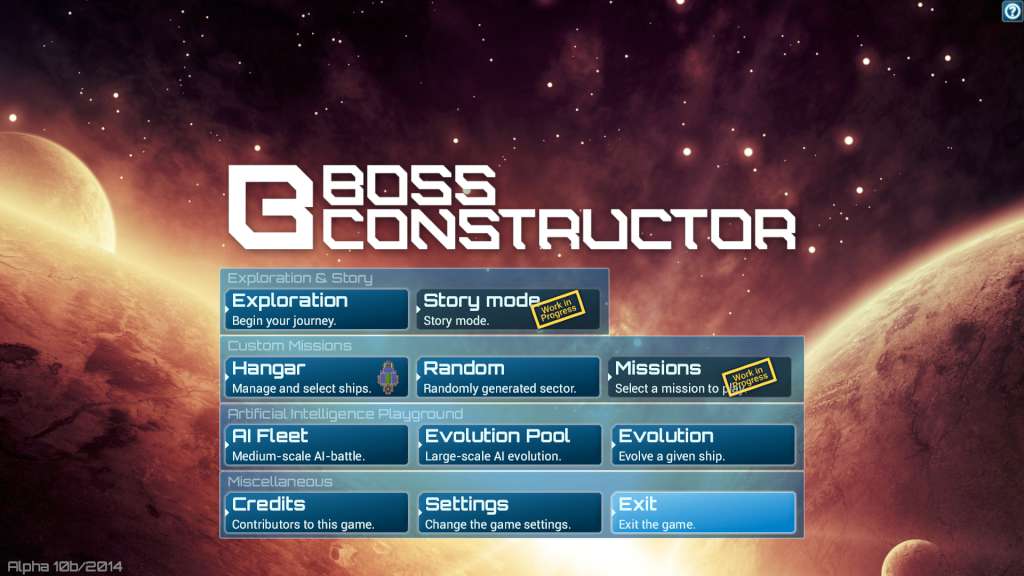
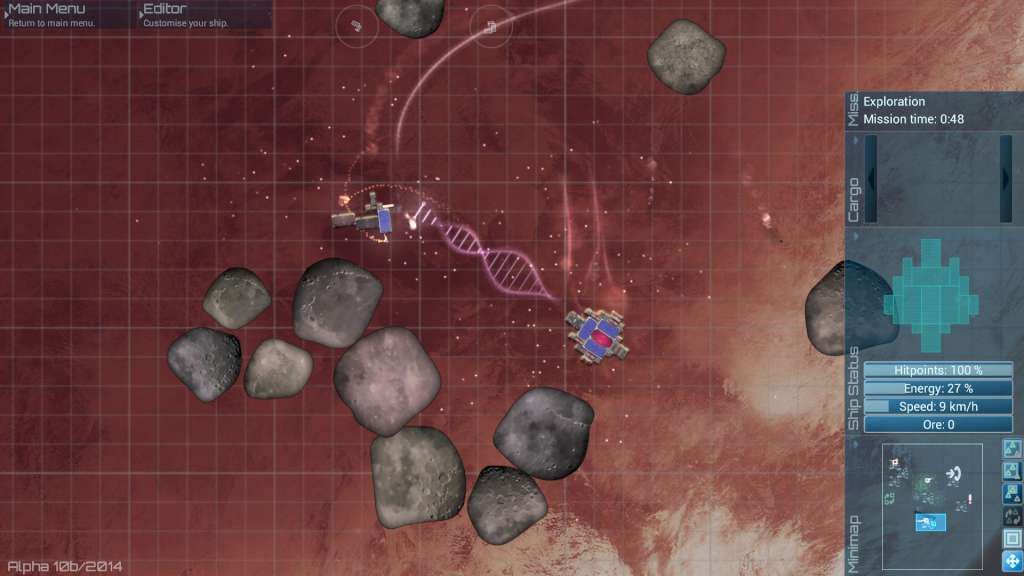








Reviews
There are no reviews yet.