Challenge your friends and family to a fast-paced racing game where breakfast foods battle it out in delicious scenarios. You can turn into a cookie or a carton of milk and fight for your honor online or offline. Will you be the fastest? The smartest? The most delicious?
| Genres | Action, Casual, Indie, Racing |
|---|---|
| Platform | Steam |
| Languages | Chinese, English, French, German, Italian, Japanese, Korean, Portuguese – Brazil, Russian, Spanish |
| Release date | 2017-08-06 |
| Steam | Yes |
| Regional limitations | 3 |
Be the first to review “Breaking Fast Steam CD Key” Cancel reply
Windows
- OS
- Windows 7, 8, 10
- Processor
- If it's a laptop with no dedicated GPU, CPU should be less than 2 years old.
- Memory
- 2 GB RAM
- Graphics
- Dedicated GPU recommended
- Network
- Broadband Internet connection
- Storage
- 400 MB available space
Mac
- OS
- OS X 10.11+
- Processor
- If it's a laptop with no dedicated GPU, CPU should be less than 2 years old.
- Memory
- 2 GB RAM
- Graphics
- Dedicated GPU recommended
- Network
- Broadband Internet connection
- Storage
- 400 MB available space
Linux
- OS
- Ubuntu 16+
- Processor
- If it's a laptop with no dedicated GPU, CPU should be less than 2 years old.
- Memory
- 2 GB RAM
- Graphics
- Dedicated GPU recommended
- Network
- Broadband Internet connection
- Storage
- 400 MB available space
Go to: http://store.steampowered.com/ and download STEAM client
Click "Install Steam" (from the upper right corner)
Install and start application, login with your Account name and Password (create one if you don't have).
Please follow these instructions to activate a new retail purchase on Steam:
Launch Steam and log into your Steam account.
Click the Games Menu.
Choose Activate a Product on Steam...
Follow the onscreen instructions to complete the process.
After successful code verification go to the "MY GAMES" tab and start downloading.
Click "Install Steam" (from the upper right corner)
Install and start application, login with your Account name and Password (create one if you don't have).
Please follow these instructions to activate a new retail purchase on Steam:
Launch Steam and log into your Steam account.
Click the Games Menu.
Choose Activate a Product on Steam...
Follow the onscreen instructions to complete the process.
After successful code verification go to the "MY GAMES" tab and start downloading.








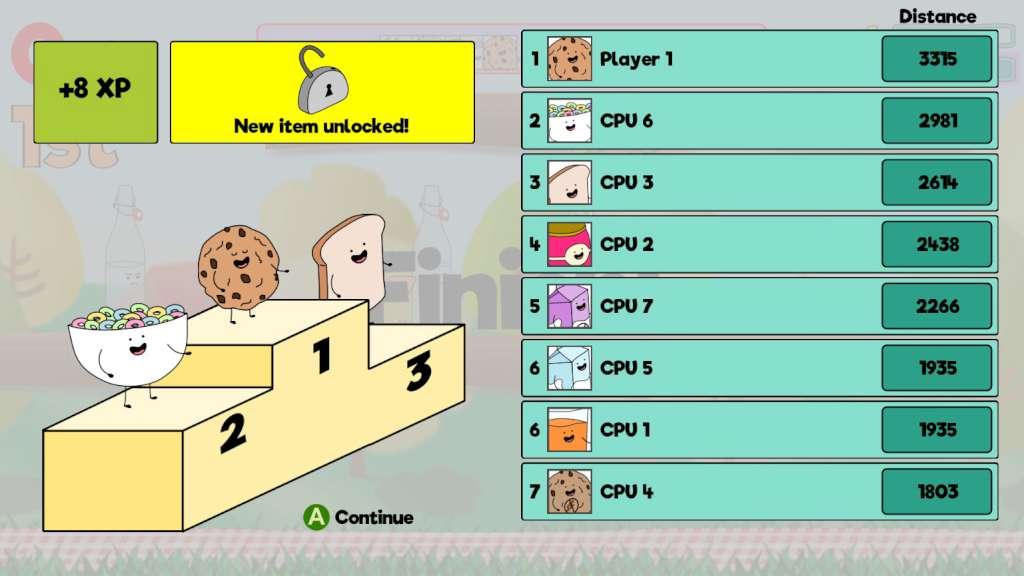








Reviews
There are no reviews yet.