Broken Lines is a war-game with a serious story, told from the perspective of the individual soldiers. A game for people who likes real-time tactics and strategy games, but are too slow to play them. Give orders to you men, while in pause – and total control. Then see the execution in real-time – sometimes resulting in catastrophic failure. Play the campaign with randomized missions and non-linear stories. Select and equip your squad. Train them in unique combat skills and perks. Plan your turn in pause mode and see it play out in real-time. Use cover and flanking to overcome the opposition. Rewind the level to avoid casualties and achieve better loot. Manage resources and survive until you either find your way out of the valley or lose your way and your conscience in the process.
| Developers | PortaPlay |
|---|---|
| Publishers | SUPER.COM |
| Genres | Strategy |
| Platform | Steam |
| Languages | English, French, German, Polish, Russian, Spanish |
| Release date | 2020-02-25 |
| Steam | Yes |
| Age rating | PEGI 12 |
| Regional limitations | 3 |
Be the first to review “Broken Lines Steam CD Key” Cancel reply
- OS
- Windows 7
- Processor
- i5-5700 2Ghz
- Memory
- 8 GB RAM
- DirectX
- Version 10
- Storage
- 6 GB available space
- OS
- SteamOS + Ubuntu
- Processor
- i5-5700 2Ghz
- Memory
- 10 GB RAM
- Storage
- 6 GB available space
Click "Install Steam" (from the upper right corner)
Install and start application, login with your Account name and Password (create one if you don't have).
Please follow these instructions to activate a new retail purchase on Steam:
Launch Steam and log into your Steam account.
Click the Games Menu.
Choose Activate a Product on Steam...
Follow the onscreen instructions to complete the process.
After successful code verification go to the "MY GAMES" tab and start downloading.



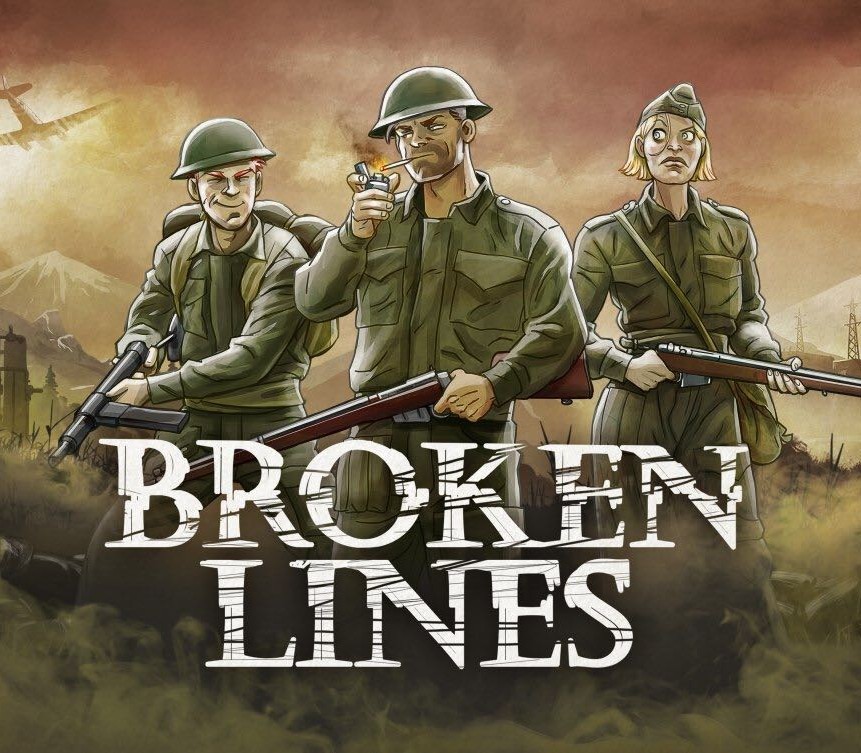




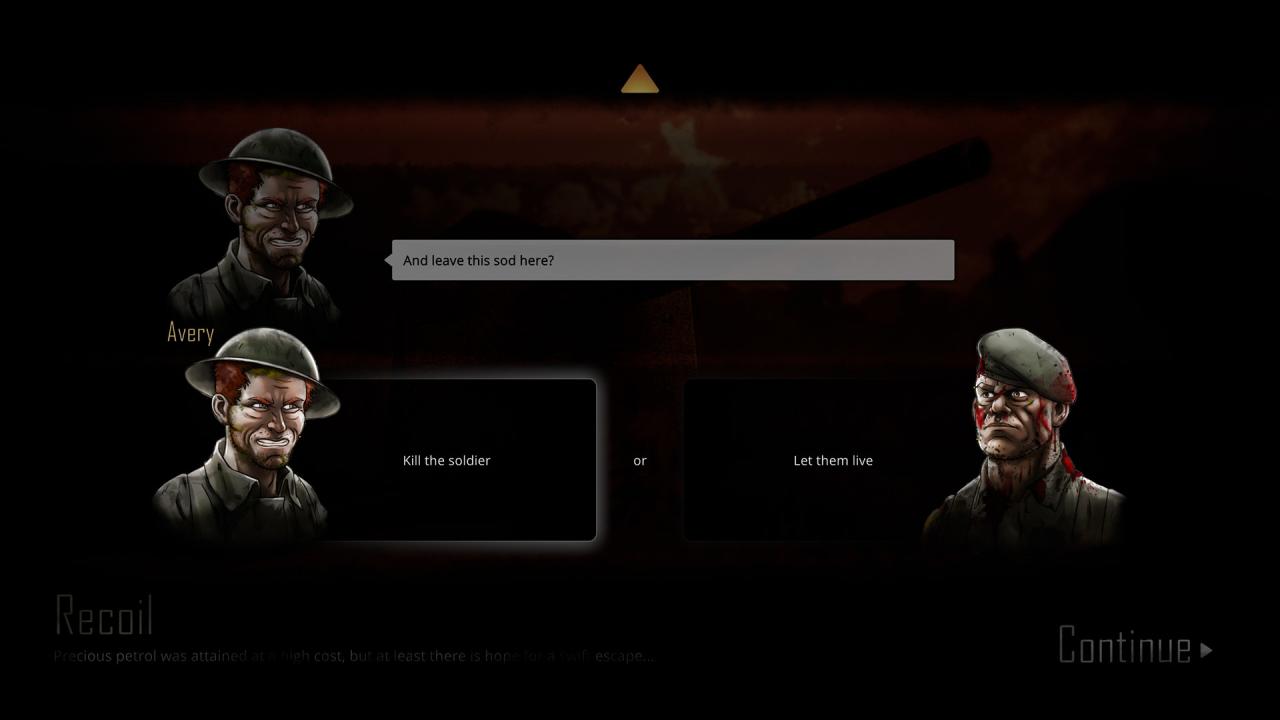













Reviews
There are no reviews yet.