"Bubsy the Woolies Strike Back! is an all new Bubsy adventure featuring Bubsy in a bevy of exotic locations as he travels the planet looking for the beloved Golden Fleece. Bubsy must use all of his classic moves and a few new ones to dodge and out bobcat a battalion of Woolies, not mention the gnarliest UFO bosses to ever grace a Bubsy adventure. The wisecracking lynx also adds over a 100 new one liners to his lexicon to keep fans guessing what he’ll say next."
| Developers | Accolade, Black Forest Games |
|---|---|
| Publishers | Tommo Inc |
| Genres | Action, Adventure, Platformer |
| Platform | Steam |
| Languages | English, German |
| Release date | 2017-10-31 |
| Steam | Yes |
| Age rating | PEGI 3 |
| Regional limitations | 3 |
Be the first to review “Bubsy: The Woolies Strike Back Steam CD Key” Cancel reply
Windows
- OS
- Windows XP
- Processor
- Intel Core 2 [email protected] / AMD Athlon II [email protected]
- Memory
- 3 GB RAM
- Graphics
- Nvidia GeForce 6800, ATI X1800 XT or higher
- DirectX
- Version 9.0
- Storage
- 3 GB available space
- Sound Card
- 100% DirectX® 9.0c compatible sound card and the latest drivers
Additional Notes: Peripherals Supported: Windows-compatible keyboard, mouse, optional controller (Xbox 360® Controller for Windows recommended)
Go to: http://store.steampowered.com/ and download STEAM client
Click "Install Steam" (from the upper right corner)
Install and start application, login with your Account name and Password (create one if you don't have).
Please follow these instructions to activate a new retail purchase on Steam:
Launch Steam and log into your Steam account.
Click the Games Menu.
Choose Activate a Product on Steam...
Follow the onscreen instructions to complete the process.
After successful code verification go to the "MY GAMES" tab and start downloading.
Click "Install Steam" (from the upper right corner)
Install and start application, login with your Account name and Password (create one if you don't have).
Please follow these instructions to activate a new retail purchase on Steam:
Launch Steam and log into your Steam account.
Click the Games Menu.
Choose Activate a Product on Steam...
Follow the onscreen instructions to complete the process.
After successful code verification go to the "MY GAMES" tab and start downloading.



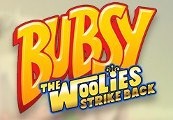













Reviews
There are no reviews yet.