Bunny Bash Steam CD Key






Description
Meat grind your way through an online multi-player death match…with bunnies. Pick your bunny and enter levels of bunny blitzing mayhem. Take on your friends or meet new people while you smash and stomp them into bloody bunny goo; bouncing your way to bunny bashing victory.
System requirements
Windows
- OS
- Windows XP+ 64bit
- Processor
- SSE2 instruction set support
- Memory
- 6 GB RAM
- Graphics
- DX9 (shader model 2.0) capabilities; generally everything made since 2004 should work
- Network
- Broadband Internet connection
- Storage
- 4 GB available space
- Additional Notes
- 64bit ONLY
Mac
- OS
- Mac OS X 10.7+ 64bit
- Processor
- SSE2 instruction set support
- Memory
- 6 GB RAM
- Graphics
- shader model 2.0 capabilities; generally everything made since 2004 should work
- Network
- Broadband Internet connection
- Storage
- 4 GB available space
- Additional Notes
- 64bit ONLY
Linux
- OS
- Ubuntu 12.04+ 64bit, SteamOS+ 64bit
- Processor
- SSE2 instruction set support
- Memory
- 6 GB RAM
- Graphics
- shader model 2.0 capabilities; generally everything made since 2004 should work
- Network
- Broadband Internet connection
- Storage
- 4 GB available space
- Additional Notes
- 64bit ONLY
Activation details
Go to: http://store.steampowered.com/ and download STEAM client
Click "Install Steam" (from the upper right corner)
Install and start application, login with your Account name and Password (create one if you don't have).
Please follow these instructions to activate a new retail purchase on Steam:
Launch Steam and log into your Steam account.
Click the Games Menu.
Choose Activate a Product on Steam...
Follow the onscreen instructions to complete the process.
After successful code verification go to the "MY GAMES" tab and start downloading.
Click "Install Steam" (from the upper right corner)
Install and start application, login with your Account name and Password (create one if you don't have).
Please follow these instructions to activate a new retail purchase on Steam:
Launch Steam and log into your Steam account.
Click the Games Menu.
Choose Activate a Product on Steam...
Follow the onscreen instructions to complete the process.
After successful code verification go to the "MY GAMES" tab and start downloading.


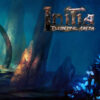






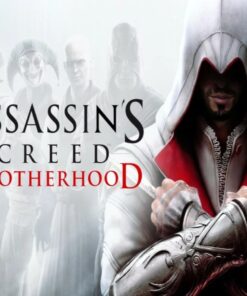
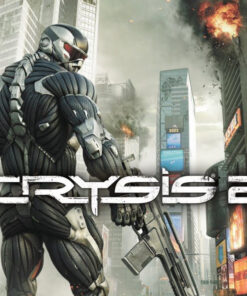
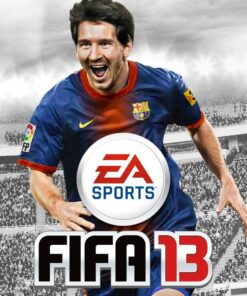
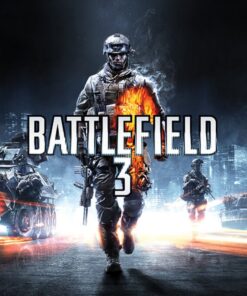

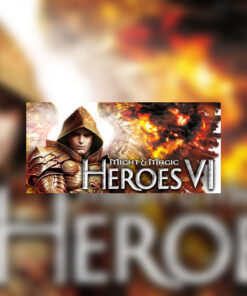
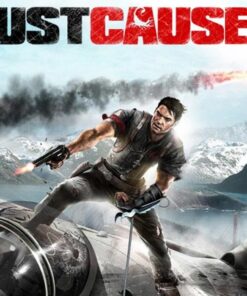

Reviews
There are no reviews yet.