From the creator of the Gundemonium Collection comes a thrilling new 2D action-platformer! Help Bunny escape the Devils’ Labyrinth and defeat the 7 Devils in this hilariously over-the-top action-platformer game. Battle through a large, connected map filled with unique enemies, traps, and puzzles. Use magical items like the Sylph Shooter and the Hyper Heels to power up and defeat the 7 Devils. Manipulate the fabric of time to solve puzzles and survive. Will Bunny be rid of those new ears she so despises? Only with your assistance can she brave this dangerous maze…
| Developers | Rockin Android |
|---|---|
| Publishers | Platine Dispositif, Rockin Android |
| Genres | Action, Adventure, Indie |
| Platform | Steam |
| Languages | English, French, German, Japanese |
| Release date | 2013-09-26 |
| Steam | Yes |
| Age rating | ESRB RP |
| Regional limitations | 3 |
Be the first to review “Bunny Must Die! Chelsea and the 7 Devils Steam CD Key” Cancel reply
Windows
- OS
- Windows® XP, Vista, or Windows 7
- Processor
- Intel® 1 GHz Processor or comparable
- Memory
- 256 MB RAM
- Graphics
- DirectX® 9-level Graphics Card
- DirectX
- Version 9.0c
- Hard Drive
- 500 MB available space
- Sound Card
- DirectSound-compatible Sound Card
Go to: http://store.steampowered.com/ and download STEAM client
Click "Install Steam" (from the upper right corner)
Install and start application, login with your Account name and Password (create one if you don't have).
Please follow these instructions to activate a new retail purchase on Steam:
Launch Steam and log into your Steam account.
Click the Games Menu.
Choose Activate a Product on Steam...
Follow the onscreen instructions to complete the process.
After successful code verification go to the "MY GAMES" tab and start downloading.
Click "Install Steam" (from the upper right corner)
Install and start application, login with your Account name and Password (create one if you don't have).
Please follow these instructions to activate a new retail purchase on Steam:
Launch Steam and log into your Steam account.
Click the Games Menu.
Choose Activate a Product on Steam...
Follow the onscreen instructions to complete the process.
After successful code verification go to the "MY GAMES" tab and start downloading.



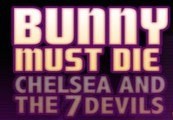













Reviews
There are no reviews yet.