Call of Duty: Black Ops RU Steam CD Key






Description
Call of Duty: Black Ops is the seventh main Call of Duty game and the sequel to Call of Duty: World at War. The game differs from most previous installments, which would involve a usual three-country campaign, while Call of Duty: Black Ops features two playable countries (Russia and the USA) but only has an American campaign. Several new features are also introduced, such as dive-to-prone and the available use of a flashlight on certain weapons. Furthermore, the campaign's playable characters now speak while being controlled by the player.
System requirements
Windows
- OS
- Windows Vista / XP / 7
- Processor
- Intel Core 2 Duo E6600 or AMD Phenom X3 8750 or better
- Memory
- 2GB
- Graphics
- Shader 3.0 or better 256 MB NVIDIA GeForce 8600 GT / ATI Radeon X1950 Pro or better
- DirectX
- DirectX 9.0c
- Hard Drive
- 12GB
- Sound
- DirectX 9.0c-compatible
Additional: Call of Duty: Black Ops requires an initial hard drive space of approximately 24GB to download and install the game via digital download (8GB of compressed files, 8GB of decompressed files and 8GB of installed files). Upon installing the game, 16GB (compressed and decompressed files) may be deleted from the hard drive. Please make note of where the compressed and decompressed files are being saved on your hard drive in order to later locate these temporary files for removal.
Activation details
This is the Russian version of the game.Buy this product only if you understand the risk and at your own responsibility!
Russian IP address is required to activate the key on Steam!Use a Russian VPN to do so. (Quick & Easy Instructions here)
If you experience any issues redeeming the key, follow these instructions:
Open your Steam client, and log in to your account,
in the Steam settings, choose Account tab, then Manage Steam Guard Account Security and deauthorize all other devices,
close Steam client, and then start your VPN app,
open Steam client and login to your account. In your account details, update your store country to match your VPN location,
redeem the key in Steam.
Russian IP address is required to activate the key on Steam!Use a Russian VPN to do so. (Quick & Easy Instructions here)
If you experience any issues redeeming the key, follow these instructions:
Open your Steam client, and log in to your account,
in the Steam settings, choose Account tab, then Manage Steam Guard Account Security and deauthorize all other devices,
close Steam client, and then start your VPN app,
open Steam client and login to your account. In your account details, update your store country to match your VPN location,
redeem the key in Steam.









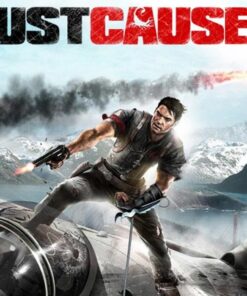




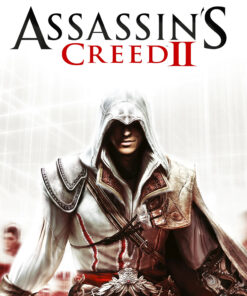


Reviews
There are no reviews yet.