Call of Duty: Black Ops – Rezurrection DLC Steam CD Key (Mac OS X)






Description
Rezurrection is a downloadable content pack (DLC) for the 2010 game Call of Duty: Black Ops. It includes four remastered zombie maps and one new one: – Nacht der Untoten (takes place at an abandoned bunker) – Verrückt (takes place in the Wittenau Sanatorium, located in Berlin, Germany) – Shi No Numa (takes place at the Rising Sun Facility, in Japanese territory) – Der Riese (takes place in the secret Nazi facility, Waffenfabrik Der Riese) – Moon (the new zombie map, taking place in Area 51 and on the moon)
System requirements
Mac
- OS
- OS X 10.7.5 (Lion), OS X 10.8.4 (Mountain Lion)
- Processor
- Intel Core 2 Duo 2.2 GHz
- Memory
- 4 GB RAM
- Graphics
- 512MB or higher. NVIDIA 650M, ATI HD 3870
- Network
- Broadband Internet connection
- Hard Drive
- 15 GB available space
Additional: Aspyr does not recommend that you play Call of Duty: Black Ops on any of the following unsupported graphic chipsets: HD3000 (2011 Mac Mini, 2011 MacBook Air, 2011 13" MacBook Pro) HD4000 (2012 13" MacBook Pro) ATI Radeon HD 2000 series, HD 4670, HD 6490M, HD6630M NVIDIA 8000 & 9000 series, GT100 series, 320M, 330M Intel Integrated GMA950, x3100.
Activation details
Go to: http://store.steampowered.com/ and download STEAM client
Click "Install Steam" (from the upper right corner)
Install and start application, login with your Account name and Password (create one if you don't have).
Please follow these instructions to activate a new retail purchase on Steam:
Launch Steam and log into your Steam account.
Click the Games Menu.
Choose Activate a Product on Steam...
Follow the onscreen instructions to complete the process.
After successful code verification go to the "MY GAMES" tab and start downloading.
Click "Install Steam" (from the upper right corner)
Install and start application, login with your Account name and Password (create one if you don't have).
Please follow these instructions to activate a new retail purchase on Steam:
Launch Steam and log into your Steam account.
Click the Games Menu.
Choose Activate a Product on Steam...
Follow the onscreen instructions to complete the process.
After successful code verification go to the "MY GAMES" tab and start downloading.









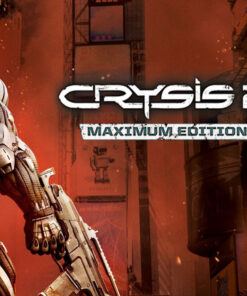



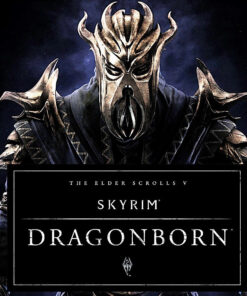

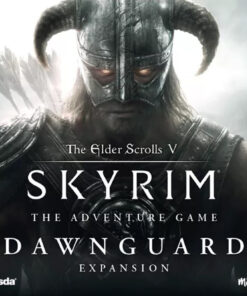
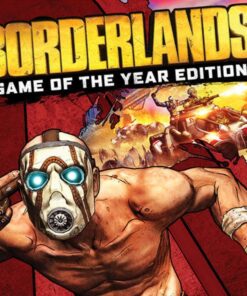
Reviews
There are no reviews yet.