Call of Duty: Ghosts Steam Gift






Description
Call of Duty: Ghosts takes place following a catastrophic event that changed the global balance of powers in the world. As a result, the United States is no longer recognized as a superpower. Ten years after the event, an unseen enemy emerges as a threat, but the remnants of US special forces from every branch came together to create an elite group of soldiers known as the "Ghosts", who are determined to eradicate all threats to protect the weak and the remains of America.
System requirements
Windows
- OS
- Windows 7 64-Bit / Windows 8 64-Bit
- CPU
- Intel® Core™ 2 Duo E8200 2.66 GHZ / AMD Phenom™ X3 8750 2.4 GHZ or better
- RAM
- 6 GB RAM
- HDD
- 40 GB HD space
- Video
- NVIDIA® GeForce™ GTS 450 / ATI® Radeon™ HD 5870 or better
- Sound
- DirectX® compatible sound card
- DirectX®
- DirectX® 11
- Internet
- Broadband connection and service required for Multiplayer Connectivity. Internet connection required for activation.
Activation details
"Please remember that we are NOT responsible for any problems that may arise from purchasing and using Steam Gifts. You are doing it at your own risk.
"Please note, that due to recent Valve Steam Gift policy update Steam Gifts for games that are covered by VAC ban program can no longer be added to Inventory. Make sure that you are logged in to the proper account before entering the link as Steam Gifts can be only added to your library or rejected.
How do I use a Steam gift given to me?
If you do not already have Steam, download and install Steam here. Once you have Steam installed, you will be prompted to create an account or login to an existing Steam account. If you do not have an account, please create one.
You will receive an e-mail containing a link that will open Steam allowing you to redeem your gift. After clicking the link, you will receive a notification at the top right corner in the Steam client informing that you have a new gift.
"Please note, that due to recent Valve Steam Gift policy update Steam Gifts for games that are covered by VAC ban program can no longer be added to Inventory. Make sure that you are logged in to the proper account before entering the link as Steam Gifts can be only added to your library or rejected.
How do I use a Steam gift given to me?
If you do not already have Steam, download and install Steam here. Once you have Steam installed, you will be prompted to create an account or login to an existing Steam account. If you do not have an account, please create one.
You will receive an e-mail containing a link that will open Steam allowing you to redeem your gift. After clicking the link, you will receive a notification at the top right corner in the Steam client informing that you have a new gift.










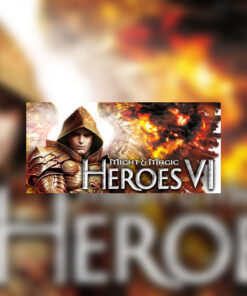
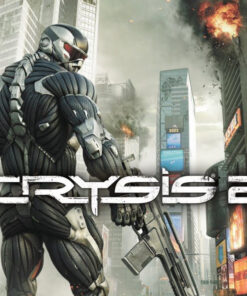
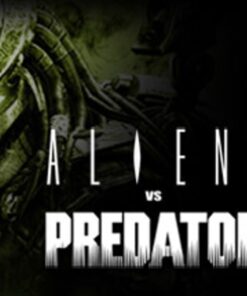

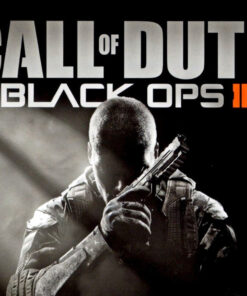

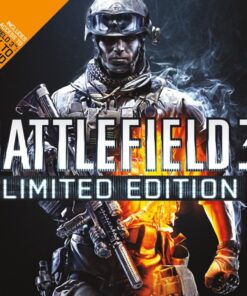
Reviews
There are no reviews yet.