Have you ever dreamt of being a brave captain of air battleship ? Enter with us the world of total cargo cult! Battle against fast swarms of Iron Hornets, mad Kamikadze Ships, heavy and armored Doomcopters, merciless Missile Towers, and more. Shoot’n’Loot will give you all of these and even more!Shoot crowds of armed to the teeth opponents and collect variety of treasures in the most exciting VR experience ever – SHOOT'n'LOOT!
| Genres | Adventure, Casual, VR Games |
|---|---|
| Platform | Steam |
| Languages | English, French, German, Portuguese – Brazil, Russian, Spanish |
| Release date | 2016-12-08 |
| Steam | Yes |
| Regional limitations | 3 |
Be the first to review “Cargo Cult: Shoot’n’Loot VR Steam CD Key” Cancel reply
Windows
- OS
- Windows 7 SP1, Windows 8.1 or later or Windows 10
- Processor
- Intel Core i5-4590 or AMD FX 8350, equivalent or better
- Memory
- 4 GB RAM
- Graphics
- NVIDIA GeForce GTX 1060 or AMD Radeon RX 480, equivalent or better.
- Storage
- 507 MB available space
Additional Notes: Video output: 1x HDMI 1.4 port, or DisplayPort 1.2 or newer
Additional: Requires one of the following virtual reality headsets: HTC Vive or Oculus Rift.
Go to: http://store.steampowered.com/ and download STEAM client
Click "Install Steam" (from the upper right corner)
Install and start application, login with your Account name and Password (create one if you don't have).
Please follow these instructions to activate a new retail purchase on Steam:
Launch Steam and log into your Steam account.
Click the Games Menu.
Choose Activate a Product on Steam...
Follow the onscreen instructions to complete the process.
After successful code verification go to the "MY GAMES" tab and start downloading.
Click "Install Steam" (from the upper right corner)
Install and start application, login with your Account name and Password (create one if you don't have).
Please follow these instructions to activate a new retail purchase on Steam:
Launch Steam and log into your Steam account.
Click the Games Menu.
Choose Activate a Product on Steam...
Follow the onscreen instructions to complete the process.
After successful code verification go to the "MY GAMES" tab and start downloading.





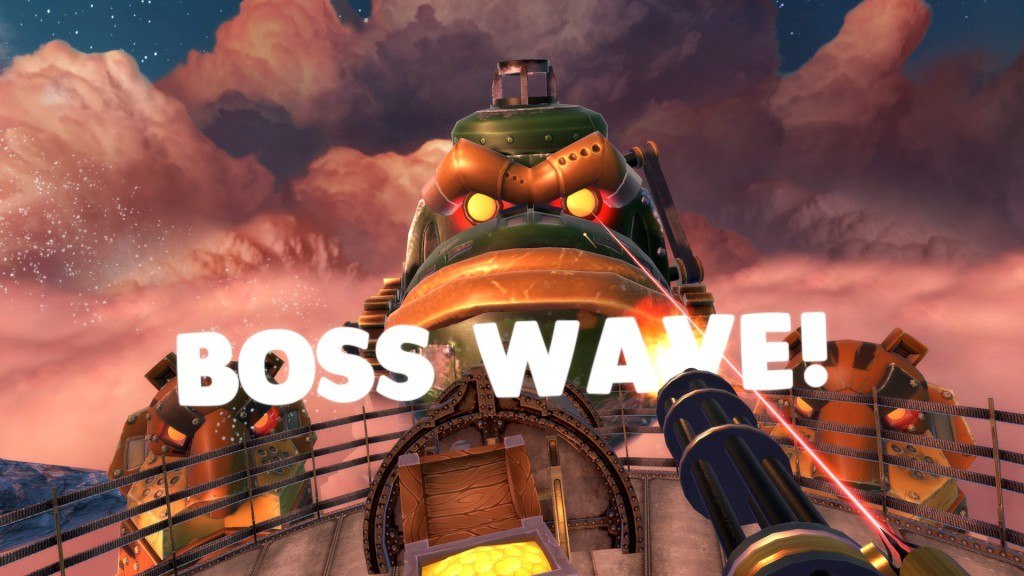











Reviews
There are no reviews yet.