Castle: Never Judge a Book by its Cover is an investigative adventure game that will immerse casual players into the thrilling exploits of famous mystery novelist Richard Castle and Detective Kate Beckett. Over the span of five chapters the player will be tasked with finding evidence, tracking down suspects, and uncovering the truth behind the copycat killer responsible for staging murder scenes depicted in his novels.
| Developers | Gunnar Games |
|---|---|
| Publishers | Encore Software Inc., GameMill Entertainment, Viva Media |
| Genres | Casual |
| Platform | Steam |
| Languages | Dutch, English, French, German, Italian, Japanese, Portuguese – Brazil, Spanish |
| Release date | 2014-06-09 |
| Steam | Yes |
| Age rating | ESRB T |
| Regional limitations | 3 |
Be the first to review “Castle: Never Judge a Book by its Cover Steam Gift” Cancel reply
Windows
Minimum:
OS: Windows® XP, Windows Vista®, Windows® 7, Windows® 8
Processor: Intel® Pentium® processor (or equivalent AMD processor) 500MHz or faster
Memory: 256 MB RAM
Graphics: DirectX® compatible 16-bit video card with 16MB VRAM
DirectX: Version 9.0a
Storage: 400 MB available space
Sound Card: DirectX® compatible sound card
Mac
Minimum:
OS: Macintosh® OS X 10.6 – 10.9
Processor: Intel® Core™ Duo processor 1.0GHz or faster
Memory: 256 MB RAM
Graphics: 64MB VRAM
Storage: 400 MB available space
Additional Notes: The supported language for Castle on MAC OS X is only English.
Go to: http://store.steampowered.com/ and download STEAM client
Click "Install Steam" (from the upper right corner)
Install and start application, login with your Account name and Password (create one if you don't have).
Please follow these instructions to activate a new retail purchase on Steam:
Launch Steam and log into your Steam account.
Click the Games Menu.
Choose Activate a Product on Steam...
Follow the onscreen instructions to complete the process.
After successful code verification go to the "MY GAMES" tab and start downloading.
Click "Install Steam" (from the upper right corner)
Install and start application, login with your Account name and Password (create one if you don't have).
Please follow these instructions to activate a new retail purchase on Steam:
Launch Steam and log into your Steam account.
Click the Games Menu.
Choose Activate a Product on Steam...
Follow the onscreen instructions to complete the process.
After successful code verification go to the "MY GAMES" tab and start downloading.



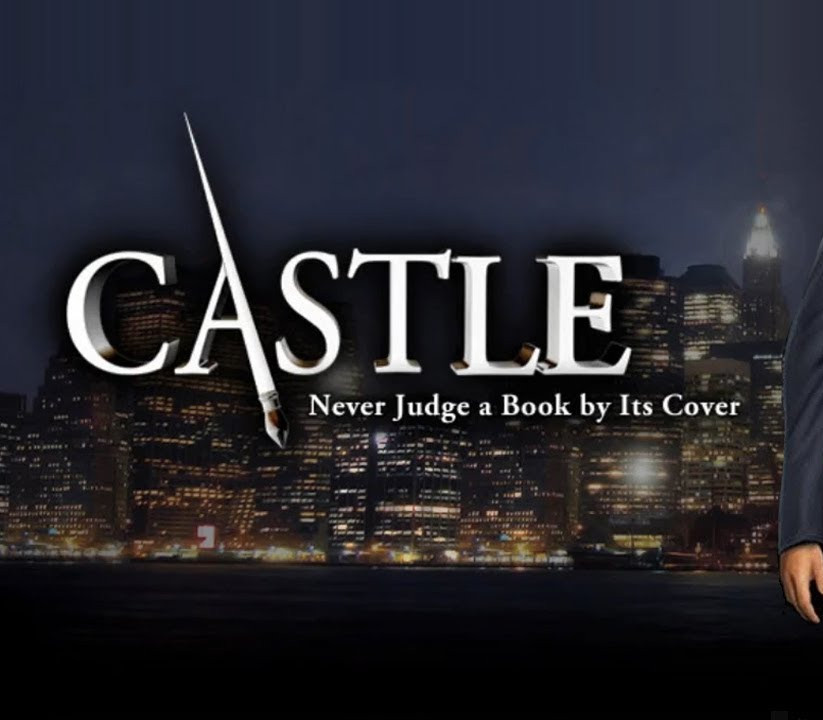
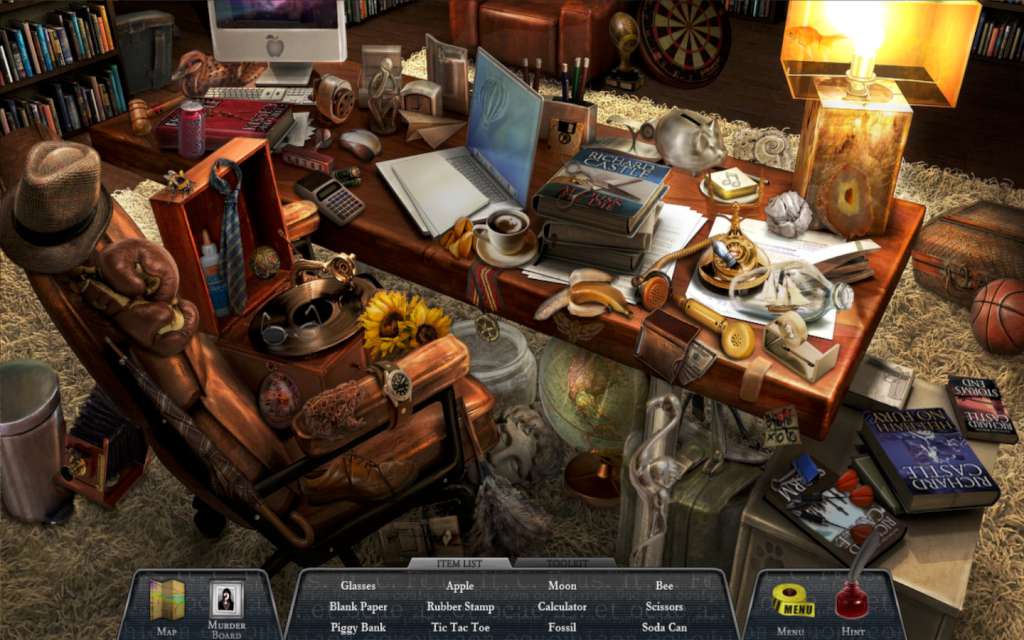
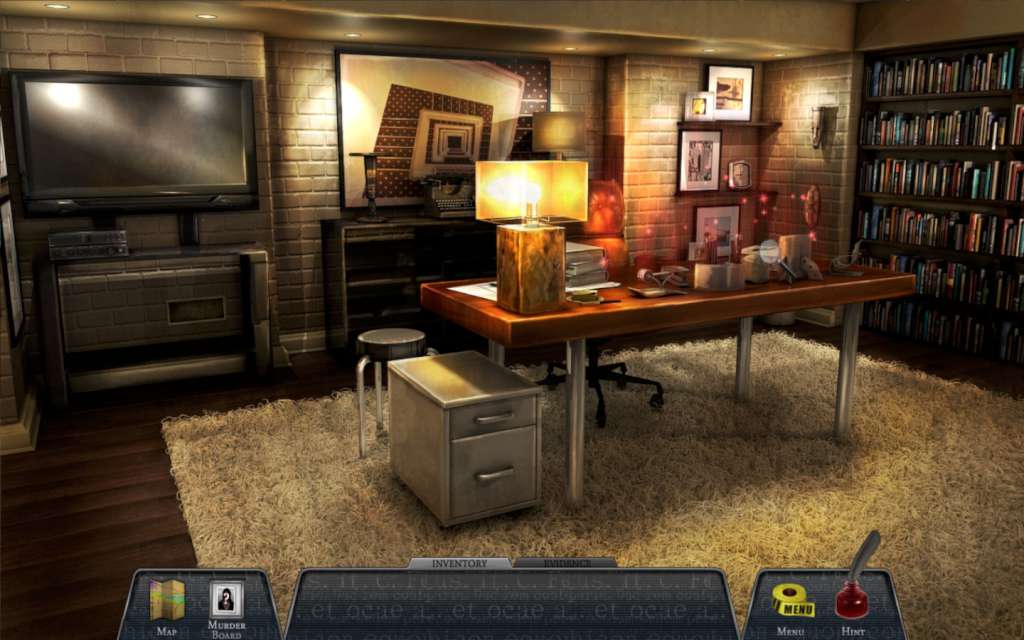
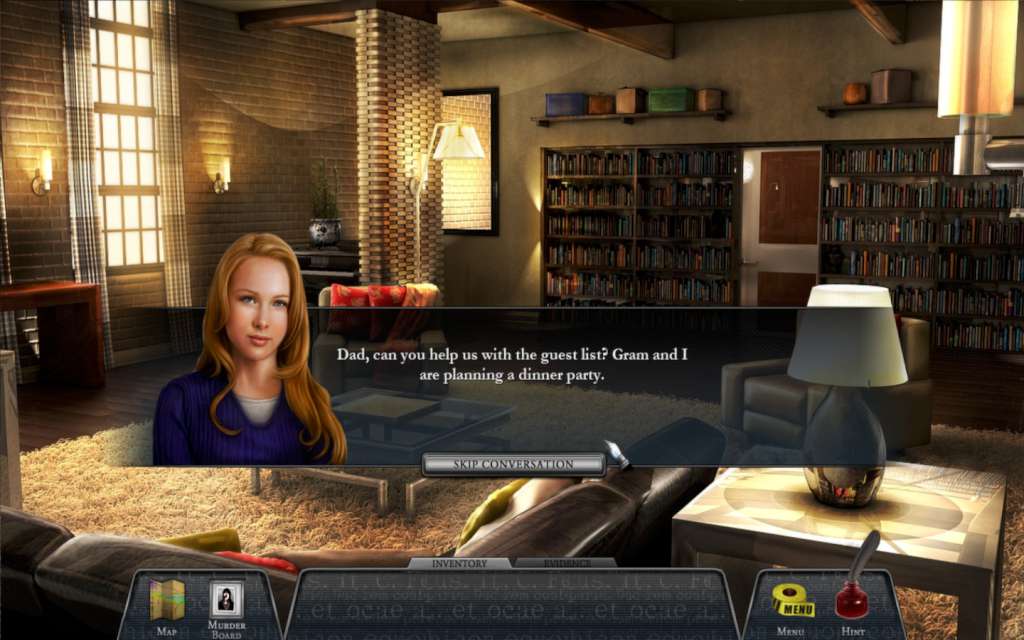
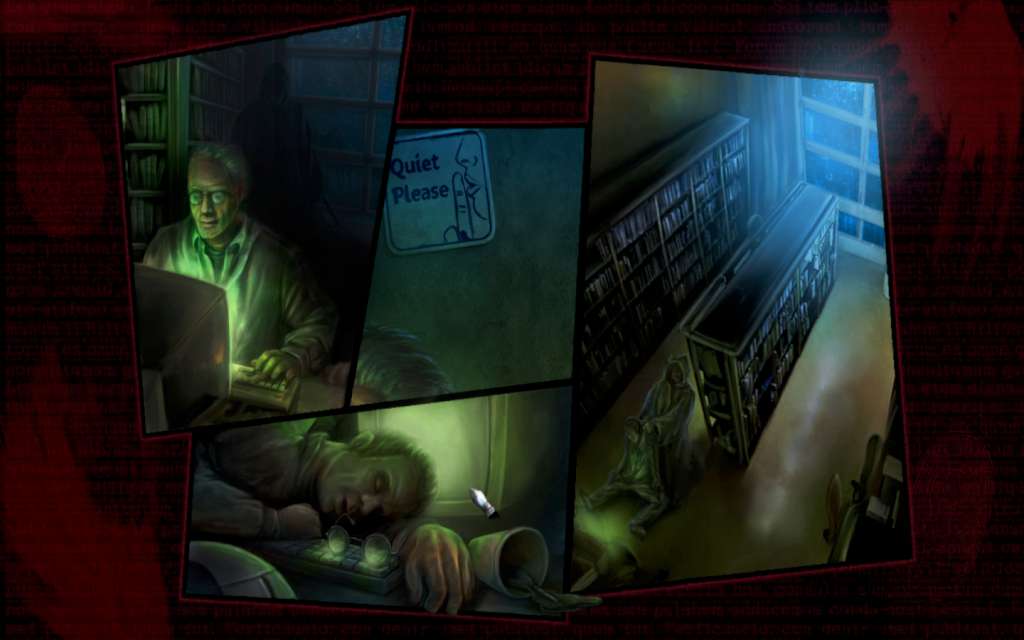
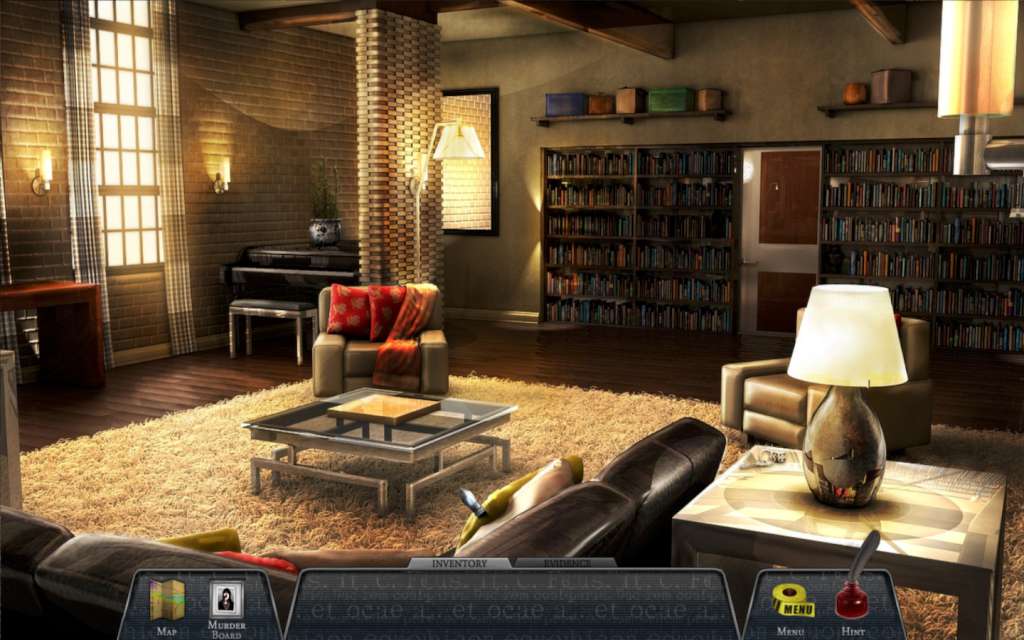








Reviews
There are no reviews yet.