Castlevania: Lords of Shadow 2 RU VPN Required Steam CD Key






Description
Castlevania: Lords of Shadow 2 is an action-adventure game and a sequel to the 2010 game, Castlevania: Lords of Shadow, and the 35th installment on the Castlevania franchise. The game was developed by MercurySteam and published by Konami. This is MercurySteam's last contribution to the franchise. The story is set in both medieval and modern worlds.As in the previous game, the player controls Gabriel Belmont, now known as Dracula, as he fights through an open world. During the game's opening sequence the player is able to control Dracula while he still possesses all his powers as well as all of his weapons. Dracula's main weapon is his Blood Whip, a weapon that is comparable to the Combat Cross from the original Lords of Shadow. Replacing the magic system from the previous game are the Void Sword and the Chaos Claws. The Void Sword can replenish Dracula's health when used while the Chaos Claws can be used to break through enemy defenses and deliver powerful attacks. The story mode in Lords of Shadow 2 has been stated to be far longer than the previous one. The game is mainly an open world allowing the player to choose what route to take. This game also features a movable camera, something that was not available in the first Lords of Shadow game.
System requirements
- OS
- Windows XP Service Pack 3
- Processor
- 2.4Ghz Intel Core 2 Duo or AMD equivalent
- Memory
- 2 GB RAM
- Graphics
- Direct X9 compatible video card 512Mb RAM
- DirectX
- Version 9.0c
- Network
- Broadband Internet connection
- Storage
- 10 GB available space
- Sound Card
- DirectSound supported with Direct X9.0c or better
- Additional Notes
- Keyboard & Mouse
Activation details
Russian IP address is required to activate the key on Steam!Use a Russian VPN to do so. (Quick & Easy Instructions here)
If you experience any issues redeeming the key, follow these instructions:
Open your Steam client, and log in to your account,
in the Steam settings, choose Account tab, then Manage Steam Guard Account Security and deauthorize all other devices,
close Steam client, and then start your VPN app,
open Steam client and login to your account. In your account details, update your store country to match your VPN location,
redeem the key in Steam.









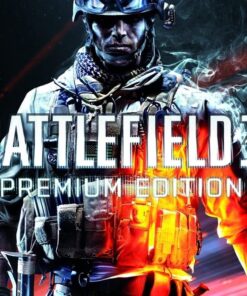
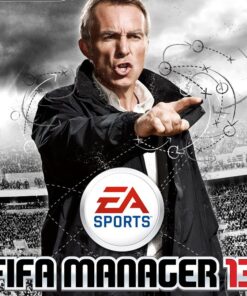
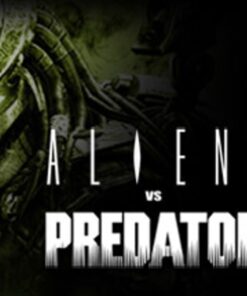

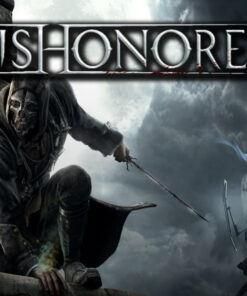
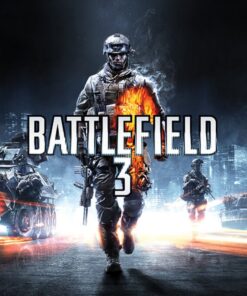

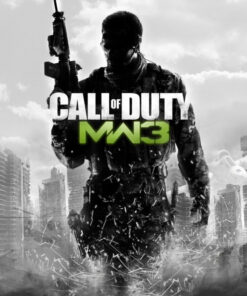
Reviews
There are no reviews yet.