Castlevania: Lords of Shadow Ultimate Edition RU VPN Activated Steam CD Key






Description
Gabriel Belmont learns of a mask with the power to raise the dead and sets out on a mission to obtain it to bring his recently murdered wife back from the dead. Lords of Shadow builds upon the combat systems first explored in this series in 2003's Lament of Innocence and adds more violent kills to the mix. Inspiration for these changes seems to have come from 2005's God of War.
System requirements
Windows
- OS
- Windows XP – Service Pack 3
- Processor
- 2.4Ghz Intel Core 2 Duo
- Memory
- 1 GB RAM
- Graphics
- Direct X9 compatible video card 512Mb Ram
- DirectX®
- 9.0
- Hard Drive
- 15 GB HD space
- Other Requirements
- Broadband Internet connection
- Additional
- Keyboard or Xinput compatible Joypad for control
Activation details
Important Notice:
This is the Russian version of the game and the shop is NOT responsible for regional, language or any other upcoming restrictions!
Buy this product only if you understand the risk at your own responsibility! Russian IP address is required to activate the key on Steam! Use a Russian VPN to do so. (Quick & Easy Instructions here) Once the game is activated you can log in and play from anywhere.
Go to: http://store.steampowered.com/ and download STEAM client.
Click "Install Steam" (from the upper right corner)
Install and start application, login with your Account name and Password (create one if you don't have).
Please follow these instructions to activate a new retail purchase on Steam:
Launch Steam and log into your Steam account.
Click the Games Menu
Choose Activate a Product on Steam...
Follow the onscreen instructions to complete the process.
This is the Russian version of the game and the shop is NOT responsible for regional, language or any other upcoming restrictions!
Buy this product only if you understand the risk at your own responsibility! Russian IP address is required to activate the key on Steam! Use a Russian VPN to do so. (Quick & Easy Instructions here) Once the game is activated you can log in and play from anywhere.
Go to: http://store.steampowered.com/ and download STEAM client.
Click "Install Steam" (from the upper right corner)
Install and start application, login with your Account name and Password (create one if you don't have).
Please follow these instructions to activate a new retail purchase on Steam:
Launch Steam and log into your Steam account.
Click the Games Menu
Choose Activate a Product on Steam...
Follow the onscreen instructions to complete the process.









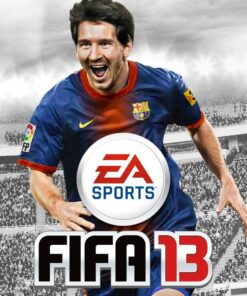
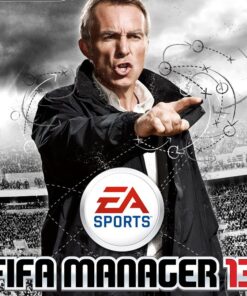
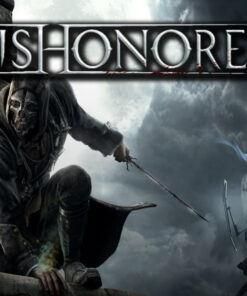



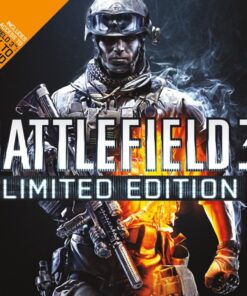

Reviews
There are no reviews yet.