6,34 €
1 in stock
Categories: Action, Indie, PC, Simulation, Steam, VR Games
Tags: base, indie valley
Catlateral Damage is a first-person destructive cat simulator where you play as a cat on a rampage, knocking as much stuff onto the ground as possible. See the world through the eyes of a cat! Like other first-person games, you can walk and look around, jump, and crouch. Unlike other first-person games, your primary weapons are your two cat paws, which you can use to swipe at and knock objects onto the floor.
| Developers | Chris Chung, Manekoware |
|---|---|
| Publishers | Chris Chung, Fire Hose Games, Manekoware |
| Genres | Action, Indie, Simulation, VR Games |
| Platform | Steam |
| Languages | English |
| Release date | 2015-05-27 |
| Steam | Yes |
| Regional limitations | 3 |
Be the first to review “Catlateral Damage Steam CD Key” Cancel reply
Windows
- OS
- Windows XP
- Processor
- 2.0 GHz
- Memory
- 2 GB RAM
- Graphics
- NVIDIA GeForce 8600 GT
- Storage
- 1 GB available space
Additional Notes: Epilepsy warning: Some in-game effects may be problematic for some players. These can be disabled under the “Audio/Visual” tab of the “Options” menu on the title screen.
Mac
- OS
- OS X 10.6 Snow Leopard
- Processor
- 2.0 GHz
- Memory
- 2 GB RAM
- Graphics
- NVIDIA GeForce 320M
- Storage
- 1 GB available space
Additional Notes: Epilepsy warning: Some in-game effects may be problematic for some players. These can be disabled under the “Audio/Visual” tab of the “Options” menu on the title screen.
Linux
- OS
- Ubuntu
- Processor
- 2.0 GHz
- Memory
- 2 GB RAM
- Storage
- 1 GB available space
Additional Notes: We cannot support distributions that are not officially supported by Steam. Epilepsy warning: Some in-game effects may be problematic for some players. These can be disabled under the “Audio/Visual” tab of the “Options” menu on the title screen.
Go to: http://store.steampowered.com/ and download STEAM client
Click "Install Steam" (from the upper right corner)
Install and start application, login with your Account name and Password (create one if you don't have).
Please follow these instructions to activate a new retail purchase on Steam:
Launch Steam and log into your Steam account.
Click the Games Menu.
Choose Activate a Product on Steam...
Follow the onscreen instructions to complete the process.
After successful code verification go to the "MY GAMES" tab and start downloading.
Click "Install Steam" (from the upper right corner)
Install and start application, login with your Account name and Password (create one if you don't have).
Please follow these instructions to activate a new retail purchase on Steam:
Launch Steam and log into your Steam account.
Click the Games Menu.
Choose Activate a Product on Steam...
Follow the onscreen instructions to complete the process.
After successful code verification go to the "MY GAMES" tab and start downloading.



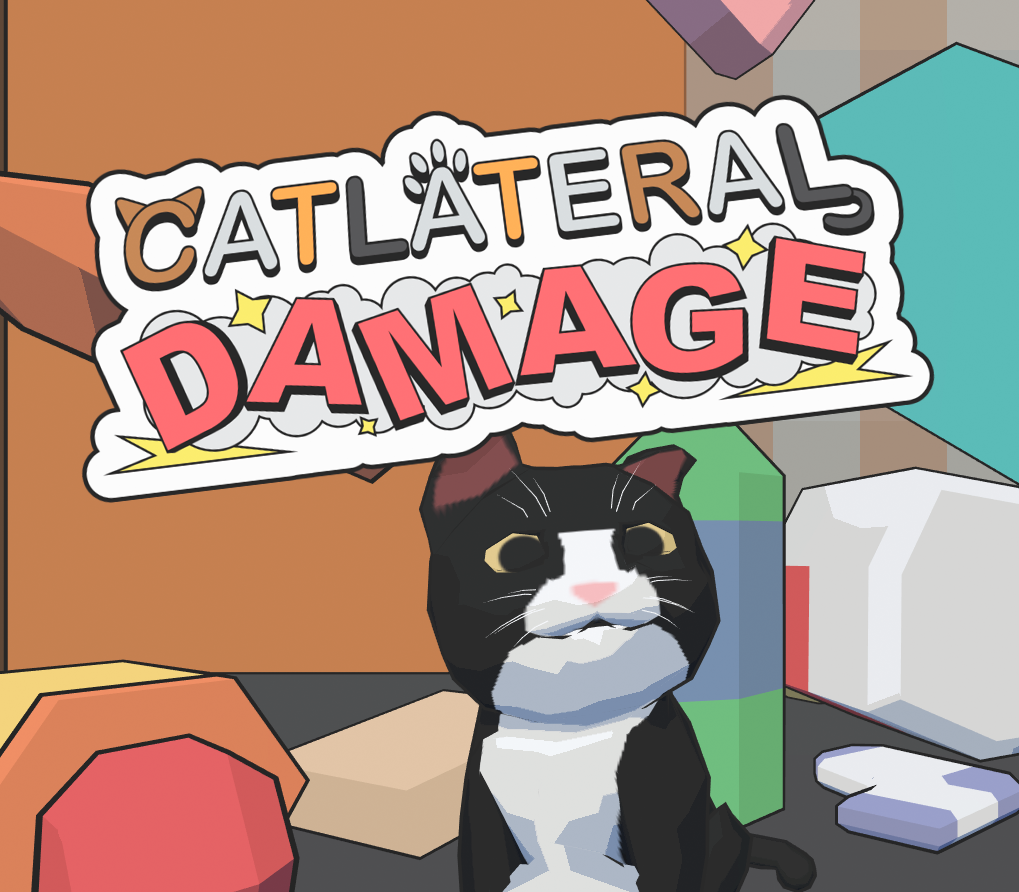



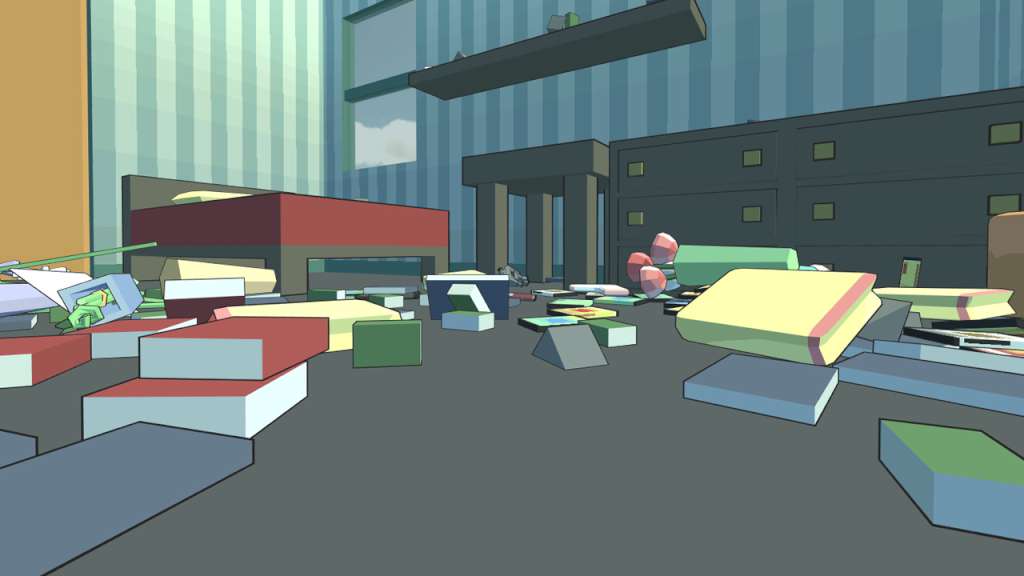









Reviews
There are no reviews yet.