Chariot is a humoristic physics-based couch co-op platformer in which a brave princess and her suitor carry a funeral wagon through ancient caves, fending-off swarms of looters while amassing riches, to bury the King's remains in a worthy gold-filled tomb. If only that dead King would keep quiet…The Chariot’s large wheels and long tethers allow the heroes to reach higher ground, swing across chasms and perform all sorts of impressive maneuvers. Extract riches from the very walls of the caves in multiple environments, and make your way to the exit by avoiding envious looters or by beating them back as they attempt to steal your hard-earned loot! With skill-testing coordination mechanics and thrilling physics-based stunts required, Chariot will definitely please couch coop enthusiasts as teamwork and cooperation unlocks new possibilities.
| Developers | Firma Studios, Frima Studio |
|---|---|
| Publishers | Firma Studios, Frima Studio, Microids Indie |
| Genres | Adventure, Indie |
| Platform | Steam |
| Languages | English, French, German, Italian, Japanese, Spanish |
| Release date | 2014-11-12 |
| Steam | Yes |
| Age rating | PEGI 3 |
| Metacritic score | 76 |
| Regional limitations | 3 |
Be the first to review “Chariot Royal Edition Steam CD Key” Cancel reply
- OS
- Windows Vista
- Processor
- Dual Core 2.5 GHz
- Memory
- 2 GB RAM
- Graphics
- ATI Radeon HD 4850 / NVIDIA GeForce GTX 260
- DirectX
- Version 11
- Storage
- 3 GB available space
Click "Install Steam" (from the upper right corner)
Install and start application, login with your Account name and Password (create one if you don't have).
Please follow these instructions to activate a new retail purchase on Steam:
Launch Steam and log into your Steam account.
Click the Games Menu.
Choose Activate a Product on Steam...
Follow the onscreen instructions to complete the process.
After successful code verification go to the "MY GAMES" tab and start downloading.









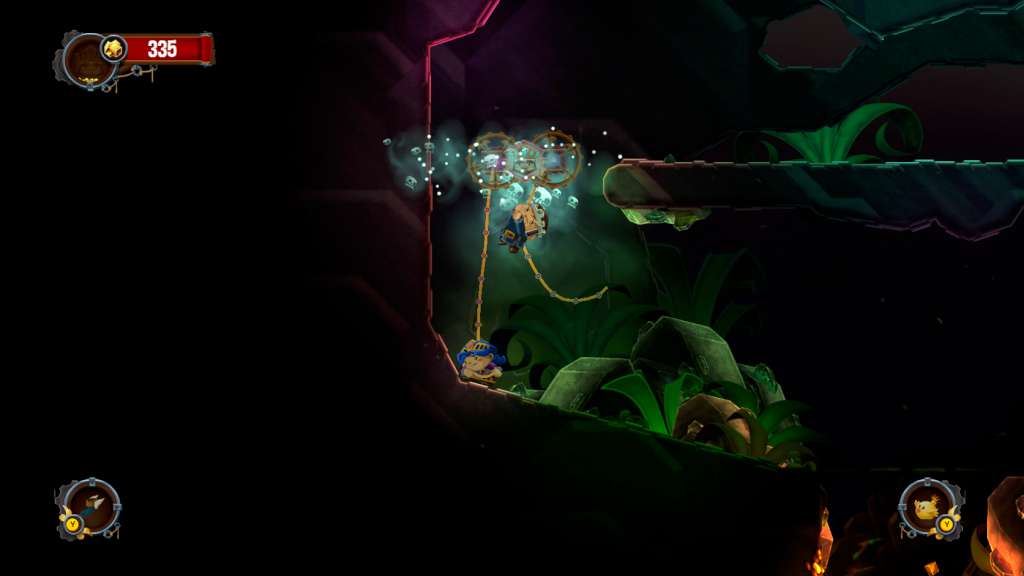








Reviews
There are no reviews yet.