8,50 €
6 in stock
Chernobylite is a new game from the creators of the critically-acclaimed Get Even. It's a science-fiction survival horror experience, mixing the free exploration of its disturbing world with challenging combat, unique crafting, and non-linear storytelling. Play as a physicist, one of the Chernobyl Power Plant’s ex-employees, and investigate the mysterious disappearance of your beloved. Try to survive and reveal the contamination zone’s twisted secrets. Remember, the military presence is not your only concern. Get ready for a thrilling adventure of survival, conspiracy, horror, love, and obsession. One that will prove to you that it’s not about how you face your fears, it’s about how you survive them.
| Developers | The Farm 51 |
|---|---|
| Publishers | All In! Games, The Farm 51 |
| Genres | Action, Adventure, Indie, RPG, Simulation |
| Platform | Steam |
| Languages | English, French, German |
| Release date | 2019-10-16 |
| Steam | Yes |
| Regional limitations | 1 |
Be the first to review “Chernobylite EU Steam CD Key” Cancel reply
- OS
- Windows 7 SP1 (x64)
- Processor
- Intel Core i5-2500K CPU
- Memory
- 8 GB RAM
- Graphics
- Geforce GTX 760 / GTX 1050 or AMD Radeon R7 370 / HD 7870
- DirectX
- Version 11
- Storage
- 45 GB available space
- Additional Notes
- Game should run in at least 30 FPS on LOW video settings
Click "Install Steam" (from the upper right corner)
Install and start application, login with your Account name and Password (create one if you don't have).
Please follow these instructions to activate a new retail purchase on Steam:
Launch Steam and log into your Steam account.
Click the Games Menu.
Choose Activate a Product on Steam...
Follow the onscreen instructions to complete the process.
After successful code verification go to the "MY GAMES" tab and start downloading.



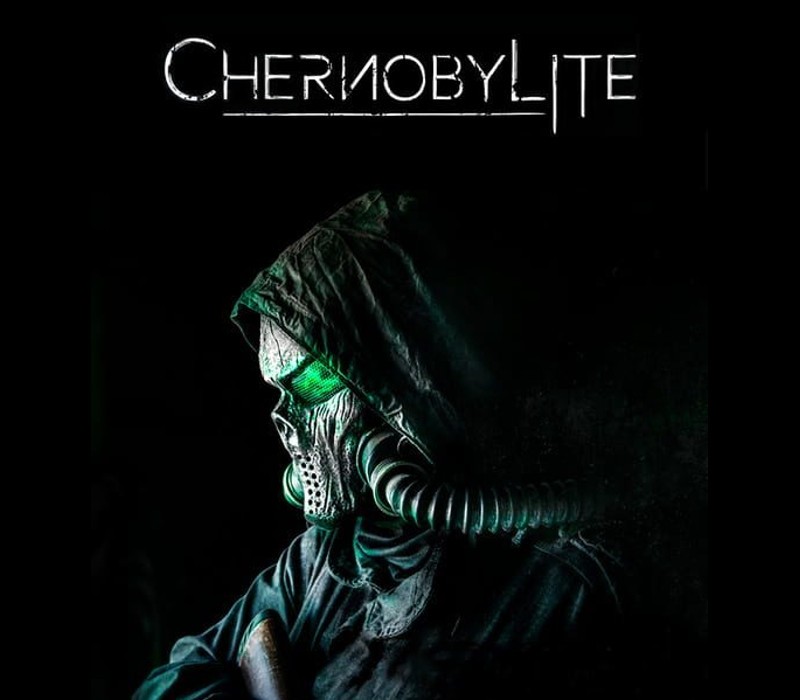
















Reviews
There are no reviews yet.