Chroma Squad is a tactical RPG about five stunt actors who decide to quit their jobs and start their own Power Rangers-inspired TV show! Cast actors, purchase equipment and upgrades for your studio, craft weapons and giant Mechas out of cardboard and duct tape.
| Developers | Behold Studios |
|---|---|
| Publishers | Bandai Namco Entertainment, Behold Studios, Plug In Digital |
| Genres | Indie, RPG, Strategy |
| Platform | Steam |
| Languages | English, French, German, Japanese, Portuguese – Brazil, Spanish |
| Release date | 2015-04-30 |
| Steam | Yes |
| Age rating | PEGI 12 |
| Metacritic score | 75 |
| Regional limitations | 3 |
Be the first to review “Chroma Squad Steam CD Key” Cancel reply
Windows
OS: Windows XP or later
Processor: 2000 Mhz
Memory: 512 MB RAM
Graphics: 640x480 minimum resolution (Direct3D/OpenGL compatible card with at least 128MB)
DirectX: Version 9.0c
Storage: 250 MB available space
Sound Card: 2D sound compatible card
Mac
OS: OS X 10.4 or later
Processor: 2000 Mhz
Memory: 512 MB RAM
Graphics: 640x480 minimum resolution (Direct3D/OpenGL compatible card with at least 128MB)
Storage: 250 MB available space
Sound Card: 2D sound compatible card
Linux
OS: Ubuntu 10 or later
Processor: 2000 Mhz
Memory: 512 MB RAM
Graphics: 640x480 minimum resolution (Direct3D/OpenGL compatible card with at least 128MB)
Sound Card: 2D sound compatible card
Go to: http://store.steampowered.com/ and download STEAM client
Click "Install Steam" (from the upper right corner)
Install and start application, login with your Account name and Password (create one if you don't have).
Please follow these instructions to activate a new retail purchase on Steam:
Launch Steam and log into your Steam account.
Click the Games Menu.
Choose Activate a Product on Steam...
Follow the onscreen instructions to complete the process.
After successful code verification go to the "MY GAMES" tab and start downloading.
Click "Install Steam" (from the upper right corner)
Install and start application, login with your Account name and Password (create one if you don't have).
Please follow these instructions to activate a new retail purchase on Steam:
Launch Steam and log into your Steam account.
Click the Games Menu.
Choose Activate a Product on Steam...
Follow the onscreen instructions to complete the process.
After successful code verification go to the "MY GAMES" tab and start downloading.



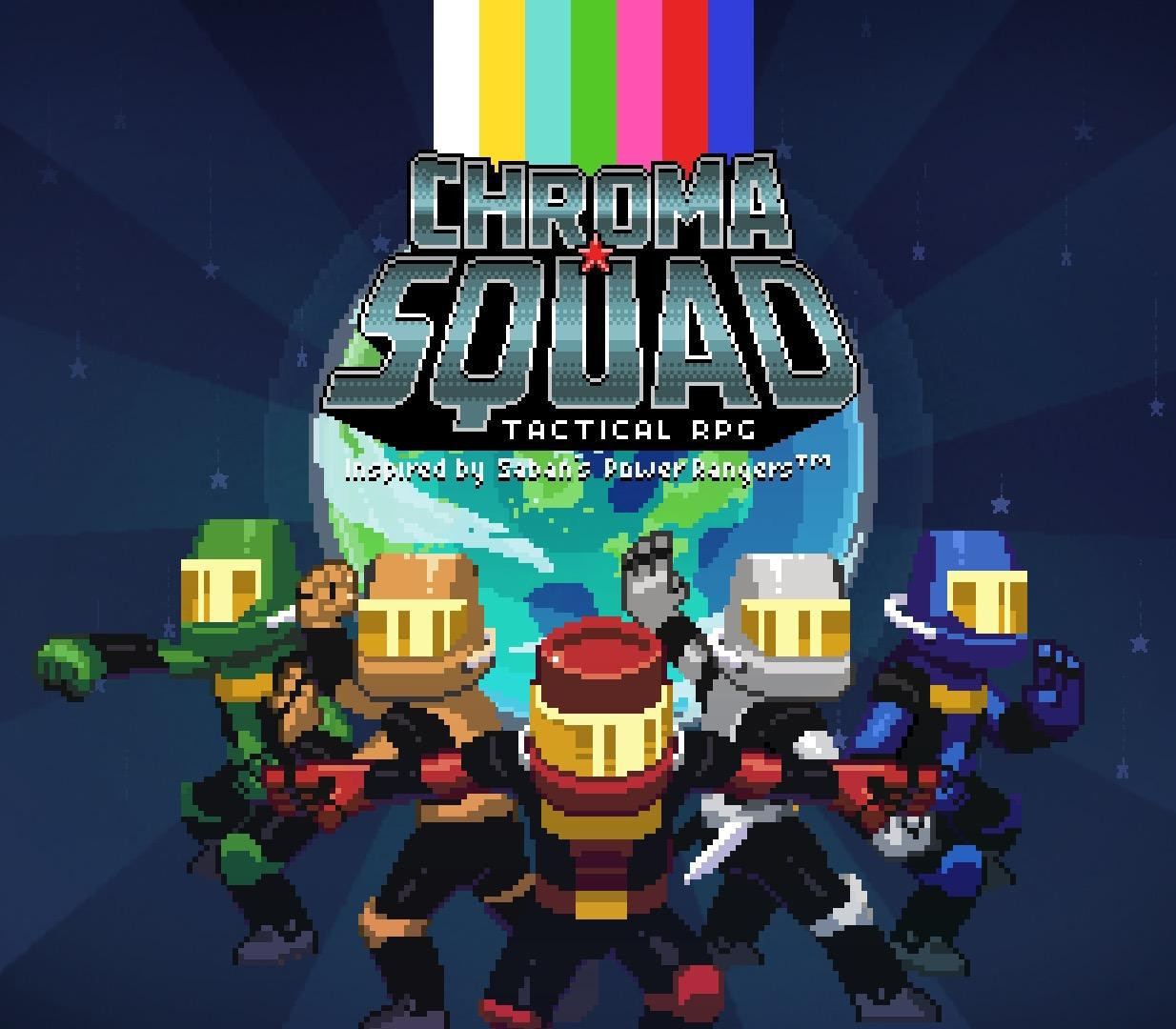














Reviews
There are no reviews yet.