Citalis Steam CD Key





Description
Citalis is a fast paced city simulation game where you get to build your own city from scratch.You have been granted a loan of 10,000,000$ to invest in building your own city and you are left with only 3,000$. You must use this money to start building your city and generate the income you need to keep up with your rising loan repayments.Using Commercial, Residential and Park districts you must balance all the core aspects of a happy and successful city- such as building businesses, housing, monitoring water levels and ensuring the city remains beautiful at all times.But beware, if your city becomes unhappy your businesses will start partaking in criminal activity leading them to to be shut down. Failure to monitor water levels may lead to a drought to stop the city functioning properly or a flood to destroy housing, landscaping and roads.But most importantly, make sure to keep up with your daily repayments. Falling behind leads to bankruptcy and ultimate failure so you must ensure your city is functioning properly at all times. The pace of change can be fast- do you think you can survive?
System requirements
- OS
- Windows XP+
- Processor
- Intel Dual Core 2.7ghZ+ (eg Pentium G630)/ AMD equivalent
- Memory
- 2 GB RAM
- Graphics
- OpenGL 2.1 or OpenGL ES 2+ capable graphics card/drivers
- Storage
- 20 MB available space
- Additional Notes
- Screen resolution 1024X768 or greater
- OS
- macOS Sierra 10.12
- Processor
- Intel Dual Core 2.7ghZ+ (eg Pentium G630)
- Memory
- 2 GB RAM
- Graphics
- OpenGL 2.1 or OpenGL ES 2+ capable graphics card/drivers
- Storage
- 25 MB available space
- Additional Notes
- Screen resolution 1024X768 or greater
Activation details
Click "Install Steam" (from the upper right corner)
Install and start application, login with your Account name and Password (create one if you don't have).
Please follow these instructions to activate a new retail purchase on Steam:
Launch Steam and log into your Steam account.
Click the Games Menu.
Choose Activate a Product on Steam...
Follow the onscreen instructions to complete the process.
After successful code verification go to the "MY GAMES" tab and start downloading.







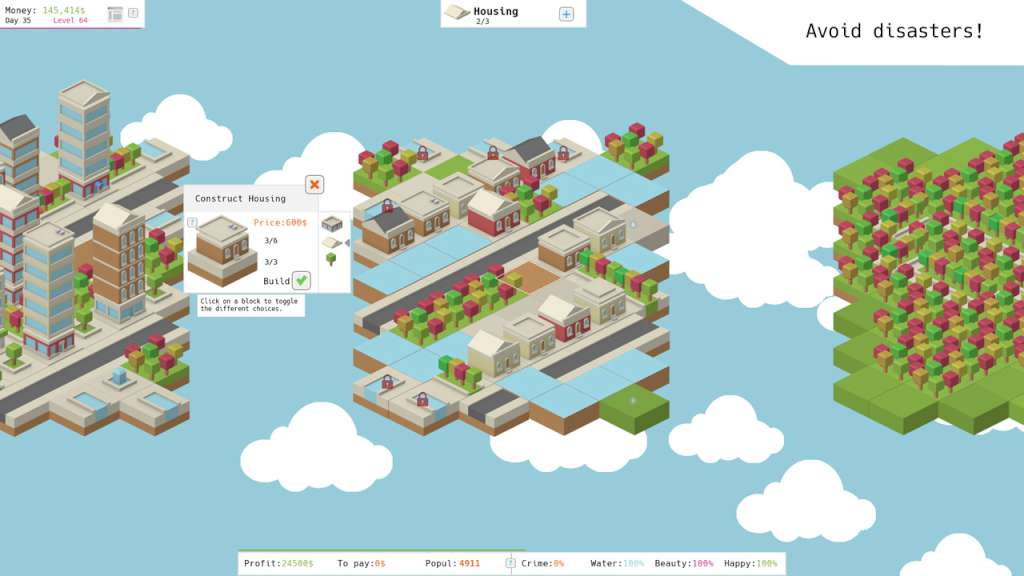
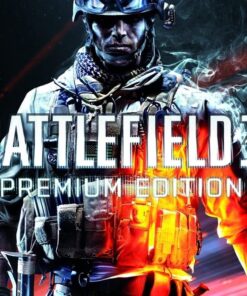
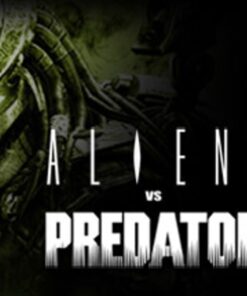
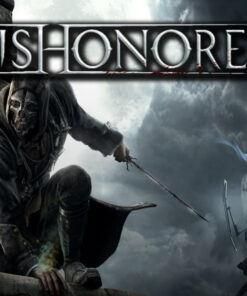

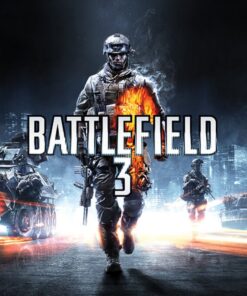
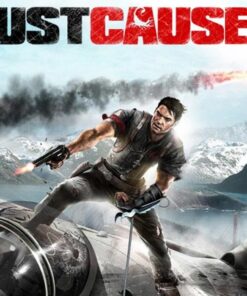

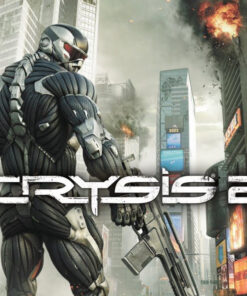
Reviews
There are no reviews yet.