Rendered in rich detail, four of the world’s greatest cities – Vienna, Helsinki, Berlin, and Amsterdam – await the steady hand of a planner to manage their transportation needs in Cities in Motion. Overseeing the changing needs of people from 1920 to 2020, it’s up to you to manage everything from buses, trams and subway trains to maximize profits while pleasing commuters.
| Developers | Colossal Order |
|---|---|
| Publishers | Paradox Interactive |
| Genres | Simulation |
| Platform | Steam |
| Languages | English, French, German, Spanish |
| Release date | 2011-02-22 |
| Steam | Yes |
| Age rating | PEGI 3 |
| Metacritic score | 70 |
| Regional limitations | 3 |
Be the first to review “Cities in Motion Steam CD Key” Cancel reply
Windows
OS *: Microsoft Windows XP/Vista/7
Processor: 2 GHz Dual Core or higher
Memory: 2 GB RAM
Hard Disk Space: 2 GB
Video Card: NVIDIA GeForce 8800/ATI Radeon HD 3850 or higher (integrated video cards not supported), 512 MB RAM, OpenGL 3.0
Linux
Minimum:
OS:Ubuntu 12.04 LTS
Processor:Intel Core Duo Processor (2GHz or better)
Memory:2 GB RAM
Graphics:nVIDIA GeForce 8800, 512 MB RAM or ATI Radeon HD 3850, 512 MB RAM
Hard Drive:2 GB HD space
Other Requirements:Broadband Internet connection
Additional:GLSL 1.2, OpenGL 2.1. Controller support: 3-button mouse, keyboard and speakers. Internet Connection or LAN for multiplayer
Mac
OS: OS X Snow Leopard 10.6.3, or later.
Processor: 2 GHz Dual Core or higher
Memory: 2GB RAM
Hard Disk Space: 2GB
Video Card: NVIDIA GeForce 8800/ATI Radeon HD 3850 or higher with 512 MB RAM, OpenGL 3.0
Go to: http://store.steampowered.com/ and download STEAM client
Click "Install Steam" (from the upper right corner)
Install and start application, login with your Account name and Password (create one if you don't have).
Please follow these instructions to activate a new retail purchase on Steam:
Launch Steam and log into your Steam account.
Click the Games Menu.
Choose Activate a Product on Steam...
Follow the onscreen instructions to complete the process.
After successful code verification go to the "MY GAMES" tab and start downloading.
Click "Install Steam" (from the upper right corner)
Install and start application, login with your Account name and Password (create one if you don't have).
Please follow these instructions to activate a new retail purchase on Steam:
Launch Steam and log into your Steam account.
Click the Games Menu.
Choose Activate a Product on Steam...
Follow the onscreen instructions to complete the process.
After successful code verification go to the "MY GAMES" tab and start downloading.



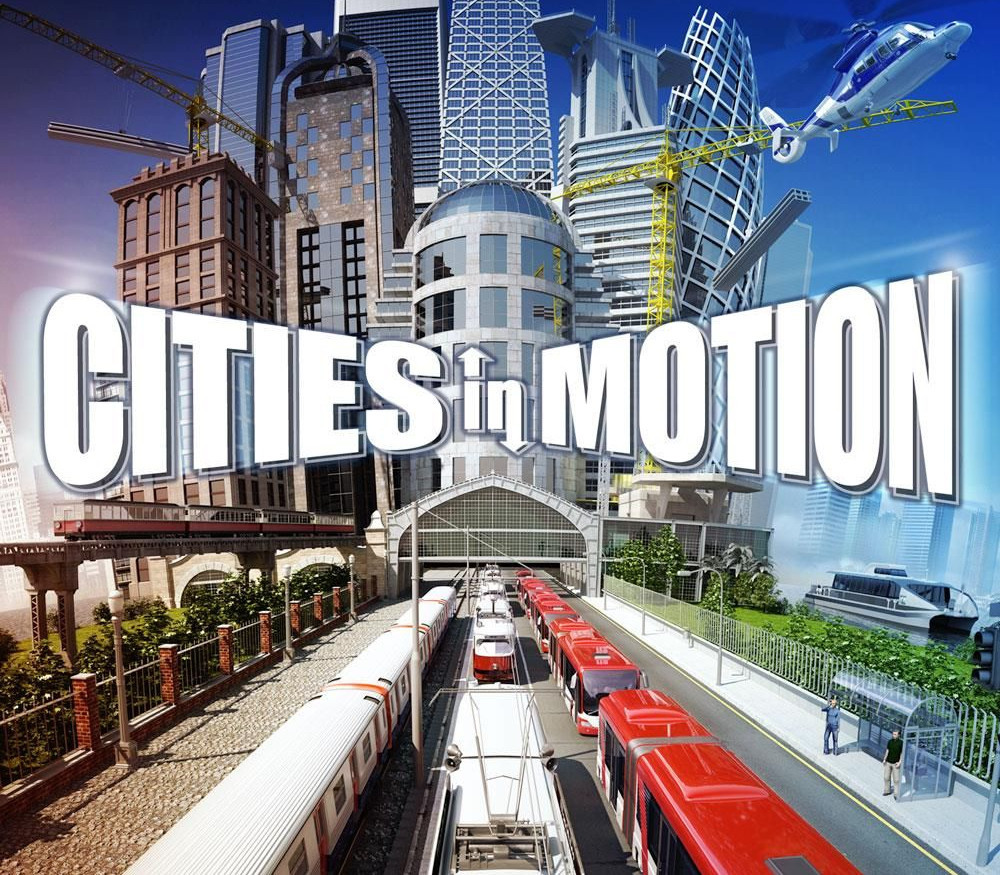














Reviews
There are no reviews yet.