Clocker is a puzzle game about father-daughter relationship. Love can touch us once and last for a lifetime, especially in a tale where we can control the time. The world has been swallowed into the grey void of time and space. The only key to the winding puzzle – a time-controling pocket-watch – lies in the hands of a clockmaker Father. Powerful and otherwordly, the watch creates a mysterious barrier between the Father and his estranged Daughter. Will they ultimately find each other, or both dissolve into the grey?
| Developers | Wild Kid Games |
|---|---|
| Publishers | indienova |
| Genres | Adventure, Indie, RPG, Story rich |
| Platform | Steam |
| Languages | Chinese, English, French, German, Japanese, Portuguese, Russian, Spanish |
| Release date | 2019-02-15 |
| Steam | Yes |
| Age rating | ESRB E |
| Regional limitations | 3 |
Be the first to review “Clocker Steam CD Key” Cancel reply
Windows
- OS
- 7
- Processor
- 1.8 GHz
- Memory
- 4 GB RAM
- Graphics
- Intel HD 4000 Series
- DirectX
- Version 9.0c
- Storage
- 5 GB available space
Mac
- OS
- Mac OS X 10.7
- Processor
- 1.8 GHz
- Memory
- 4 GB RAM
- Graphics
- Intel HD 4000 Series
- Storage
- 5 GB available space
Go to: http://store.steampowered.com/ and download STEAM client
Click "Install Steam" (from the upper right corner)
Install and start application, login with your Account name and Password (create one if you don't have).
Please follow these instructions to activate a new retail purchase on Steam:
Launch Steam and log into your Steam account.
Click the Games Menu.
Choose Activate a Product on Steam...
Follow the onscreen instructions to complete the process.
After successful code verification go to the "MY GAMES" tab and start downloading.
Click "Install Steam" (from the upper right corner)
Install and start application, login with your Account name and Password (create one if you don't have).
Please follow these instructions to activate a new retail purchase on Steam:
Launch Steam and log into your Steam account.
Click the Games Menu.
Choose Activate a Product on Steam...
Follow the onscreen instructions to complete the process.
After successful code verification go to the "MY GAMES" tab and start downloading.





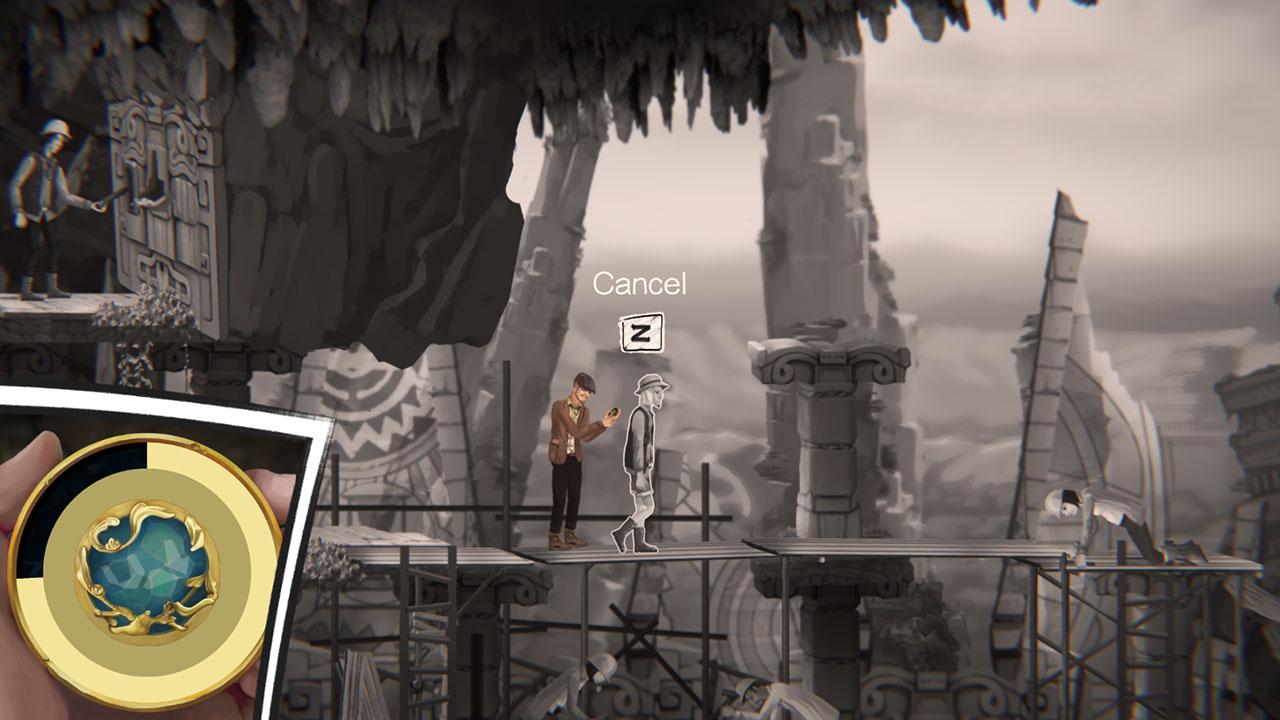
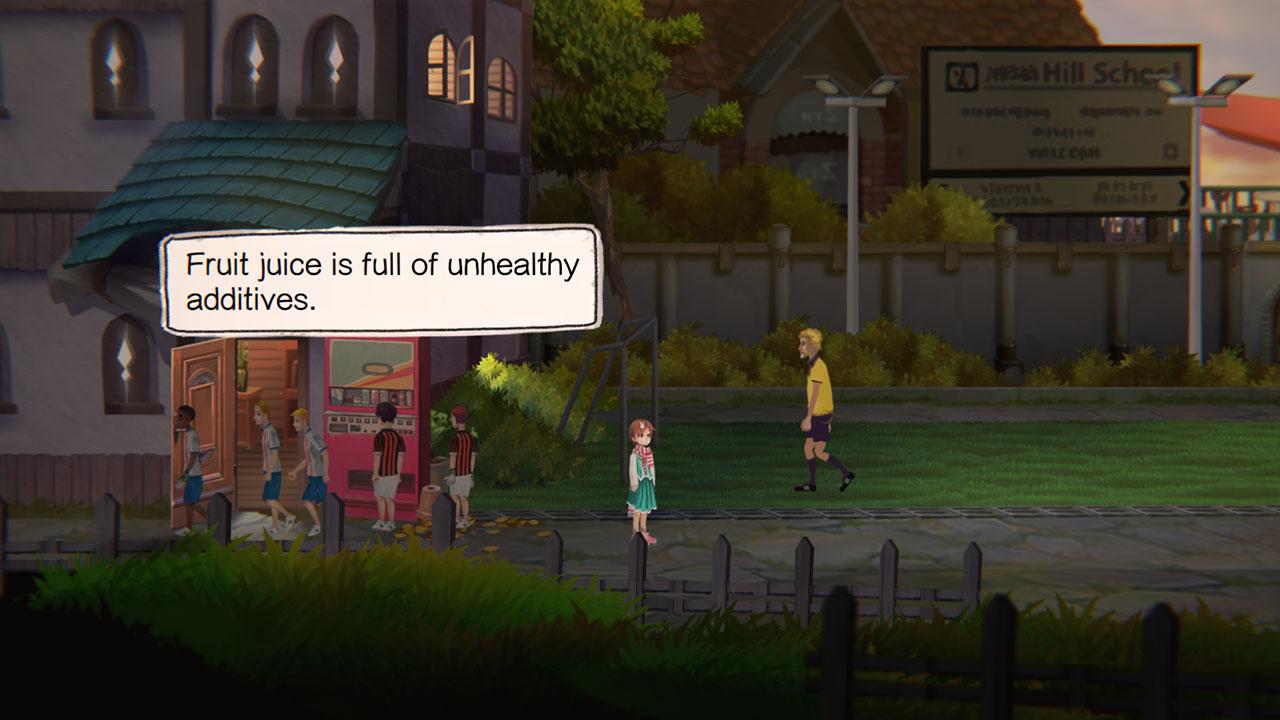

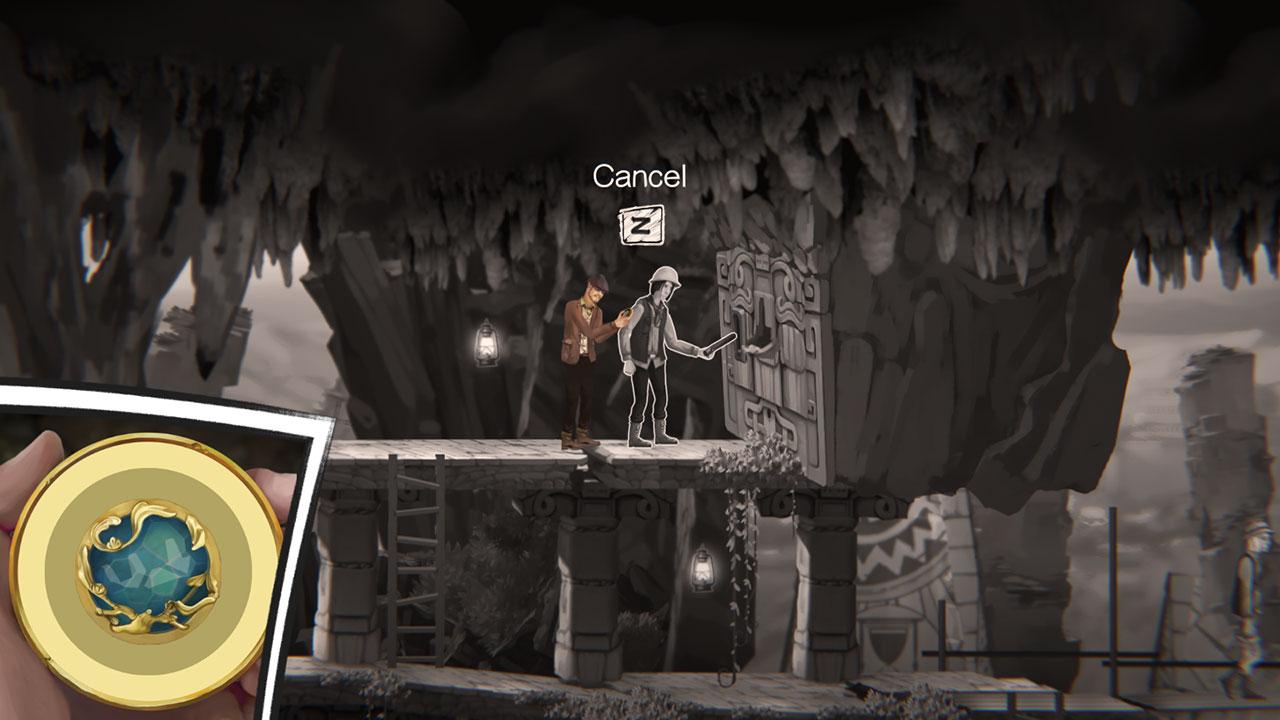
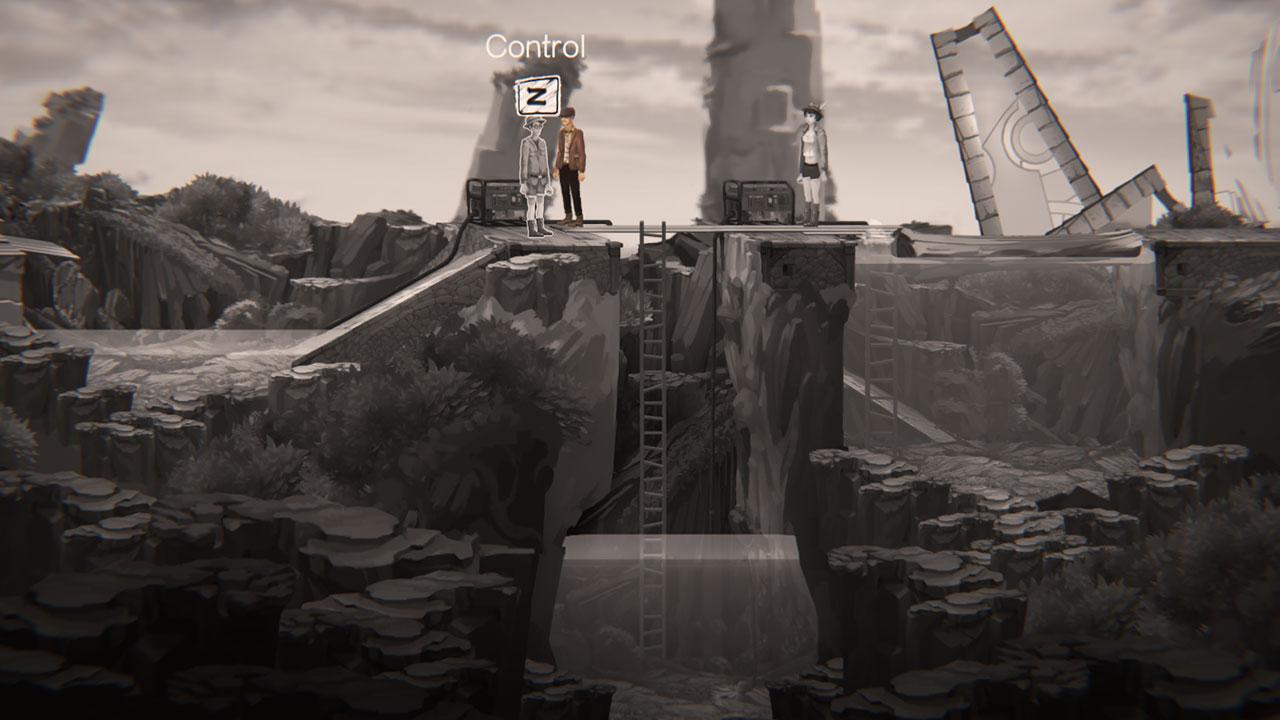








Reviews
There are no reviews yet.