Close the Window You just installed the new OS, called Ruindows. It worked well for a week but suddenly some erros related to this version started to popping up on screen, you need to close these errors before it's too late! Every time you click on 'start' there's a slight chance to invoke the farm mode!
| Genres | Casual |
|---|---|
| Platform | Steam |
| Languages | English |
| Release date | 2018-01-02 |
| Steam | Yes |
| Regional limitations | 3 |
Be the first to review “Close the Window! Steam CD Key” Cancel reply
Windows
- OS
- Windows 7, 10
- Processor
- Any
- Memory
- 1 GB RAM
- Graphics
- Any
- Storage
- 300 MB available space
Mac
- OS
- Any
- Memory
- 1 GB RAM
- Storage
- 300 MB available space
Linux
- OS
- Any
- Memory
- 1 GB RAM
- Storage
- 300 MB available space
Go to: http://store.steampowered.com/ and download STEAM client
Click "Install Steam" (from the upper right corner)
Install and start application, login with your Account name and Password (create one if you don't have).
Please follow these instructions to activate a new retail purchase on Steam:
Launch Steam and log into your Steam account.
Click the Games Menu.
Choose Activate a Product on Steam...
Follow the onscreen instructions to complete the process.
After successful code verification go to the "MY GAMES" tab and start downloading.
Click "Install Steam" (from the upper right corner)
Install and start application, login with your Account name and Password (create one if you don't have).
Please follow these instructions to activate a new retail purchase on Steam:
Launch Steam and log into your Steam account.
Click the Games Menu.
Choose Activate a Product on Steam...
Follow the onscreen instructions to complete the process.
After successful code verification go to the "MY GAMES" tab and start downloading.

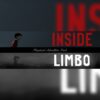

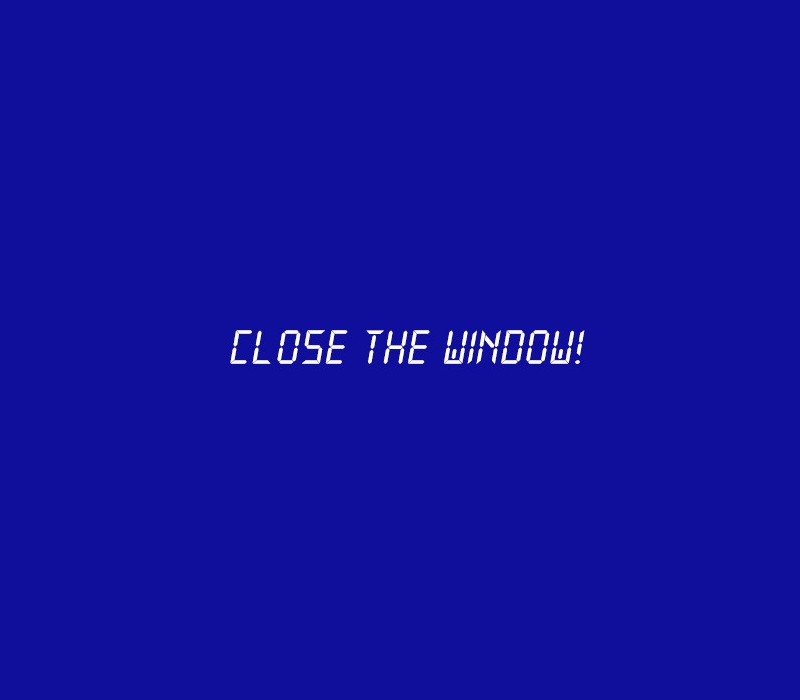
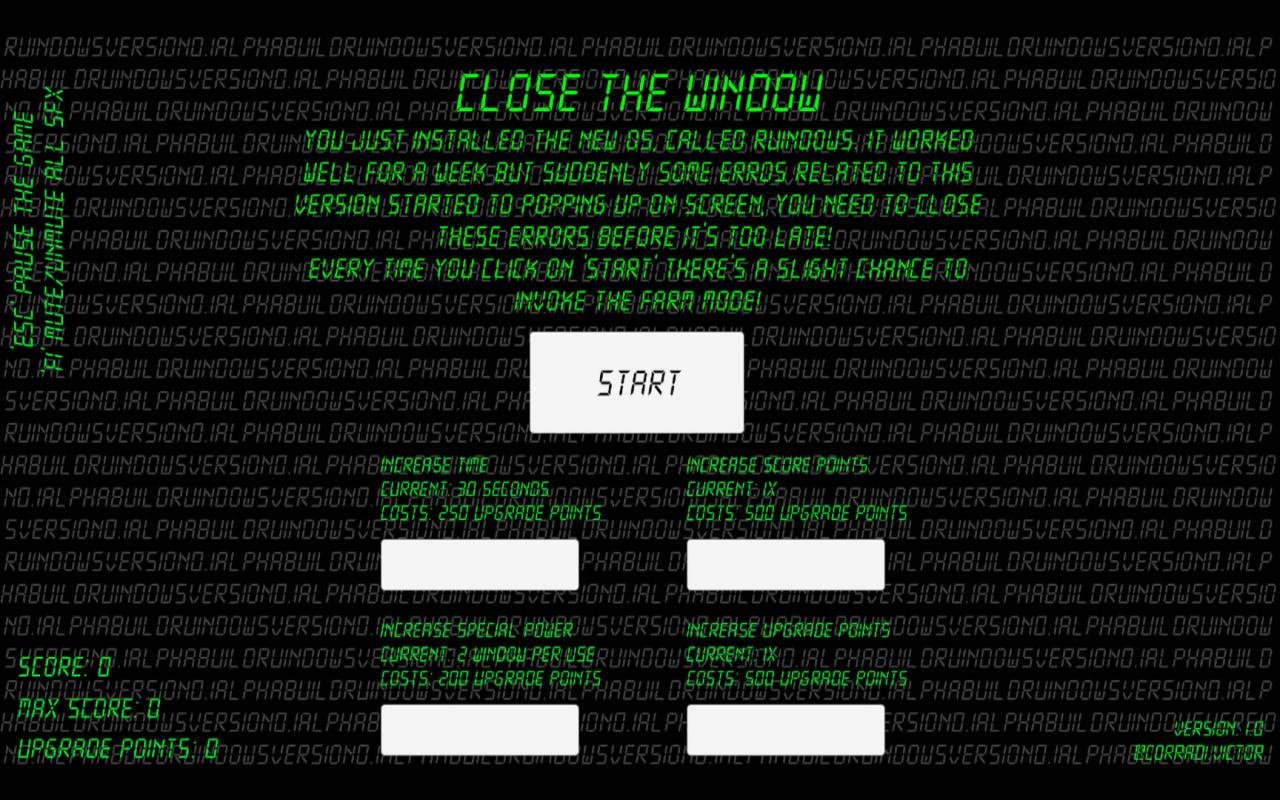
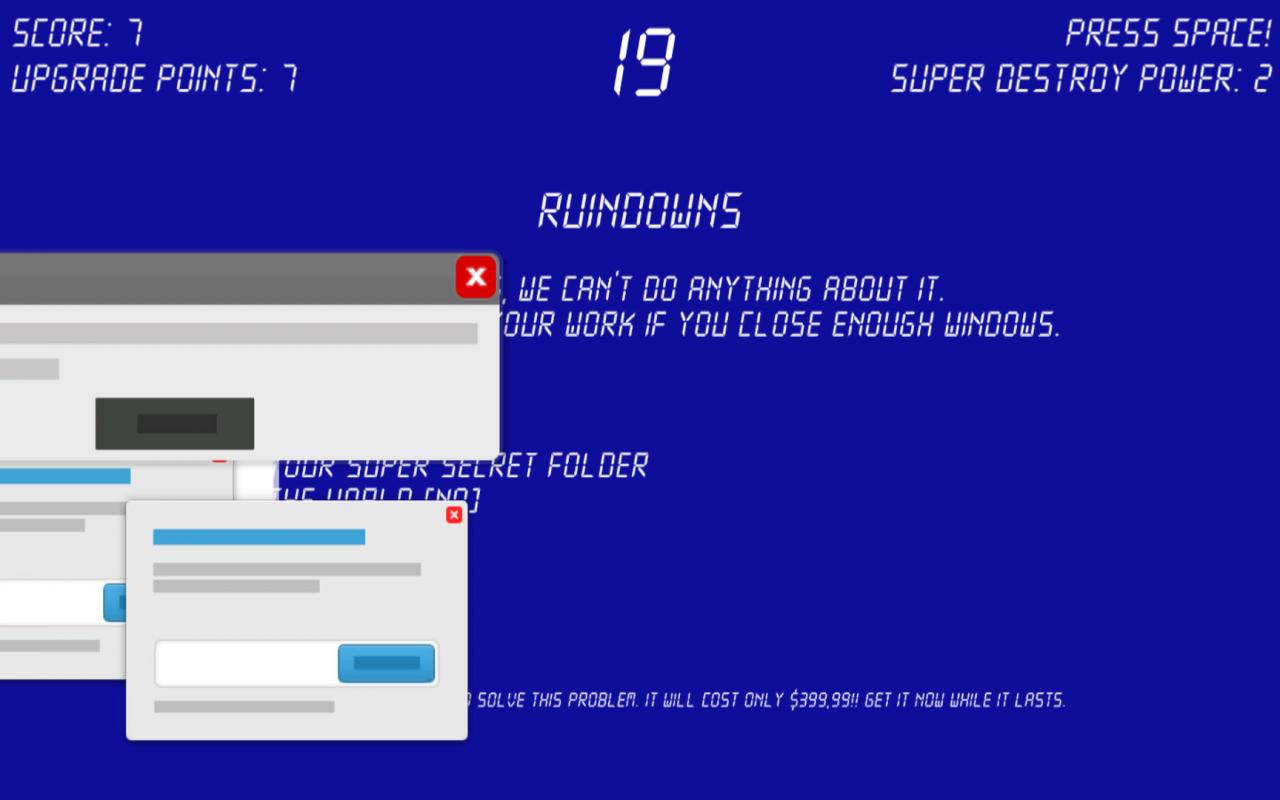
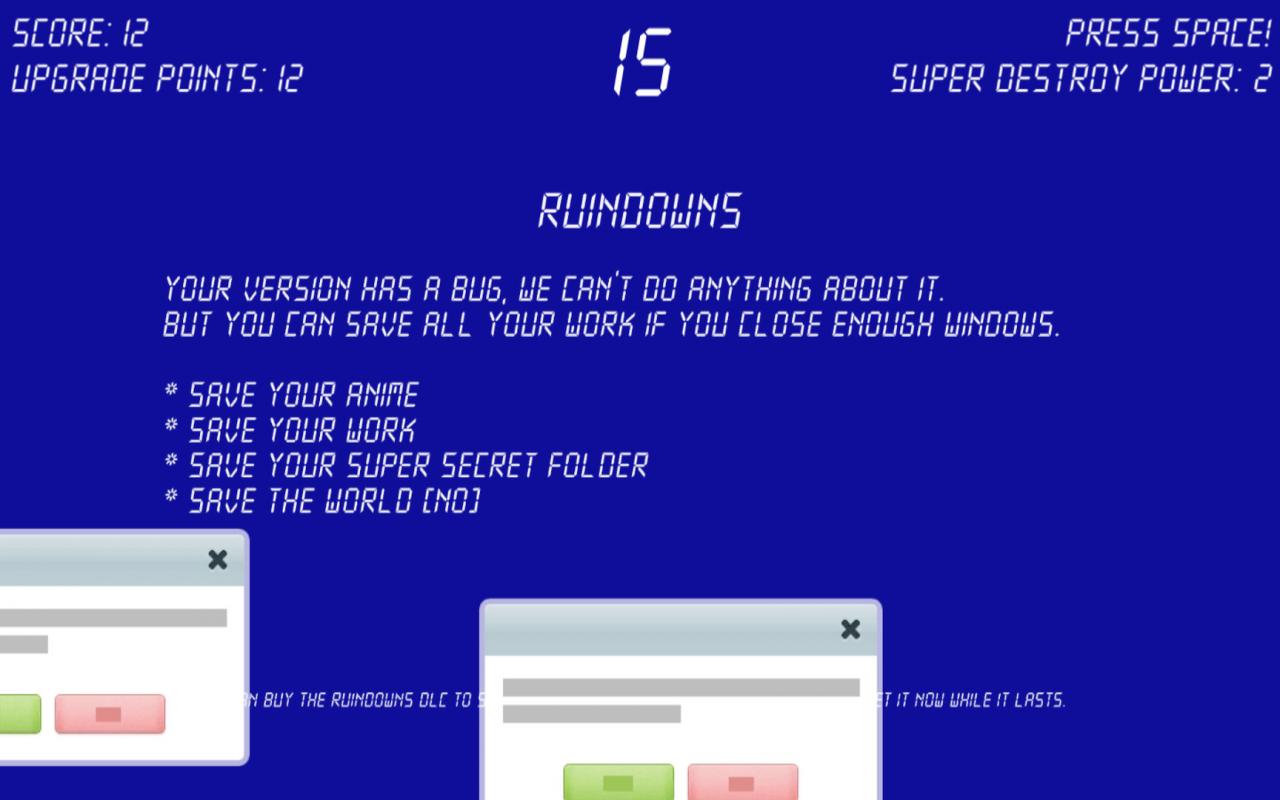
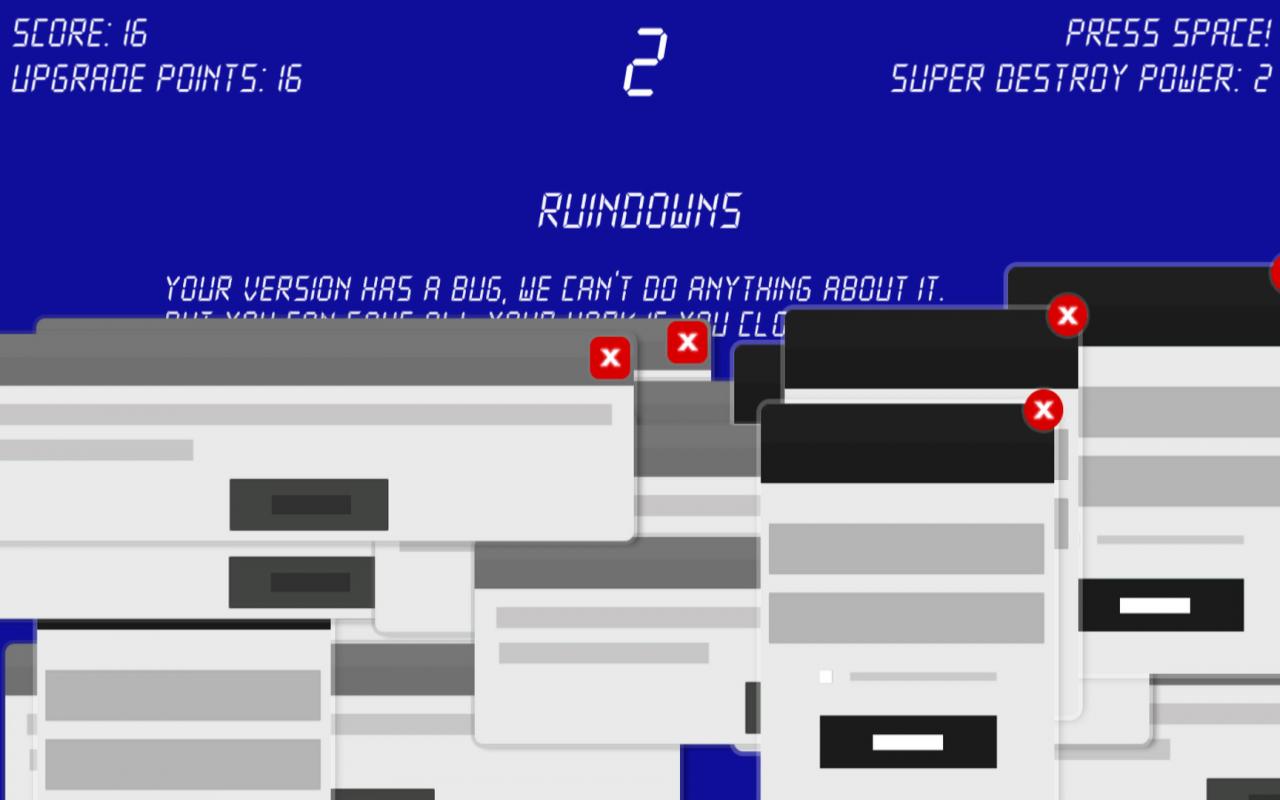
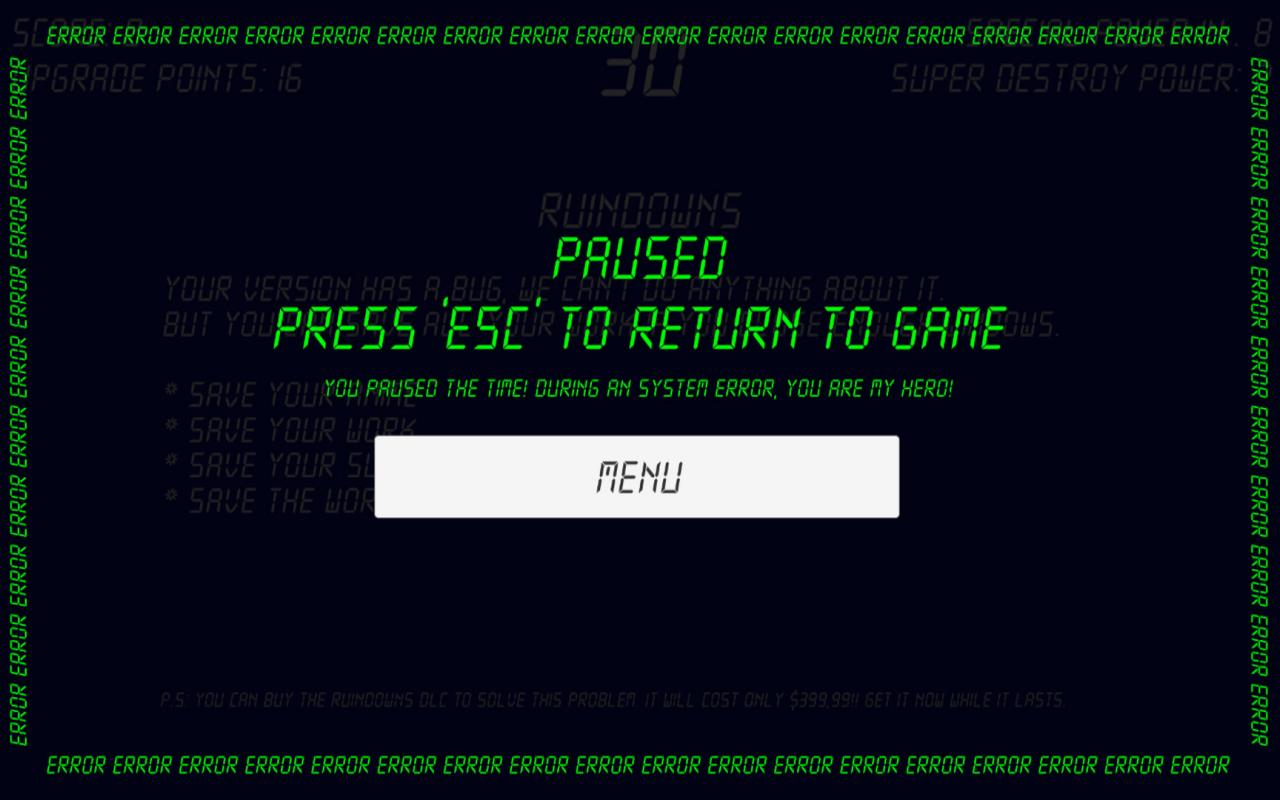








Reviews
There are no reviews yet.