Code Vein is set in the not too distant future where a disaster has brought the world to ruin and vampire-like beings battle for dominance.
| Developers | Bandai Namco Studios, BANDAI NAMCO Studios Inc., Shift |
|---|---|
| Publishers | Bandai Namco Entertainment |
| Genres | Action, Anime, Co-op, RPG, Story rich |
| Platform | Steam |
| Languages | Chinese, English, French, German, Italian, Japanese, Korean, Portuguese – Brazil, Russian, Spanish |
| Release date | 2019-09-26 |
| Steam | Yes |
| Age rating | PEGI 16 |
| Metacritic score | 72 |
| Regional limitations | 10 |
Be the first to review “Code Vein Steam CD Key” Cancel reply
Windows
Minimum:
Requires a 64-bit processor and operating system
OS *: Windows 7 SP1 or Windows 10 (64-bit)
Processor: Intel Core i5-2300
Memory: 6 GB RAM
Graphics: GeForce GTX 760 or Radeon HD 7850
DirectX: Version 11
Network: Broadband Internet connection
Storage: 35 GB available space
Sound Card: DirectX compatible soundcard or onboard chipset
Additional Notes: Estimated performance: 1080p/60fps with graphics settings at "Low". Framerate might drop in graphics-intensive scenes. - 64-bit processor and operating system are required.
Go to: http://store.steampowered.com/ and download STEAM client
Click "Install Steam" (from the upper right corner)
Install and start application, login with your Account name and Password (create one if you don't have).
Please follow these instructions to activate a new retail purchase on Steam:
Launch Steam and log into your Steam account.
Click the Games Menu.
Choose Activate a Product on Steam...
Follow the onscreen instructions to complete the process.
After successful code verification go to the "MY GAMES" tab and start downloading.
Click "Install Steam" (from the upper right corner)
Install and start application, login with your Account name and Password (create one if you don't have).
Please follow these instructions to activate a new retail purchase on Steam:
Launch Steam and log into your Steam account.
Click the Games Menu.
Choose Activate a Product on Steam...
Follow the onscreen instructions to complete the process.
After successful code verification go to the "MY GAMES" tab and start downloading.



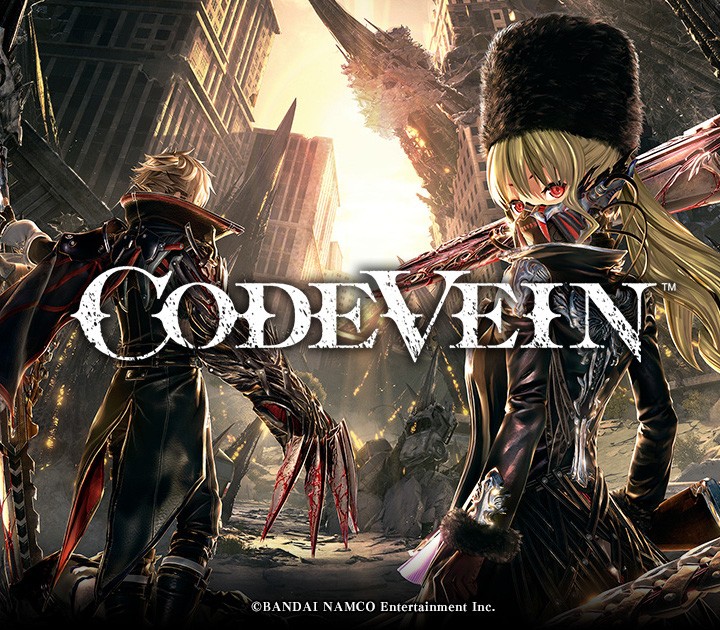















Reviews
There are no reviews yet.