A major armed conflict is brewing between the Western powers and the Soviet bloc. The Red Army has been growing ever stronger since the end of World War II. With the growth of their army the Soviets realize that they hold the advantage, and are only waiting for the right moment to attack. That moment arrives with the Tempelhof Incident: the near-fatal collision of a US cargo plane and a Soviet fighter over Berlin's main airfield. A fatal combination of coincidence and human error, there is no point in arguing what went wrong, no point in asking who pulled the trigger first and who fired on whom in return. The Incident went down in history as fatal.
| Developers | InnoGlow, Stormregion |
|---|---|
| Publishers | 10tacle Studios, Atari, Atari, Inc., Nordic Games Publishing |
| Genres | Action, Adventure, Casual, Simulation, Strategy |
| Platform | Steam |
| Languages | English, French, German, Italian, Spanish |
| Release date | 2009-03-10 |
| Steam | Yes |
| Age rating | PEGI 12 |
| Metacritic score | 67 |
| Regional limitations | 3 |
Be the first to review “Codename: Panzers Cold War Steam CD Key” Cancel reply
- OS
- Microsoft® Windows® XP SP2/Vista®
- Processor
- Intel® Core™2 Duo 1.8 GHz or AMD Athlon™ X2 +4400 or faster
- Memory
- XP 1 GB RAM - Vista 2GB RAM
- Hard Disk Space
- 5GB Available
- Video Card
- ATI Radeon X800 or NVIDIA GeForce 6800 or faster
- Sound Card
- DirectX 9.0c-compatible sound card
- DirectX® Version
- 9.0c compatible, 32 bits, multi-core
Click "Install Steam" (from the upper right corner)
Install and start application, login with your Account name and Password (create one if you don't have).
Please follow these instructions to activate a new retail purchase on Steam:
Launch Steam and log into your Steam account.
Click the Games Menu.
Choose Activate a Product on Steam...
Follow the onscreen instructions to complete the process.
After successful code verification go to the "MY GAMES" tab and start downloading.



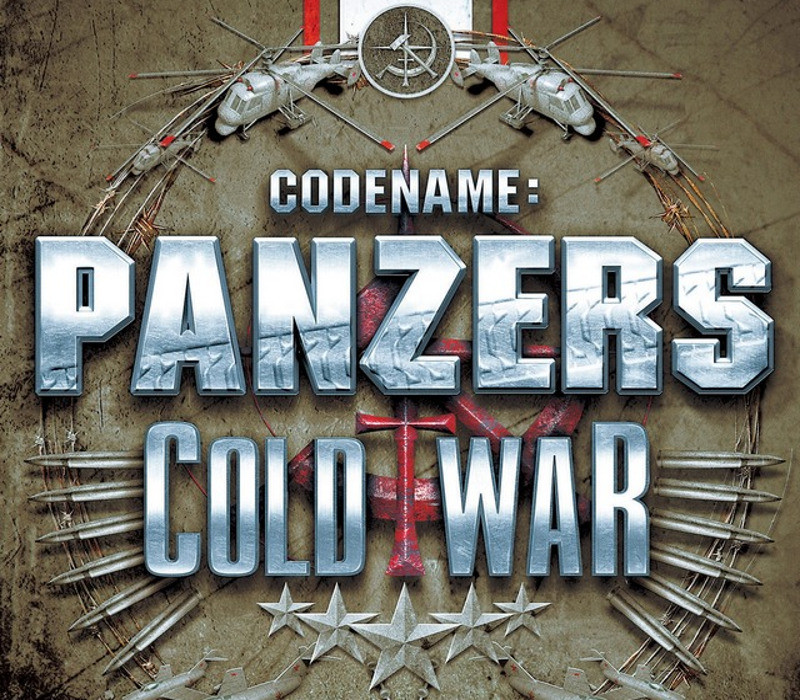














Reviews
There are no reviews yet.