Do you have the talent to face off against other comedians in a live comedy show contest. See how your material holds up in the face of brutal audience members who can vote you off or the relentless smack talk from other performers.
| Developers | Lighthouse Games Studio |
|---|---|
| Publishers | Lighthouse Games Studio |
| Genres | Casual, Indie, Simulation |
| Platform | Steam |
| Languages | Chinese, Czech, English, French, German, Italian, Japanese, Korean, Polish, Portuguese – Brazil, Russian, Spanish, Turkish |
| Release date | 2017-08-24 |
| Steam | Yes |
| Regional limitations | 3 |
Be the first to review “Comedy Night Steam CD Key” Cancel reply
Windows
- OS
- Windows 7
- Processor
- Intel or AMD 2.2 Ghz (dual-core)
- Memory
- 4 GB RAM
- Graphics
- GeForce GTX 460 or Radeon HD 7690M XT
- DirectX
- Version 9.0c
- Network
- Broadband Internet connection
- Storage
- 2 GB available space
- Sound Card
- DirectX®-compatible
- Additional Notes
- A microphone is required to perform
Mac
- OS
- OS X 10.9 Mavericks
- Processor
- Intel Haswell 2 cores / 4 threads @ 2.5Ghz or equivalent
- Memory
- 4 GB RAM
- Graphics
- Intel HD 4600 or equivalent
- Network
- Broadband Internet connection
- Storage
- 2 GB available space
- Additional Notes
- A microphone is required to perform
Linux
- OS
- Ubuntu 16.04 LTS
- Processor
- Intel or AMD 2.2 Ghz (dual-core)
- Memory
- 4 GB RAM
- Graphics
- GeForce GTX 460 or Radeon HD 7690M XT
- Network
- Broadband Internet connection
- Storage
- 2 GB available space
- Additional Notes
- A microphone is required to perform
Go to: http://store.steampowered.com/ and download STEAM client
Click "Install Steam" (from the upper right corner)
Install and start application, login with your Account name and Password (create one if you don't have).
Please follow these instructions to activate a new retail purchase on Steam:
Launch Steam and log into your Steam account.
Click the Games Menu.
Choose Activate a Product on Steam...
Follow the onscreen instructions to complete the process.
After successful code verification go to the "MY GAMES" tab and start downloading.
Click "Install Steam" (from the upper right corner)
Install and start application, login with your Account name and Password (create one if you don't have).
Please follow these instructions to activate a new retail purchase on Steam:
Launch Steam and log into your Steam account.
Click the Games Menu.
Choose Activate a Product on Steam...
Follow the onscreen instructions to complete the process.
After successful code verification go to the "MY GAMES" tab and start downloading.









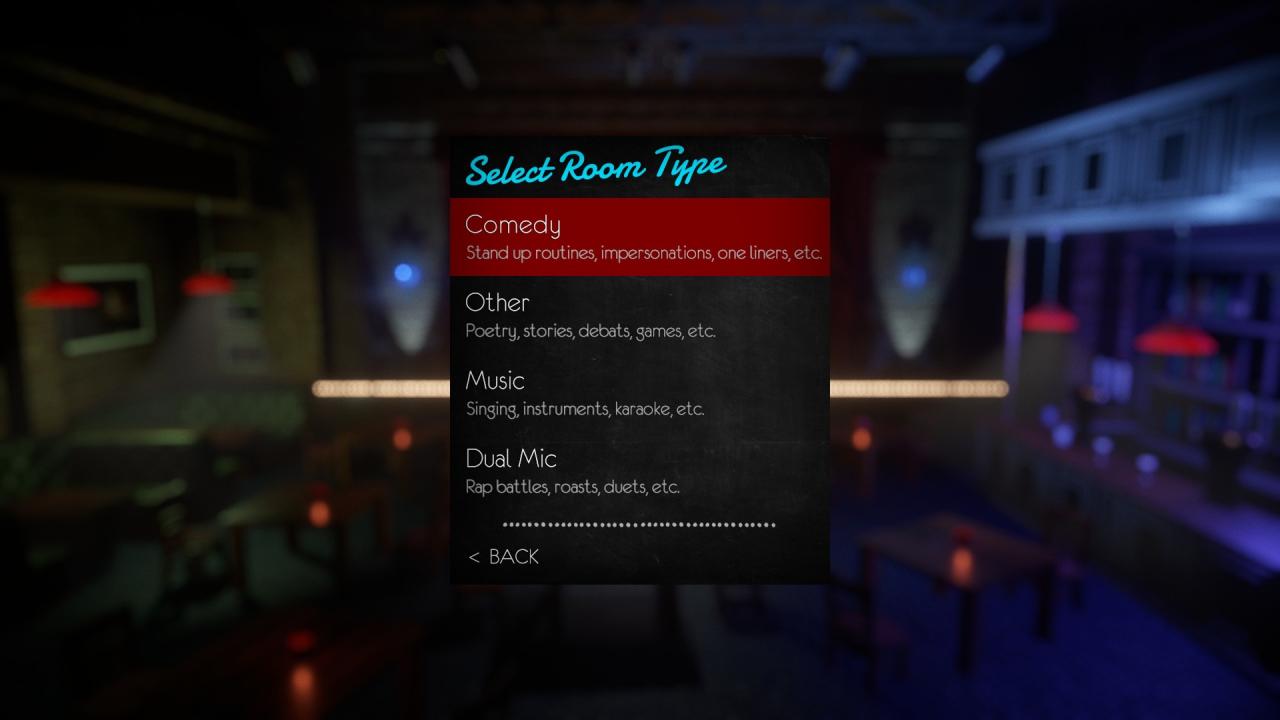








Reviews
There are no reviews yet.