Combining elements from both trading and strategy games, Commander: Conquest of the Americas will appeal to a wide range of players.Players take charge of one of the many European powers aiming to conquer the New World. Starting from 16th century, players can choose from many different nations, each with their own unique strengths and weaknesses. Founding new colonies and then making them thrive is key to success. In order to accomplish this, players need to manage and optimize resources and production in their colonies, before transporting the goods to other colonies or back to Europe.Rival powers and Native Americans can prove to be allies or enemies, depending on the player decisions. Hostile fleets engage each other in highly detailed tactical level. Players can command their ships in RTS fashion or take direct control themselves.
| Publishers | Paradox Interactive |
|---|---|
| Genres | Strategy |
| Platform | Steam |
| Languages | English, French, German, Spanish |
| Release date | 2010-07-30 |
| Steam | Yes |
| Age rating | PEGI 16 |
| Metacritic score | 68 |
| Regional limitations | 3 |
Be the first to review “Commander: Conquest of the Americas Complete Pack Steam CD Key” Cancel reply
- OS
- Windows 7 / Vista / XP
- Processor
- 2.0 GHz Core Duo or equivalent
- Memory
- 2 GB RAM
- Hard Disk Space
- 4 GB
- Video Card
- 256 MB of dedicated memory with support for pixel shader 3.0. NVIDIA 7800 or equivalent
- Sound Card
- DirectX9 compatible
- Controller Support
- 3-button mouse, keyboard and speakers
Click "Install Steam" (from the upper right corner)
Install and start application, login with your Account name and Password (create one if you don't have).
Please follow these instructions to activate a new retail purchase on Steam:
Launch Steam and log into your Steam account.
Click the Games Menu.
Choose Activate a Product on Steam...
Follow the onscreen instructions to complete the process.
After successful code verification go to the "MY GAMES" tab and start downloading.



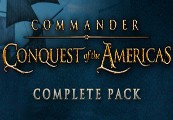














Reviews
There are no reviews yet.