Engage in the ultimate battle of wits and wills with the most ruthless military force in history. Set in the backdrop of WWII, Commandos is a real-time tactical wargame that puts you in command of a squad of elite Allied Commandos whose job is to complete 24 dangerous missions behind enemy lines. Your goal is to thwart the German war effort by means of sabotage and tactical genius.This action-packed strategy war game is set apart by its revolutionary AI, and the ability to control 6 individual commandos, each with a specific skill, as they infiltrate hostile territories and engage in intense combat. Your perilous missions will take you from the parched desert of North Africa to banks of the Rhine, the mountainous fjords of Norway, and the beaches of Normandy.Experience the most realistic, visually stunning graphics with accurate 3D models of more than 350 structures, vehicles, and weapons from the WWII era.
| Developers | Pyro Studios |
|---|---|
| Publishers | Eidos Interactive |
| Genres | Action, Strategy |
| Platform | Steam |
| Languages | English |
| Release date | 1998-08-28 |
| Steam | Yes |
| Age rating | ESRB T |
| Regional limitations | 3 |
Be the first to review “Commandos: Behind Enemy Lines Steam CD Key” Cancel reply
- OS
- IBM PC or 100% compatible, Windows 9X/ME
- Processor
- Pentium II 300 MHz (or equivalent)
- Memory
- 64 MB RAM
- Graphics
- 100% DirectX® 8 compatible 3D Accelerator card with at least 12 MB VRAM
- Sound Card
- DirectX® 8 compatible (or higher), DirectX® 8 (DirectX 8.0a included)
- Hard Drive space
- 2 GB uncompressed
- Other
- 100% Windows 95/98 compatible Keyboard and Mouse
Click "Install Steam" (from the upper right corner)
Install and start application, login with your Account name and Password (create one if you don't have).
Please follow these instructions to activate a new retail purchase on Steam:
Launch Steam and log into your Steam account.
Click the Games Menu.
Choose Activate a Product on Steam...
Follow the onscreen instructions to complete the process.
After successful code verification go to the "MY GAMES" tab and start downloading.



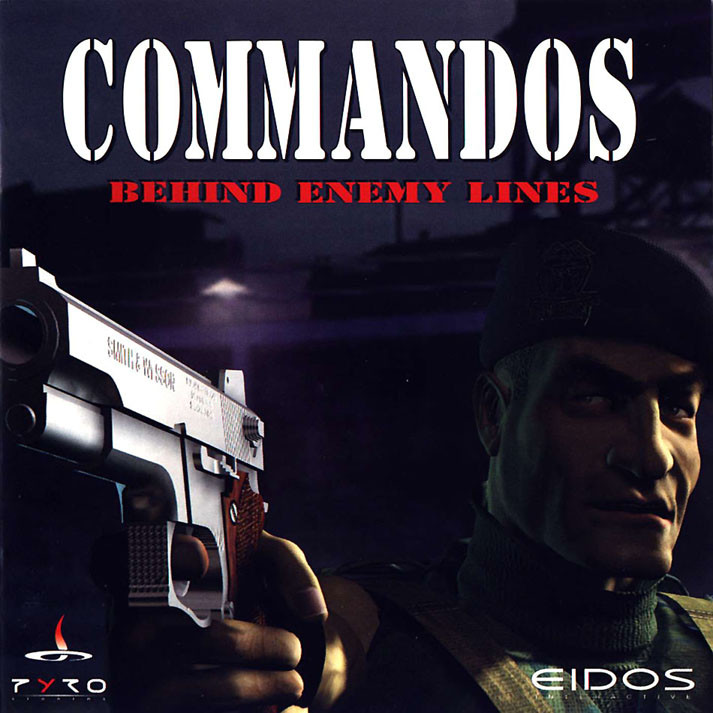

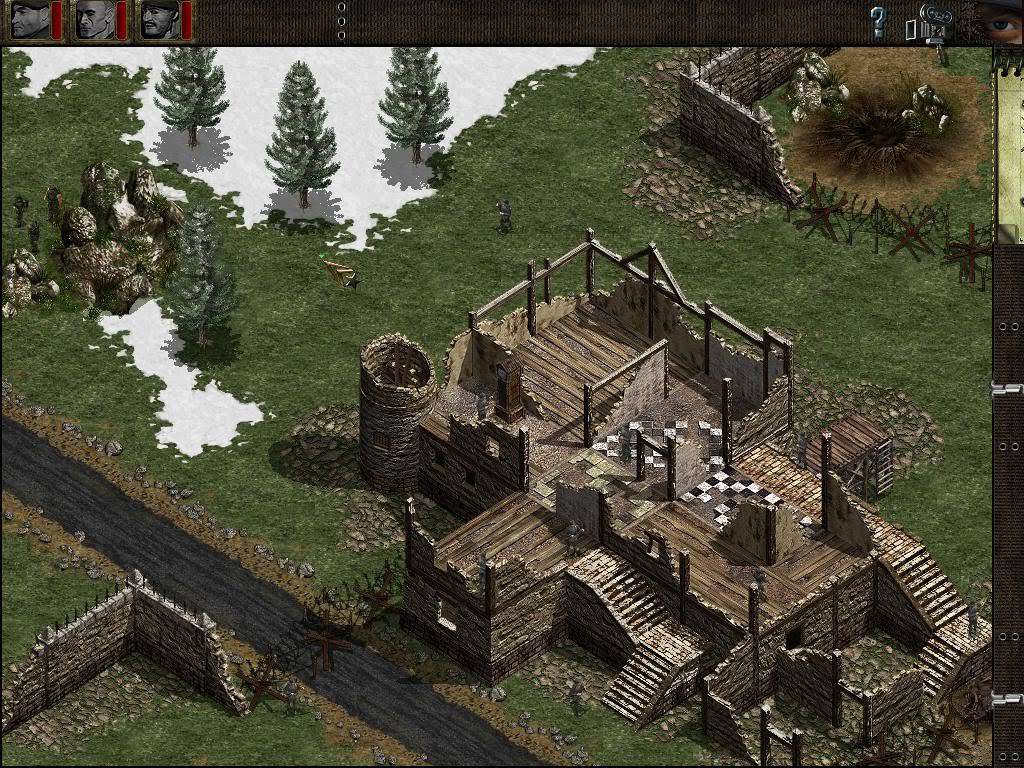












Reviews
There are no reviews yet.