The team that created the original Incredible Machine® is bringing all of the Rube Goldberg craziness to the modern age. Solve puzzles involving ridiculous chain reactions full of hamster motors, trampolines, alligators, cats, and so much more. Everything you loved about the original game is back and improved with a new physics engine, high definition art, new parts, and even online multiplayer. The game has over 200 official puzzles, and over 1,000 community creations.
| Developers | Spotkin |
|---|---|
| Publishers | Spotkin |
| Genres | Casual, Indie, Simulation |
| Platform | Steam |
| Languages | English |
| Release date | 2013-08-28 |
| Steam | Yes |
| Regional limitations | 3 |
Be the first to review “Contraption Maker Steam Gift” Cancel reply
Windows
OS: Windows Vista
Processor: 1.7Ghz or Higher
Memory: 2 GB RAM
Graphics: 512MB VRAM, Pixel Shader 2.0 or higher
DirectX: Version 9.0c
Storage: 300 MB available space
Mac
OS: OS/X 10.8
Processor: 1.7Ghz or Higher
Memory: 2 GB RAM
Graphics: 512MB VRAM, Pixel Shader 2.0 or higher
Storage: 300 MB available space
Linux
OS: Ubuntu 14.04 LTS 64-bit
Processor: 1.7Ghz or Higher
Memory: 2 GB RAM
Graphics: 512MB VRAM, Pixel Shader 2.0 or higher
Storage: 300 MB available space
Additional Notes: OpenGL: Version 2.0 or higher
"Please remember that we are NOT responsible for any problems that may arise from purchasing and using Steam Gifts. You are doing it at your own risk.
"Please note, that due to recent Valve Steam Gift policy update Steam Gifts for games that are covered by VAC ban program can no longer be added to Inventory. Make sure that you are logged in to the proper account before entering the link as Steam Gifts can be only added to your library or rejected.
How do I use a Steam gift given to me?
If you do not already have Steam, download and install Steam here. Once you have Steam installed, you will be prompted to create an account or login to an existing Steam account. If you do not have an account, please create one.
You will receive an e-mail containing a link that will open Steam allowing you to redeem your gift. After clicking the link, you will receive a notification at the top right corner in the Steam client informing that you have a new gift.
"Please note, that due to recent Valve Steam Gift policy update Steam Gifts for games that are covered by VAC ban program can no longer be added to Inventory. Make sure that you are logged in to the proper account before entering the link as Steam Gifts can be only added to your library or rejected.
How do I use a Steam gift given to me?
If you do not already have Steam, download and install Steam here. Once you have Steam installed, you will be prompted to create an account or login to an existing Steam account. If you do not have an account, please create one.
You will receive an e-mail containing a link that will open Steam allowing you to redeem your gift. After clicking the link, you will receive a notification at the top right corner in the Steam client informing that you have a new gift.

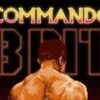




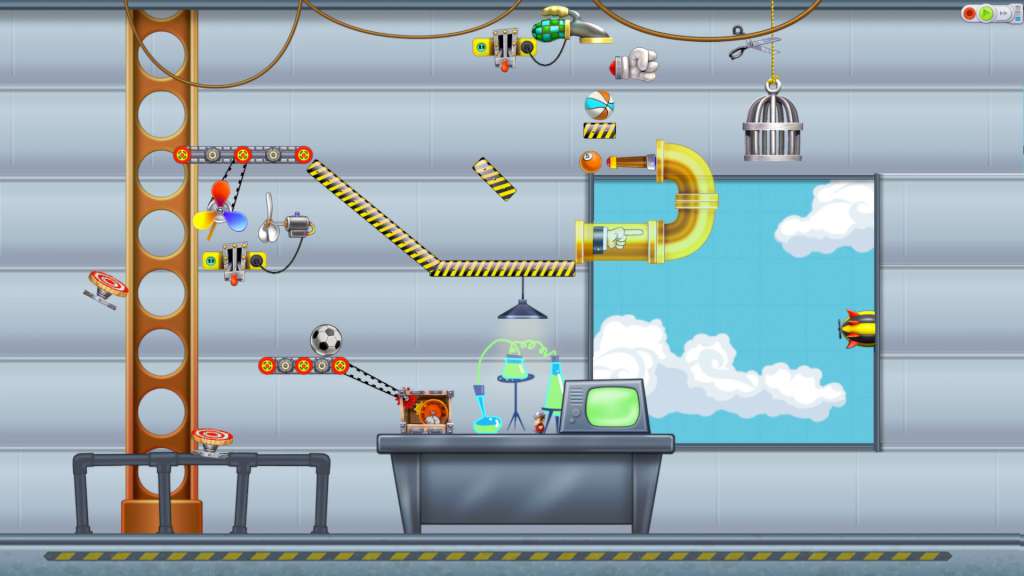


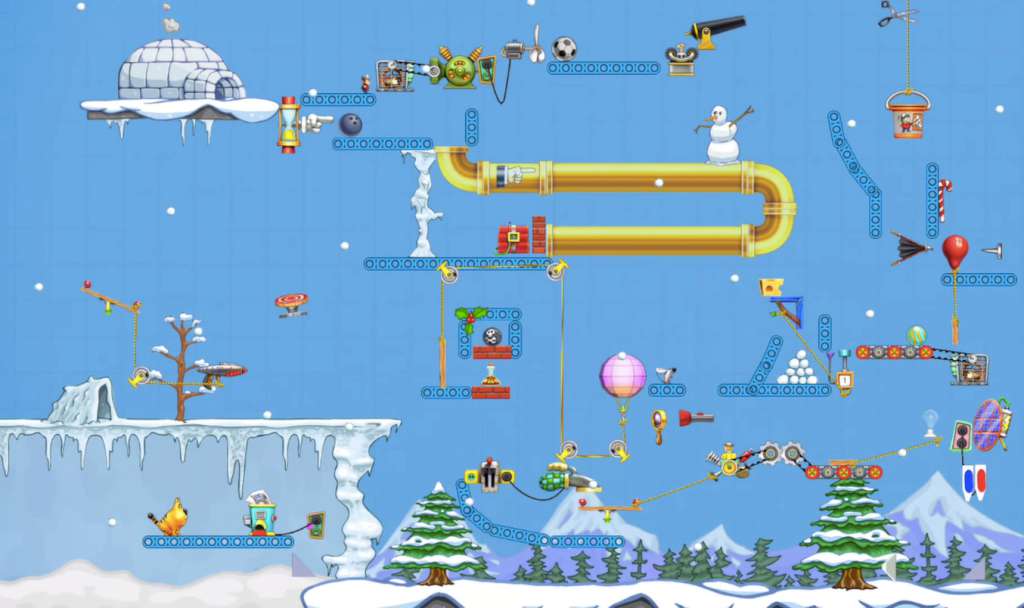








Reviews
There are no reviews yet.