4,19 €
5 in stock
Categories: Casual, Cooperation, Indie, PC, Simulation, Steam
Tags: base, indie valley
The team that created the original Incredible Machine® is bringing all of the Rube Goldberg craziness to the modern age. Solve puzzles involving ridiculous chain reactions full of hamster motors, trampolines, alligators, cats, and so much more. Everything you loved about the original game is back and improved with a new physics engine, high definition art, new parts, and even online multiplayer. The game has over 200 official puzzles, and over 1,000 community creations.
| Developers | Spotkin |
|---|---|
| Publishers | Spotkin |
| Genres | Casual, Co-op, Indie, Simulation |
| Platform | Steam |
| Languages | English |
| Release date | 2013-08-28 |
| Steam | Yes |
| Regional limitations | 3 |
Be the first to review “Contraption Maker Steam CD Key” Cancel reply
Windows
- OS
- Windows Vista
- Processor
- 1.7Ghz or Higher
- Memory
- 2 GB RAM
- Graphics
- 512MB VRAM, Pixel Shader 2.0 or higher
- DirectX
- Version 9.0c
- Storage
- 300 MB available space
Mac
- OS
- OS/X 10.8
- Processor
- 1.7Ghz or Higher
- Memory
- 2 GB RAM
- Graphics
- 512MB VRAM, Pixel Shader 2.0 or higher
- Storage
- 300 MB available space
Linux
- OS
- Ubuntu 14.04 LTS 64-bit
- Processor
- 1.7Ghz or Higher
- Memory
- 2 GB RAM
- Graphics
- 512MB VRAM, Pixel Shader 2.0 or higher
- Storage
- 300 MB available space
Additional Notes: OpenGL: Version 2.0 or higher
Go to: http://store.steampowered.com/ and download STEAM client
Click "Install Steam" (from the upper right corner)
Install and start application, login with your Account name and Password (create one if you don't have).
Please follow these instructions to activate a new retail purchase on Steam:
Launch Steam and log into your Steam account.
Click the Games Menu.
Choose Activate a Product on Steam...
Follow the onscreen instructions to complete the process.
After successful code verification go to the "MY GAMES" tab and start downloading.
Click "Install Steam" (from the upper right corner)
Install and start application, login with your Account name and Password (create one if you don't have).
Please follow these instructions to activate a new retail purchase on Steam:
Launch Steam and log into your Steam account.
Click the Games Menu.
Choose Activate a Product on Steam...
Follow the onscreen instructions to complete the process.
After successful code verification go to the "MY GAMES" tab and start downloading.








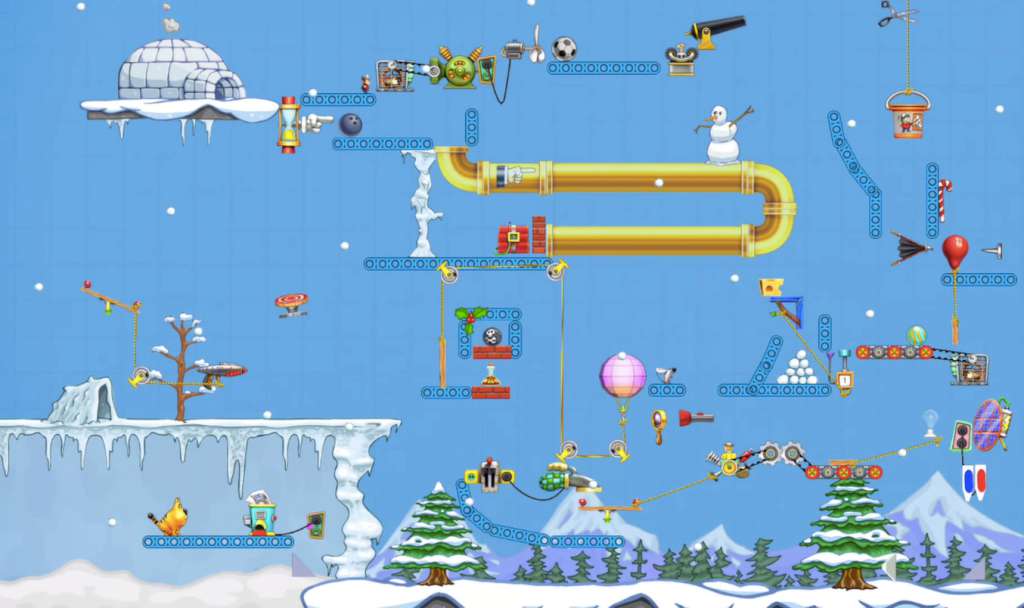
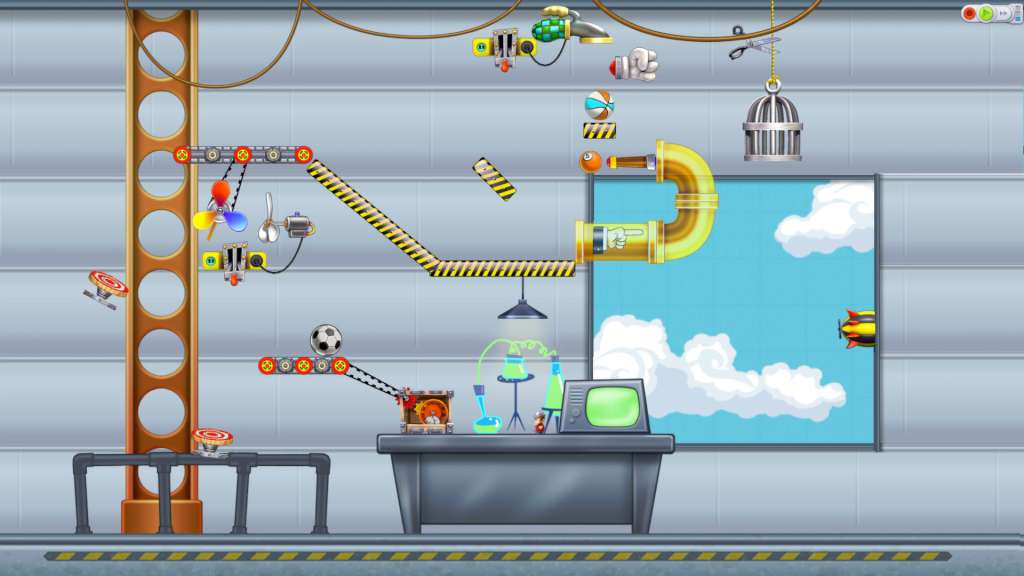








Reviews
There are no reviews yet.