Cossacks: European Wars is a real-time strategy computer game for Windows made by the Ukrainian developer GSC Game World. It was released on April 24, 2001. The game has an isometric view and is set in the 17th and 18th centuries of Europe. It features sixteen playable nations each with its own architectural styles, technologies and units. Players must avoid famine and engage in army expansion, building construction and simple resource gathering. Mission scenarios range from conflicts such as Thirty Years' War to the War of the Austrian Succession, and the game is renowned for the seemingly unlimited number of units players may control. This ability set it apart from other games of the time such as Age of Empires and Empire Earth. Cossacks is a game which allows the user to gain strategy skills and even pick up some relative history of that period by the inclusion of a comprehensive encyclopedia. This top selling title has won two awards and was positively favoured by a majority of reviewers.
| Developers | GSC Game World |
|---|---|
| Publishers | cdv Software Entertainment, GSC Game World, Strategy First |
| Genres | Strategy |
| Platform | Steam |
| Languages | English |
| Release date | 2001-04-24 |
| Steam | Yes |
| Age rating | PEGI 12 |
| Metacritic score | 74 |
| Regional limitations | 3 |
Be the first to review “Cossacks: European Wars Steam CD Key” Cancel reply
Click "Install Steam" (from the upper right corner)
Install and start application, login with your Account name and Password (create one if you don't have).
Please follow these instructions to activate a new retail purchase on Steam:
Launch Steam and log into your Steam account.
Click the Games Menu.
Choose Activate a Product on Steam...
Follow the onscreen instructions to complete the process.
After successful code verification go to the "MY GAMES" tab and start downloading.



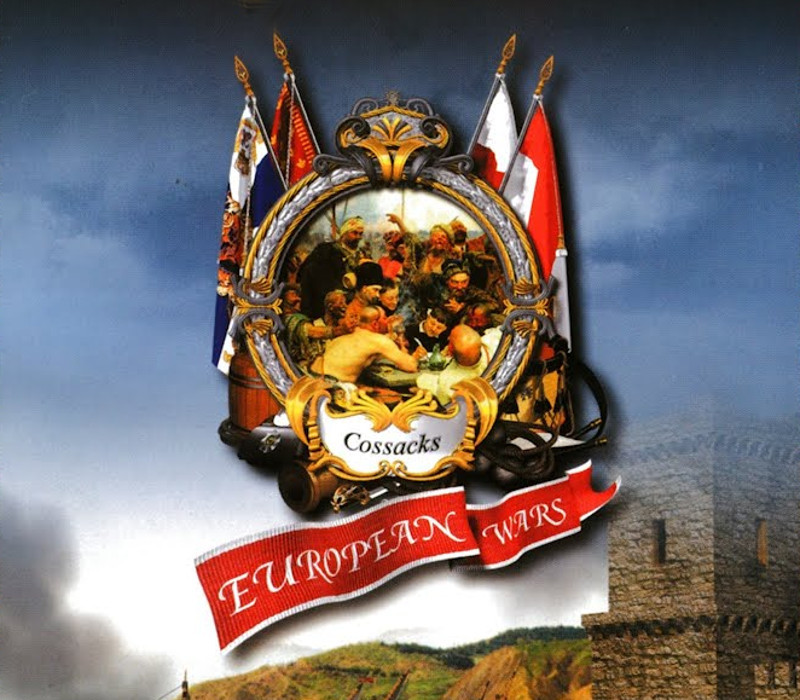














Reviews
There are no reviews yet.