Cossacks II: Napoleonic Wars is the fourth computer game in the Cossacks series of real-time strategy games, released in Spring 2005 to mixed reviews.[1] This game focuses exclusively on the Napoleonic era, meaning it has a much shorter time span than others in this series, which spanned several centuries. Therefore, fewer technologies can be researched than in other Cossacks games, and there aren't as many different unit types for each country as before. On the other hand, Cossacks II allows a large number of units to be trained and it has many tactical options and an updated graphical engine.
| Developers | GSC Game World |
|---|---|
| Publishers | cdv Software Entertainment |
| Genres | Strategy |
| Platform | Steam |
| Languages | English |
| Release date | 2005-04-26 |
| Steam | Yes |
| Age rating | PEGI 12 |
| Metacritic score | 73 |
| Regional limitations | 3 |
Be the first to review “Cossacks II: Napoleonic Wars Steam CD Key” Cancel reply
Windows
OS:Windows® XP / Vista™ / Windows® 7
Processor: 1.4 GHz CPU
Memory: 512 MB
Hard disk space: 3.5GB
Video:Video Card with 64MB dedicated memory and DirectX 9 Compatible
Sound:Sound card with DirectX 9.0 support
DirectX®:9.0 or higher
Go to: http://store.steampowered.com/ and download STEAM client
Click "Install Steam" (from the upper right corner)
Install and start application, login with your Account name and Password (create one if you don't have).
Please follow these instructions to activate a new retail purchase on Steam:
Launch Steam and log into your Steam account.
Click the Games Menu.
Choose Activate a Product on Steam...
Follow the onscreen instructions to complete the process.
After successful code verification go to the "MY GAMES" tab and start downloading.
Click "Install Steam" (from the upper right corner)
Install and start application, login with your Account name and Password (create one if you don't have).
Please follow these instructions to activate a new retail purchase on Steam:
Launch Steam and log into your Steam account.
Click the Games Menu.
Choose Activate a Product on Steam...
Follow the onscreen instructions to complete the process.
After successful code verification go to the "MY GAMES" tab and start downloading.



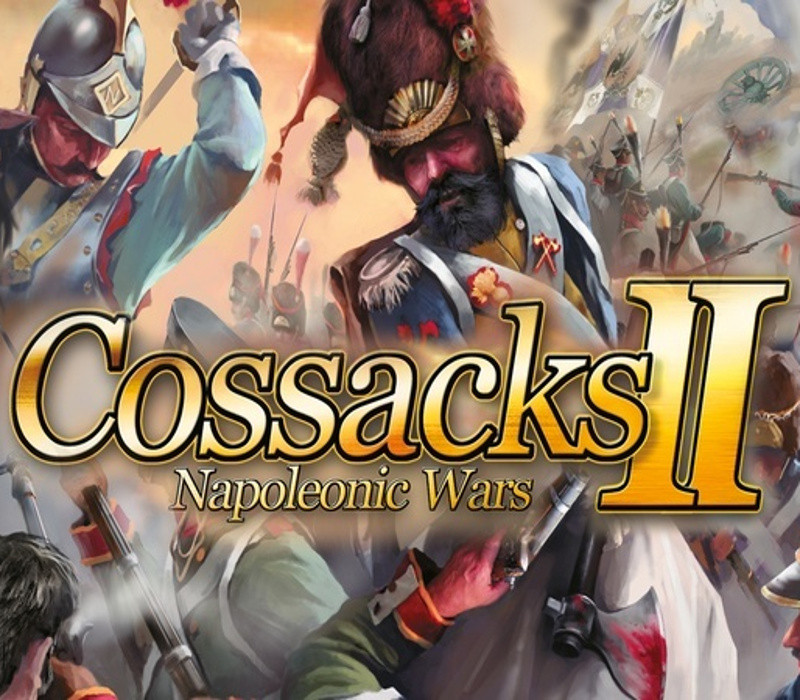














Reviews
There are no reviews yet.