CS:GO is the fourth iteration of Valve's team-based modern-military first-person shooter that features new and updated versions of the classic CS content. While expanding the franchise, the game also introduces new gameplay modes, matchmaking and leader boards.
| Developers | Hidden Path Entertainment, Valve Corporation |
|---|---|
| Publishers | Valve Corporation |
| Genres | Action, FPS |
| Platform | Steam |
| Languages | Bulgarian, Chinese, Czech, Danish, Dutch, English, Finnish, French, German, Hungarian, Italian, Japanese, Korean, Polish, Portuguese, Romanian, Russian, Spanish, Swedish |
| Release date | 2012-08-21 |
| Steam | Yes |
| Age rating | PEGI 18 |
| Regional limitations | 4 |
Be the first to review “CS:GO Prime Status Upgrade AU/ASIA Steam CD Key” Cancel reply
Windows
OS: Windows® 7/Vista/XP
Processor: Intel® Core™ 2 Duo E6600 or AMD Phenom™ X3 8750 processor or better
Memory: 2 GB RAM
Graphics: Video card must be 256 MB or more and should be a DirectX 9-compatible with support for Pixel Shader 3.0
DirectX: Version 9.0c
Storage: 15 GB available space
Mac
OS: MacOS X 10.11 (El Capitan) or later
Processor: Intel Core Duo Processor (2GHz or better)
Memory: 2 GB RAM
Graphics: ATI Radeon HD 2400 or better / NVidia 8600M or better
Storage: 15 GB available space
Linux
OS: Ubuntu 12.04
Processor: 64-bit Dual core from Intel or AMD at 2.8 GHz
Memory: 4 GB RAM
Graphics: nVidia GeForce 8600/9600GT, ATI/AMD Radeon HD2600/3600 (Graphic Drivers: nVidia 310, AMD 12.11), OpenGL 2.1
Storage: 15 GB available space
Sound Card: OpenAL Compatible Sound Card
Go to: http://store.steampowered.com/ and download STEAM client
Click "Install Steam" (from the upper right corner)
Install and start application, login with your Account name and Password (create one if you don't have).
Please follow these instructions to activate a new retail purchase on Steam:
Launch Steam and log into your Steam account.
Click the Games Menu.
Choose Activate a Product on Steam...
Follow the onscreen instructions to complete the process.
After successful code verification go to the "MY GAMES" tab and start downloading.
Click "Install Steam" (from the upper right corner)
Install and start application, login with your Account name and Password (create one if you don't have).
Please follow these instructions to activate a new retail purchase on Steam:
Launch Steam and log into your Steam account.
Click the Games Menu.
Choose Activate a Product on Steam...
Follow the onscreen instructions to complete the process.
After successful code verification go to the "MY GAMES" tab and start downloading.








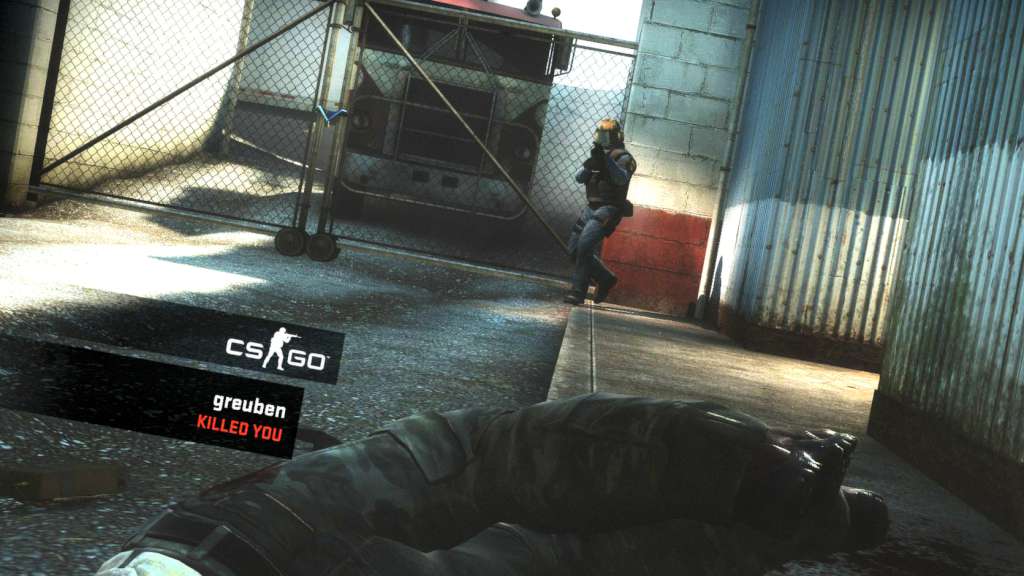









Reviews
There are no reviews yet.