Crashlands is an outlandish story-driven-action-adventure set in a world of hidden magic and high technology. Tame and milk alien beasts, craft resources into menacing weaponry, befriend the locals, and go toe-to-chin with a maniac. All in the name of ON-TIME DELIVERY !Play as Flux Dabes, a galactic delivery truck driver whose latest shipment gets interrupted by a megalomaniacal alien named "Q" who tears her ship to pieces looking for useful tech. Crashlanded on Woanope, you must fight, tame, craft, quest, bossfight, and adventure your way to domination of all the things so that you and JuiceBox, your trusty sidekick/supervisor/robotic cargo palette, can send a message to the Bureau of Shipping and get those damn packages delivered!
| Developers | Butterscotch Shenanigans |
|---|---|
| Publishers | Butterscotch Shenanigans |
| Genres | Action, Adventure, RPG |
| Platform | Steam |
| Languages | Chinese, English |
| Release date | 2016-01-21 |
| Steam | Yes |
| Age rating | ESRB T |
| Metacritic score | 78 |
| Regional limitations | 3 |
Be the first to review “Crashlands PC Steam CD Key” Cancel reply
Click "Install Steam" (from the upper right corner)
Install and start application, login with your Account name and Password (create one if you don't have).
Please follow these instructions to activate a new retail purchase on Steam:
Launch Steam and log into your Steam account.
Click the Games Menu.
Choose Activate a Product on Steam...
Follow the onscreen instructions to complete the process.
After successful code verification go to the "MY GAMES" tab and start downloading.


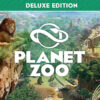















Reviews
There are no reviews yet.