Crayon Chronicles is a:Single-playerTurn-basedRPGRoguelike…offering a relatively short (2-4 hours per play-through) but action-packed experience that randomly generates the level layouts each time you play.You are encouraged to play through the game more than once thanks to the random nature of the environment layouts, but also because we keep track of the interesting facts about each play-through (in our newfangled "Heroic Hallitorium") so you can compare your adventures to each other as well as to the adventures of your friends.As the story goes, your friends have been kidnapped (tragic, I know), but as it so happens, you are brave enough to attempt their rescue. With help from a "stranger" you are soon set on the path to their salvation from the despicable Lord of the Swampyards, Stratolustrious Von Danderbeak the 37th (or Strato for short, his name is a mouth-full). If you succeed in rescuing your friends and bringing down the Swampyard Tyrant, then glory, satisfaction, and maybe a nap await you.
| Genres | Adventure, Casual, Indie |
|---|---|
| Platform | Steam |
| Languages | English |
| Release date | 2015-05-02 |
| Steam | Yes |
| Regional limitations | 3 |
Be the first to review “Crayon Chronicles Steam CD Key” Cancel reply
- OS
- Windows XP SP3
- Processor
- Pentium 1Ghz
- Memory
- 512 MB RAM
- Graphics
- Any graphics card that supports Shader Model 2.0
- DirectX
- Version 9.0
- Storage
- 300 MB available space
Click "Install Steam" (from the upper right corner)
Install and start application, login with your Account name and Password (create one if you don't have).
Please follow these instructions to activate a new retail purchase on Steam:
Launch Steam and log into your Steam account.
Click the Games Menu.
Choose Activate a Product on Steam...
Follow the onscreen instructions to complete the process.
After successful code verification go to the "MY GAMES" tab and start downloading.

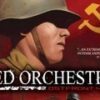

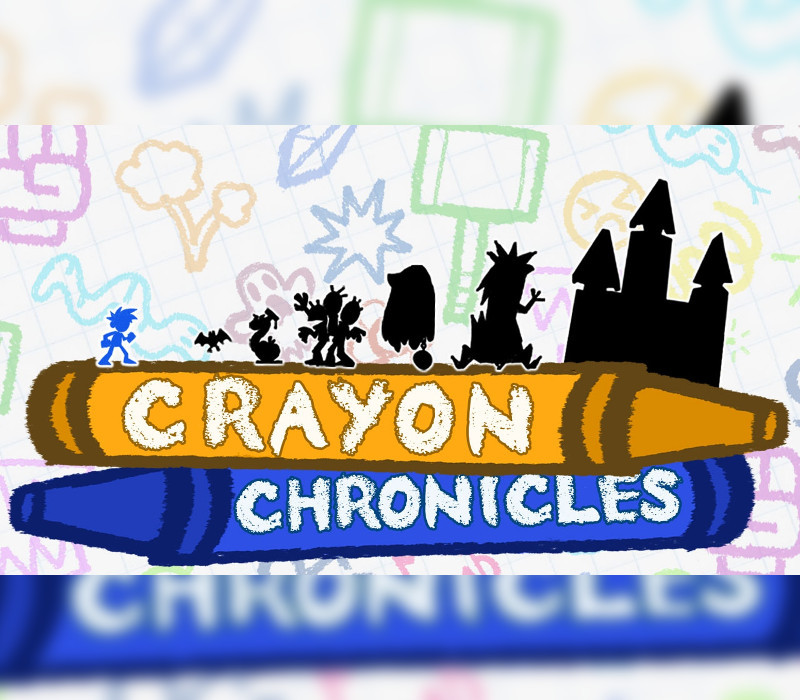
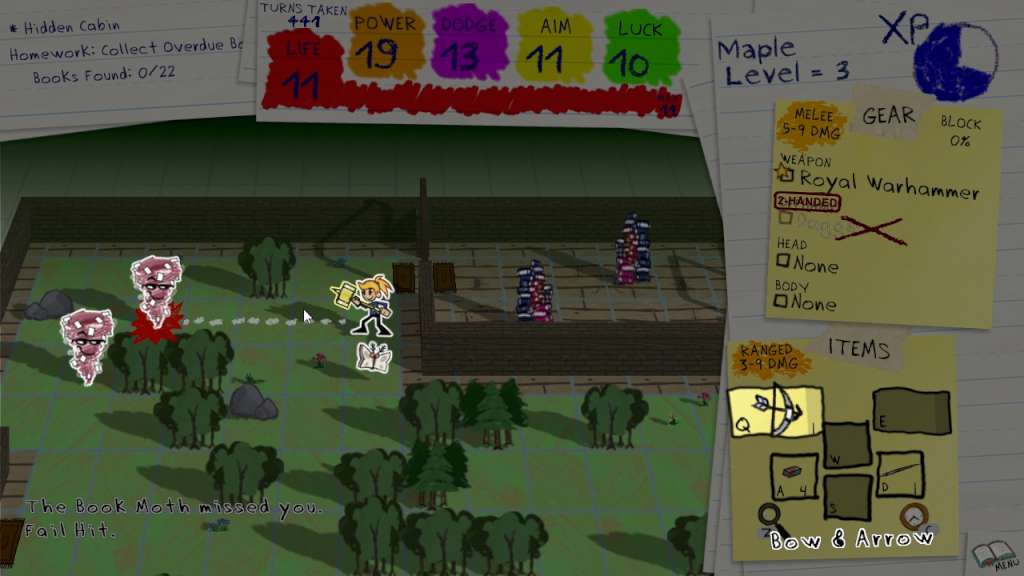
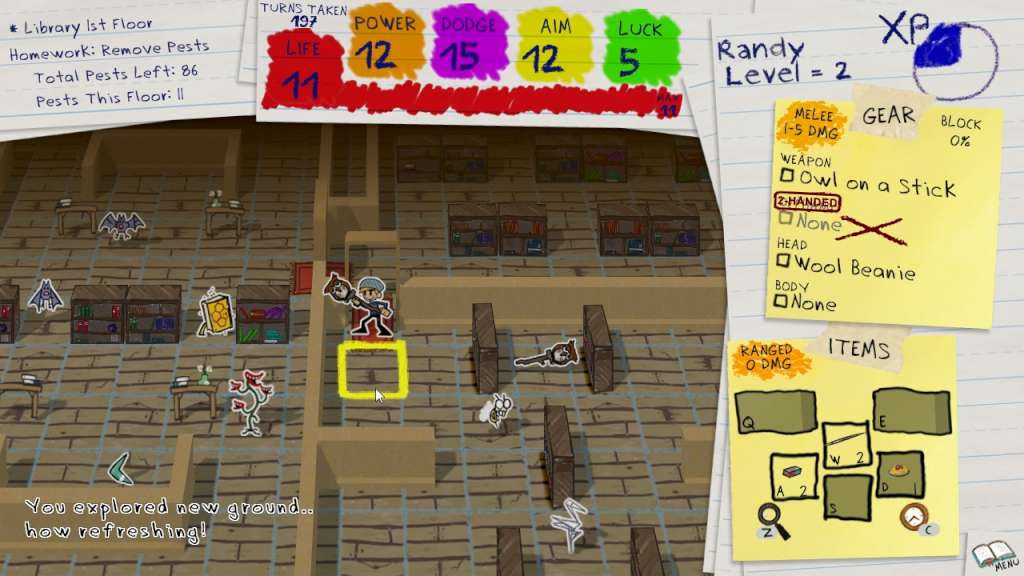

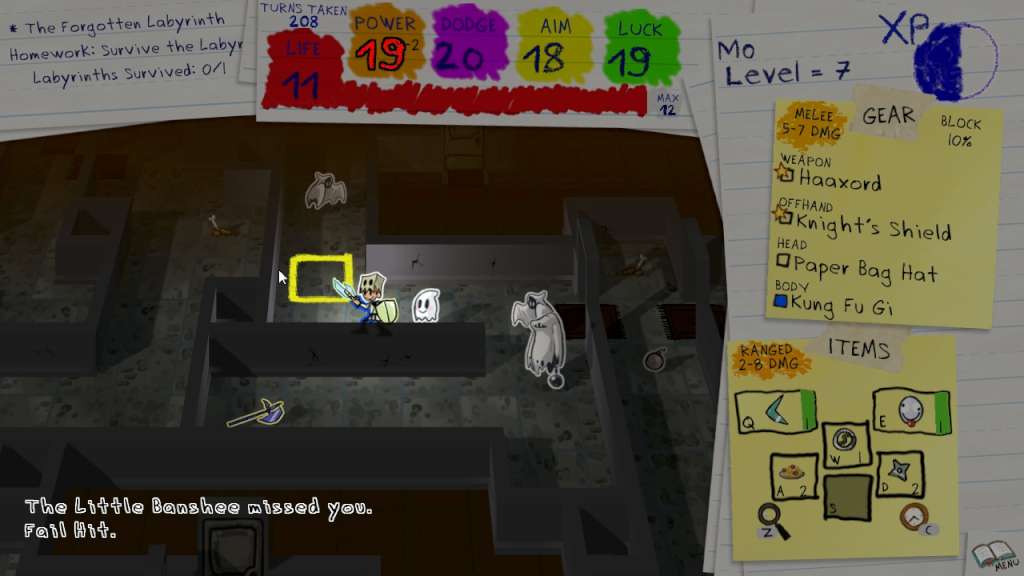
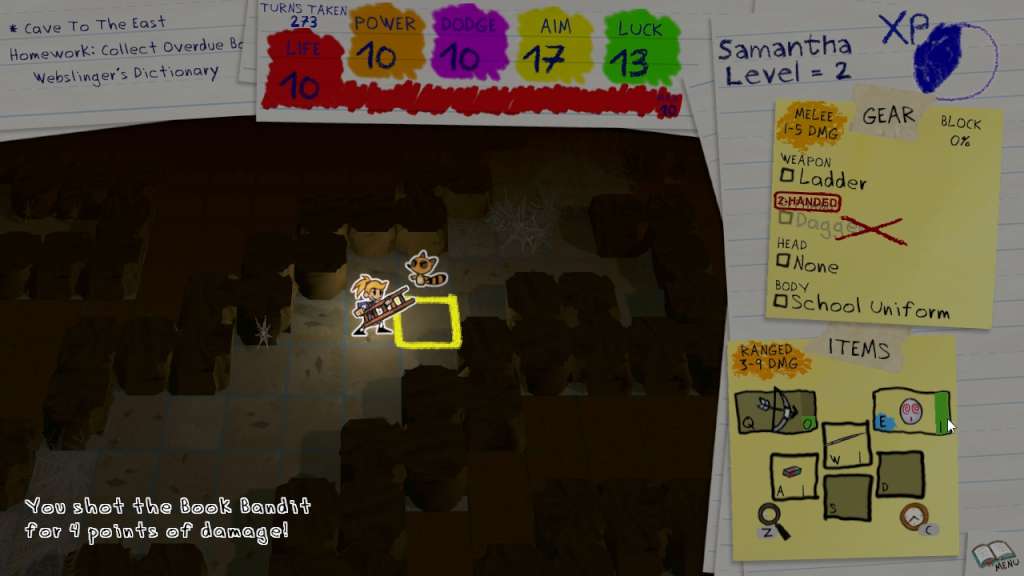








Reviews
There are no reviews yet.