Cross of the Dutchman is an action adventure game based on the true story of the folk legend 'Pier Gerlofs Donia'. The story takes place in medieval Western Europe, in the province of Frisia, near the turn of the 16th century.
| Developers | Triangle Studios |
|---|---|
| Publishers | Triangle Studios |
| Genres | Action, Adventure, Indie |
| Platform | Steam |
| Languages | Bulgarian, Danish, Dutch, English, German, Portuguese – Brazil, Russian, Spanish |
| Release date | 2015-09-10 |
| Steam | Yes |
| Metacritic score | 59 |
| Regional limitations | 3 |
Be the first to review “Cross of the Dutchman Steam CD Key” Cancel reply
Windows
- OS
- Windows Vista
- Processor
- Core 2 Duo
- Memory
- 2 GB RAM
- Graphics
- NVIDIA GeForce 8600 or better
- Storage
- 1 GB available space
- Additional Notes
- You will be able to play the game at decent quality settings on most 3 - 4 year old systems with a decent GPU.
Mac
- OS
- OS X 10.7
- Processor
- Core i3
- Memory
- 2 GB RAM
- Graphics
- ATI Radeon HD 4670 or better
- Storage
- 1 GB available space
- Additional Notes
- The game runs well on a 2009 iMac (Core i3) with the standard GPU.
Linux
- OS
- Ubuntu 12.04
- Processor
- Core 2 Duo
- Memory
- 2 GB RAM
- Graphics
- NVIDIA GeForce 8600 or better
- Storage
- 1 GB available space
- Additional Notes
- You will be able to play the game at decent quality settings on most 3 - 4 year old systems with a decent GPU.
Go to: http://store.steampowered.com/ and download STEAM client
Click "Install Steam" (from the upper right corner)
Install and start application, login with your Account name and Password (create one if you don't have).
Please follow these instructions to activate a new retail purchase on Steam:
Launch Steam and log into your Steam account.
Click the Games Menu.
Choose Activate a Product on Steam...
Follow the onscreen instructions to complete the process.
After successful code verification go to the "MY GAMES" tab and start downloading.
Click "Install Steam" (from the upper right corner)
Install and start application, login with your Account name and Password (create one if you don't have).
Please follow these instructions to activate a new retail purchase on Steam:
Launch Steam and log into your Steam account.
Click the Games Menu.
Choose Activate a Product on Steam...
Follow the onscreen instructions to complete the process.
After successful code verification go to the "MY GAMES" tab and start downloading.



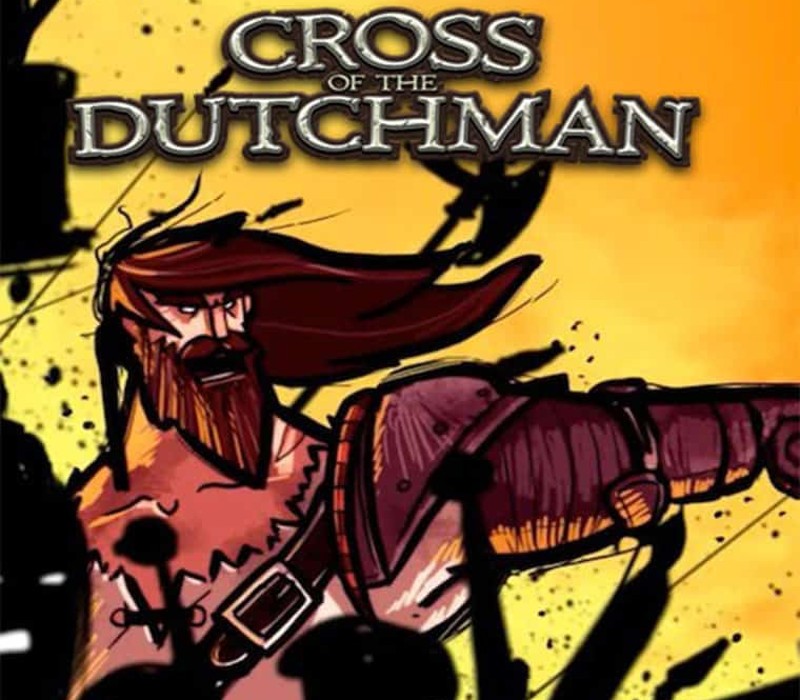













Reviews
There are no reviews yet.